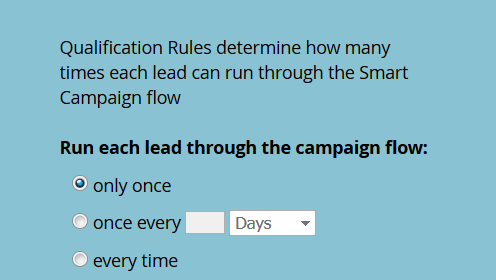Editing Qualification Rules in Schedule Tab
- Subscribe to RSS Feed
- Mark Topic as New
- Mark Topic as Read
- Float this Topic for Current User
- Bookmark
- Subscribe
- Printer Friendly Page
- Mark as New
- Bookmark
- Subscribe
- Mute
- Subscribe to RSS Feed
- Permalink
- Report Inappropriate Content
Hi all,
I built a triggered smart campaign and was testing a few leads as they moved through the program and was also monitoring changes in their program status. I was wondering when it would make sense for a lead to only run through the campaign flow once as opposed to every time. I was thinking that the "every time" option would make sense if lets say there was a smart campaign housing multiple triggers whereas "only once" would make sense if it were for a simpler campaign with one trigger/ flow-step. Or, is the "every time" option more applicable when you need to recycle leads through the campaign or when the campaign is part of an engagement program?
I tested these options by having a lead run through a campaign where "only once" was selected and then having another lead run through a campaign where "every time" was selected, but the program status changed each time (this option had no effect).
Thanks,
Tom
Solved! Go to Solution.
- Mark as New
- Bookmark
- Subscribe
- Mute
- Subscribe to RSS Feed
- Permalink
- Report Inappropriate Content
Hey Tom, sort of similar to what you mentioned, we use the "can always run through" for select things, and "run through once" for select things. A couple of examples of things where we might use run through every time are data management campaigns (we want their record to be updated every time they meet the criteria for the campaign), and download autoresponse emails (if they fill out a form to download a report, we want to send it to them every time). Something like onboarding and engagement emails are a one-time flow for us.
Basically, it really comes down to the type of campaign it is, and what our goals are with it.
- Mark as New
- Bookmark
- Subscribe
- Mute
- Subscribe to RSS Feed
- Permalink
- Report Inappropriate Content
Just to be clear - the number of triggers has nothing to do with the number of times the lead can run through. If any one of those triggers is fired, only then do the Qualification Rules kick in as Dory described.
- Mark as New
- Bookmark
- Subscribe
- Mute
- Subscribe to RSS Feed
- Permalink
- Report Inappropriate Content
Hey Tom, sort of similar to what you mentioned, we use the "can always run through" for select things, and "run through once" for select things. A couple of examples of things where we might use run through every time are data management campaigns (we want their record to be updated every time they meet the criteria for the campaign), and download autoresponse emails (if they fill out a form to download a report, we want to send it to them every time). Something like onboarding and engagement emails are a one-time flow for us.
Basically, it really comes down to the type of campaign it is, and what our goals are with it.
- Copyright © 2025 Adobe. All rights reserved.
- Privacy
- Community Guidelines
- Terms of use
- Do not sell my personal information
Adchoices