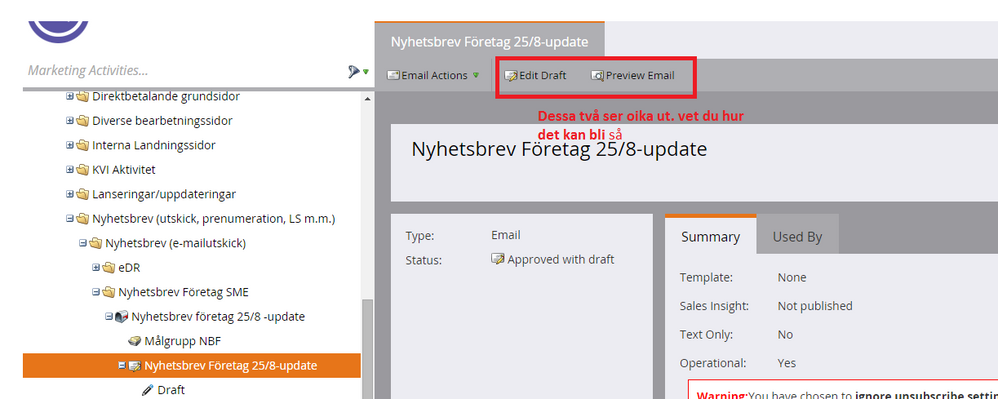Re: Edit view/preview view differs
- Subscribe to RSS Feed
- Mark Topic as New
- Mark Topic as Read
- Float this Topic for Current User
- Bookmark
- Subscribe
- Printer Friendly Page
- Mark as New
- Bookmark
- Subscribe
- Mute
- Subscribe to RSS Feed
- Permalink
- Report Inappropriate Content
Hi,
The same newsletter differs from each other, in edit view and preview view. But still it is the letter. It looks like the changes in edit mode does not folow thorugh to preview view
Is it any answer for this? Or is it something which can be fixed?
Mvh thanks, Stina
Solved! Go to Solution.
- Mark as New
- Bookmark
- Subscribe
- Mute
- Subscribe to RSS Feed
- Permalink
- Report Inappropriate Content
- Mark as New
- Bookmark
- Subscribe
- Mute
- Subscribe to RSS Feed
- Permalink
- Report Inappropriate Content
Hi,
I'm not sure what you mean. But I'll explain.
A collegue creates the newsletter in edit mode.
I will look at her newsletter only in preview mode.
When I see that everything is ok I tell a third person to approve.
So the problem is: when I look at the newsletter in preview mode, I don't see the changes that is made due to the different content in the same newsletter, since it does not show the changes in my preview mode, that has been made in edit mode..
Many thanks, Stina
- Mark as New
- Bookmark
- Subscribe
- Mute
- Subscribe to RSS Feed
- Permalink
- Report Inappropriate Content
You need to Look at Preview Draft, not just Preview button. They are different.
I also never use Preview because it never renders 100% the same as the live version or sample email or page.
- Mark as New
- Bookmark
- Subscribe
- Mute
- Subscribe to RSS Feed
- Permalink
- Report Inappropriate Content
Hi.
Ok. Many thx!
Skickat från min Windows Phone
- Mark as New
- Bookmark
- Subscribe
- Mute
- Subscribe to RSS Feed
- Permalink
- Report Inappropriate Content
Hi,
Are you approving the draft after you make the edits? If not, you'll want to "preview draft" (it's available if you use the email actions drop down or right click).
Kim
- Copyright © 2025 Adobe. All rights reserved.
- Privacy
- Community Guidelines
- Terms of use
- Do not sell my personal information
Adchoices