- Marketing Nation
- :
- Products
- :
- Product Discussions
- :
- Easy way to filter a specific number of days out i...
Easy way to filter a specific number of days out in a Smart Campaign?
- Subscribe to RSS Feed
- Mark Topic as New
- Mark Topic as Read
- Float this Topic for Current User
- Bookmark
- Subscribe
- Printer Friendly Page
- Mark as New
- Bookmark
- Subscribe
- Mute
- Subscribe to RSS Feed
- Permalink
- Report Inappropriate Content
Easy way to filter a specific number of days out in a Smart Campaign?
Setting up a new operational renewal program that sends a renewal reminder email to all customers who's contract is expiring in exactly 31 days, via a daily batch campaign, but there seems to be no easy way to target/filter on a specific number of days.
- The "is" constraint only allows for a specific date, not number of days (this is a reoccurring daily batch campaign, so can't keep going in and adjusting the date accordingly)
- The "in future" works, but that means it's going to capture everyone from 0 - 31 days, when we just want those who are at exactly 31 days
- The "in time frame" only allows for the pre-defined time constraints, none of which being specific number of days out
- All other filters either pull on a specific date or aren't applicable for this type of use case
Right now I have to leverage two filters, with one of the constraints being "in future 31 days" and the second being "in future after 30 days." The problem with this though, is that the two filters don't cross reference each other. We're filtering on the "Asset" object, so there is the possibility that an account has two assets, one that may expire in 10 days, and another separate asset that expires in 60 days. Since the two filters don't cross reference each other, the contact at that account would qualify for the Smart Campaign, even though neither asset expires exactly in 31 days.
Another option that I originally tried was to just have one filter with the "in future 31 days", have only a wait step in the flow, and set the qualification rules to "Can only run through the flow every 30 days" and run the campaign once before updating the flow to send email and scheduling a daily batch. This essentially disqualified everyone who's contract expired in the upcoming 0-30 days, but the issue with this is that if a new renewal contact gets designated (this is how we're filtering people to send the email to) within the 0-31 days, they would qualify and run through the flow even though their contract expires in less than 30 days. For example, Acme Inc with John Doe already ran through the campaign at the 31 day mark, but 10 days before their contract end date, Jane Doe became the new new renewal contact (and designated as such in SFDC) at the account, and since she hadn't run through the campaign previously, she qualified and the 31 day email was sent out 10 days before contract expiration.
So my question to you smart Marketo people is, a) why doesn't Marketo give the ability to select an exact number of days in the future, and b) are there any other potential workarounds that I'm not thinking of?
Thanks in advance!
- Mark as New
- Bookmark
- Subscribe
- Mute
- Subscribe to RSS Feed
- Permalink
- Report Inappropriate Content
Re: Easy way to filter a specific number of days out in a Smart Campaign?
I'd say this is a lot easier to handle if you stamp a CO field w/the reminder date explicitly upon record creation.
Your example of the cross-lead coordination doesn't seem like something that has any solution within the Marketo UI (although a webhook could be of service there, it would require development).

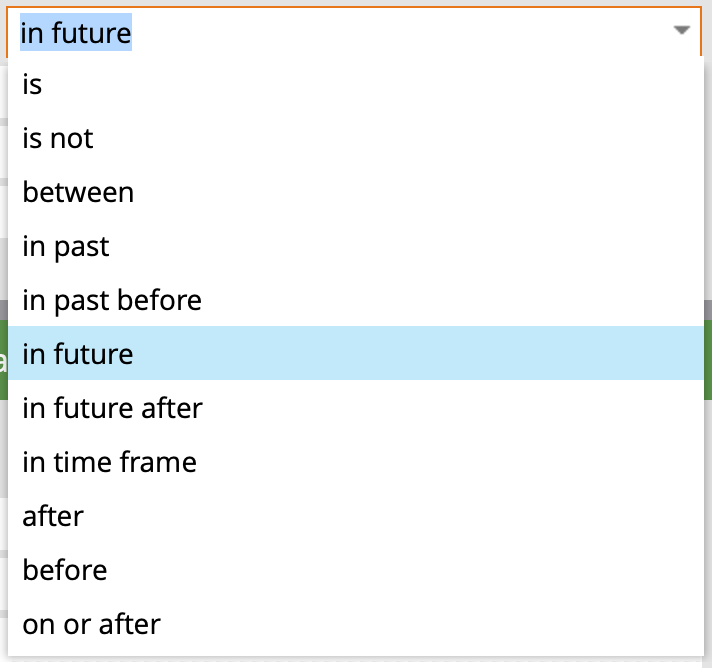

.png)