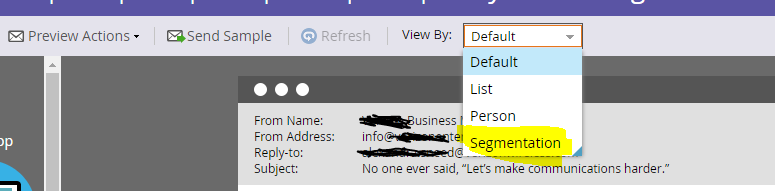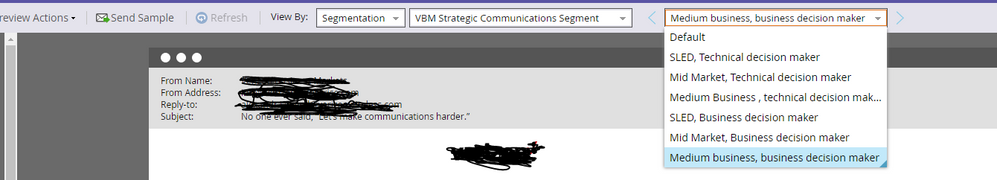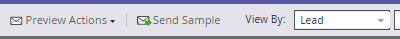Re: Dynamic Content isn't Populating in Email Previews
- Subscribe to RSS Feed
- Mark Topic as New
- Mark Topic as Read
- Float this Topic for Current User
- Bookmark
- Subscribe
- Printer Friendly Page
- Mark as New
- Bookmark
- Subscribe
- Mute
- Subscribe to RSS Feed
- Permalink
- Report Inappropriate Content
Hello!
Seemingly after the Q4 2017 release, previewing emails with dynamic content isn't the same sharp process as it used to be. When testing an email with several dynamic elements, I used to be able to plug in a sample email from a target list and the Marketo preview would show me exactly how the email would display.
Now, emails aren't changing in preview mode. I can only be sure that dynamic content is triggering properly when I send a sample test email.
Has anyone had this issue recently?
Thanks,
Dan
- Mark as New
- Bookmark
- Subscribe
- Mute
- Subscribe to RSS Feed
- Permalink
- Report Inappropriate Content
Hi Dan,
Not sure if you got this answered yet, but I thought I would answer this anyway.
When you want to see a preview of one of the dynamic emails you build, do as follows:
- Select Preview
- Select View By:, and choose Segmentation
- Then select the appropriate segment value of the email you wish to view
Hope that helps!
- Ryland
- Mark as New
- Bookmark
- Subscribe
- Mute
- Subscribe to RSS Feed
- Permalink
- Report Inappropriate Content
Are you selecting a Segment and a Lead?
- Mark as New
- Bookmark
- Subscribe
- Mute
- Subscribe to RSS Feed
- Permalink
- Report Inappropriate Content
Hi Josh,
No, I am only using the "View By:" within the email preview, setting that to "lead" in the drop down, and then entering an email of one of my list recipients.
- Copyright © 2025 Adobe. All rights reserved.
- Privacy
- Community Guidelines
- Terms of use
- Do not sell my personal information
Adchoices