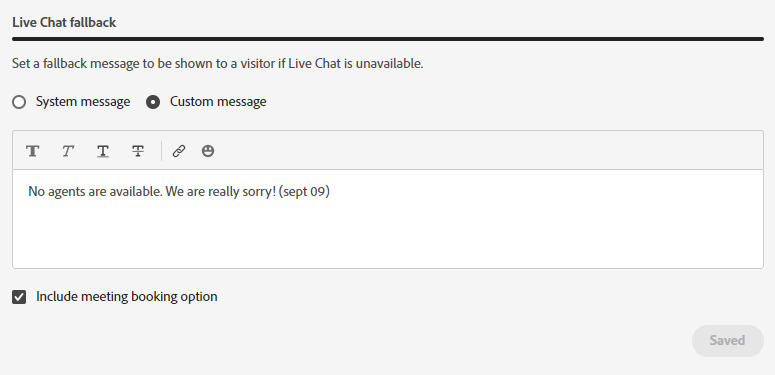Re: Dynamic Chat on hours vs off hours dialogue
- Subscribe to RSS Feed
- Mark Topic as New
- Mark Topic as Read
- Float this Topic for Current User
- Bookmark
- Subscribe
- Printer Friendly Page
- Mark as New
- Bookmark
- Subscribe
- Mute
- Subscribe to RSS Feed
- Permalink
- Report Inappropriate Content
Hi community!
Wondering if Dynamic Chat has the dialogue option to show a different message when the agents are offline vs online?
So if there's one connected (on hours) it will assign the chat or calendar to the agent, but if nobody is connected (off hours) it will show an "I'm sorry" dialogue.
Solved! Go to Solution.
- Mark as New
- Bookmark
- Subscribe
- Mute
- Subscribe to RSS Feed
- Permalink
- Report Inappropriate Content
As far as I know, all you can do today is display a fallback message if the person doesn't qualify to chat with the sales agent (in the case of custom routing logic) or if sales agents are offline or unavailable. You can configure this in the Agent Management > Live Chat fallback option. When creating a custom message, you can style the font, use links, and even insert emojis! You can also select the meeting booking option in the fallback setting (see the little checkbox in the below snapshot) that would allow the visitor to book a meeting instead. I hope this helps. Please let us know if you have any questions.
- Mark as New
- Bookmark
- Subscribe
- Mute
- Subscribe to RSS Feed
- Permalink
- Report Inappropriate Content
As far as I know, all you can do today is display a fallback message if the person doesn't qualify to chat with the sales agent (in the case of custom routing logic) or if sales agents are offline or unavailable. You can configure this in the Agent Management > Live Chat fallback option. When creating a custom message, you can style the font, use links, and even insert emojis! You can also select the meeting booking option in the fallback setting (see the little checkbox in the below snapshot) that would allow the visitor to book a meeting instead. I hope this helps. Please let us know if you have any questions.
- Mark as New
- Bookmark
- Subscribe
- Mute
- Subscribe to RSS Feed
- Permalink
- Report Inappropriate Content
Dynamic Chat you can configure custom routing rules for live chat agents based on multiple criteria, one of these can be office hours. I'm not sure how you would manage regional time Zones - IP address/website domain?
It's a little simpler with Agent calendars connected to Dynamic Chat as visitors can choose an available agent slot that you make available to book a meeting from chatbot.
@RaulEr I'd be interested if you find a multiple time zone solution.
- Copyright © 2025 Adobe. All rights reserved.
- Privacy
- Community Guidelines
- Terms of use
- Do not sell my personal information
Adchoices