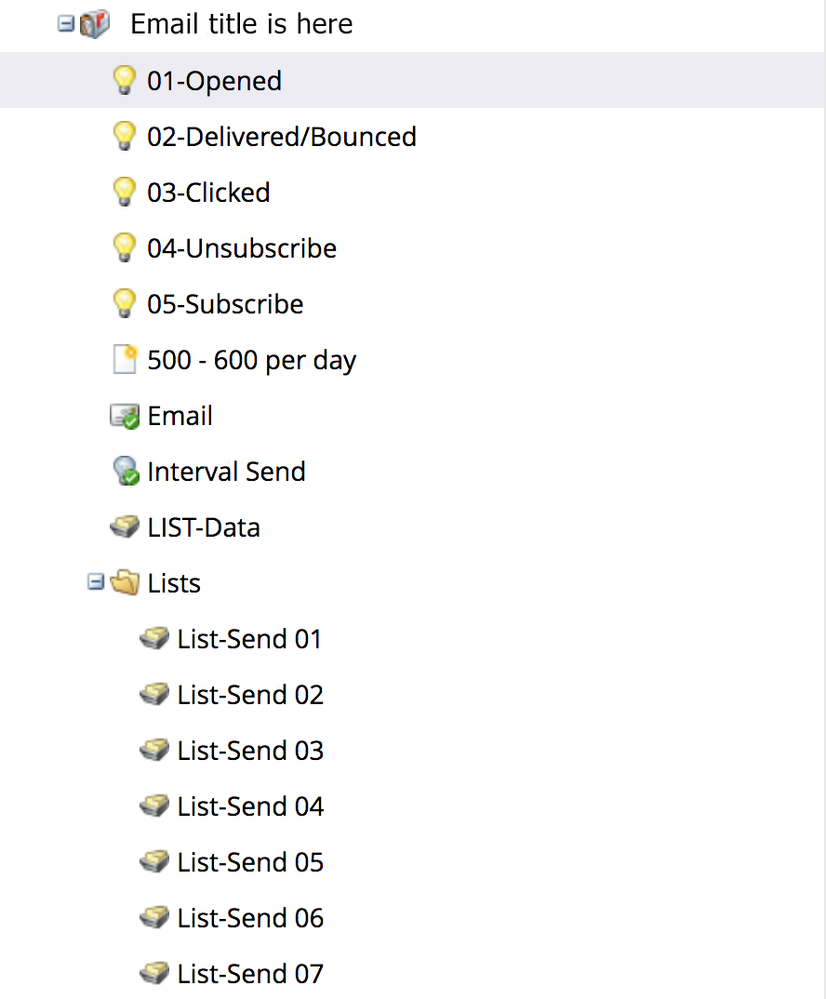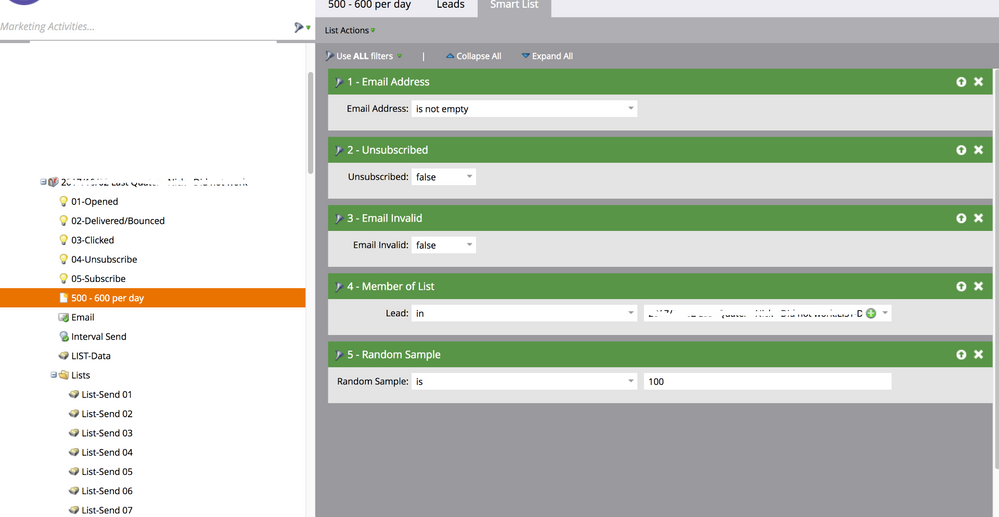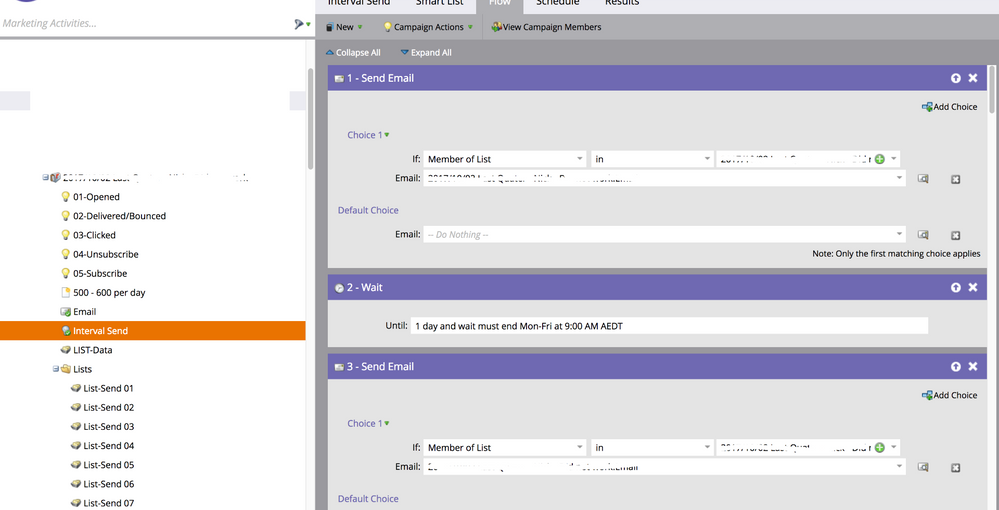Drip sent random sample emails
- Subscribe to RSS Feed
- Mark Topic as New
- Mark Topic as Read
- Float this Topic for Current User
- Bookmark
- Subscribe
- Printer Friendly Page
- Mark as New
- Bookmark
- Subscribe
- Mute
- Subscribe to RSS Feed
- Permalink
- Report Inappropriate Content
Hi all,
I am very new to Marketo and I have a bit of an urgent request.
I am setting up a 7day drip campaign (think that is the correct terminology) to a list of people.
This list I am randomly sampling to select the a random batch of say 500 - 600 people.
Once they have sent the 600 that day I have set up a wait and will send the next 600 people the same email. This happens until everyone in the list has been sent the email (will last 7 days).
I have set this up but so far all that has happened in the first people who received it got it sent to them again a few days later and no new people have been sent this.
This is the set up I have done. I have set up the list and the 7 days of lists afterwards. I have put in an interval send too.
image 01
image 02
image 03
This one has all of the lists and days in it and is scheduled.
I am really stuck on what the issue is and why it is not working.
Thanks all.
Storm
- Mark as New
- Bookmark
- Subscribe
- Mute
- Subscribe to RSS Feed
- Permalink
- Report Inappropriate Content
Please move the thread to Products (there's a Move link at the right).
This is the website feedback space, not support.
- Mark as New
- Bookmark
- Subscribe
- Mute
- Subscribe to RSS Feed
- Permalink
- Report Inappropriate Content
Thanks Sanford.
It was not very clear which one to put it in so I just guessed. I have moved now.
Storm
- Mark as New
- Bookmark
- Subscribe
- Mute
- Subscribe to RSS Feed
- Permalink
- Report Inappropriate Content
Thanks for moving. Have you looked up how Random Sample works (not only in the docs but by doing a thorough search of the Community)?
Right now you only have a Random Sample of 100 (%), and it's in a filter.
If you want your lists to contain Random Samples of some larger input (you haven't explained how you came up with the 500-600 number) then you need an Add to List step with several Choices, each with a certain percentage.
- Mark as New
- Bookmark
- Subscribe
- Mute
- Subscribe to RSS Feed
- Permalink
- Report Inappropriate Content
Hi Sanford,
I have had a look where I can for how to set this up. I am just quite lost on the finer details or if this is even the best way to do it.
The number 50 -600 was what the sales people asked me to send per day. So I divided the list by that and got 7 days worth of emails.
The Random sample filter is at 100% because that is the last one I did.
I selected the percentage of the number of people from the mail list, I then random sampled that number and assigned them the list 1, then the next percentage and assigned to list 2 etc.
Due to it been at 100% did I send to everyone on day one and not just one list? I see you mean I should have left all of the percentages in with their assigned list so there should have been 7 choices here not one?
Thanks Sanford.
Storm
- Mark as New
- Bookmark
- Subscribe
- Mute
- Subscribe to RSS Feed
- Permalink
- Report Inappropriate Content
Due to it been at 100% did I send to everyone on day one and not just one list?
Using a sample of 100% has no effect. It's like saying "Reshuffle these cards and give all 52 back to me." But they aren't in a defined order already so adding randomness isn't significant.
The percentages you'd be dealing with to divide roughly 7 ways are 14, 14, 14, 14, 14, 14 and Default (meaning the remainder). (14 x 7 = 98.)
- Mark as New
- Bookmark
- Subscribe
- Mute
- Subscribe to RSS Feed
- Permalink
- Report Inappropriate Content
Thanks Sanford,
So I needed to put in a filter for random sample on the list 7 time and have each one equally divided. (knowing the last one may have a slight different amount) and then it would have worked?
I can't thank you enough for your help. 🙂
- Mark as New
- Bookmark
- Subscribe
- Mute
- Subscribe to RSS Feed
- Permalink
- Report Inappropriate Content
So I needed to put in a filter for random sample on the list 7 time and have each one equally divided. (knowing the last one may have a slight different amount) and then it would have worked?
You would use Random Sample in a Flow to add leads to your 7 different lists.
The Random Sample doesn't go in the Smart List section.
- Mark as New
- Bookmark
- Subscribe
- Mute
- Subscribe to RSS Feed
- Permalink
- Report Inappropriate Content
So the RANDOM SAMPLE would sit in the LIST-DATA FLOW and not the SMART LIST?
- Copyright © 2025 Adobe. All rights reserved.
- Privacy
- Community Guidelines
- Terms of use
- Do not sell my personal information
Adchoices