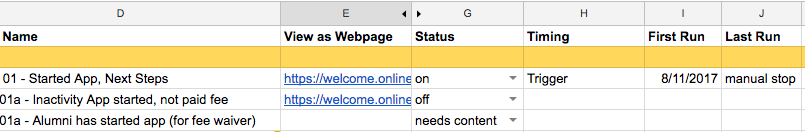Re: Documenting Email Send with "View as Webpage" link
- Subscribe to RSS Feed
- Mark Topic as New
- Mark Topic as Read
- Float this Topic for Current User
- Bookmark
- Subscribe
- Printer Friendly Page
- Mark as New
- Bookmark
- Subscribe
- Mute
- Subscribe to RSS Feed
- Permalink
- Report Inappropriate Content
I have a spreadsheet that I document every email I send out of Marketo, and then I share this with my colleagues so they can see the day the mail was sent, the subject line, and most importantly, click the "View as Webpage" link to see the actual mail. I have found that even though I follow the same steps each time, sometimes the link works fine and my colleagues can see the mail (even the updated version if it was since updated), but for other links, they get an error like "Cannot get email content- Email could not be found19627."
This is the process I follow:
1. Create mail, in bottom of mail I add: <a href="{{system.viewAsWebPageLink}}">View as Web Page</a>
2. Send myself a test, open the view as webpage link
3. Copy the url and paste it into my shared spreadsheet.
I am stumped as to why this works sometimes, for everyone, sometimes the link doesn't work for anyone (myself included), and sometimes I can view the mail, but a colleague cannot (muchkin issue?).
Does anyone have any other ideas / solutions for documenting emails? When this works, it works great. But it doesn't work often enough to make it a bad way to document the mails I send.
Here's a small screenshot of the spreadsheet I share with colleagues:
Thank you for any insight!
- Labels:
-
Email Marketing
-
Sales Insight
- Mark as New
- Bookmark
- Subscribe
- Mute
- Subscribe to RSS Feed
- Permalink
- Report Inappropriate Content
Regardless of your reasons for wanting to use this, to have the link always work is to send the sample and use the view as webpage link only from an approved email. Please keep that in mind as it is the key, the email must be in an approved state before you send the test. If you send a test w/ a draft or approved w/ draft, your link will stop working once you discard or approve that draft.
Any updates you make to the email will automatically update on the view as webpage link if the email is edited and approved so you can use the same link you've always used (no need to keep generating new ones). Everything about the parameters is still true, but the approved view as webpage link will always render the approved content of that email.
Try it out and let me know if that's what you were experiencing.
- Mark as New
- Bookmark
- Subscribe
- Mute
- Subscribe to RSS Feed
- Permalink
- Report Inappropriate Content
Hi Katie,
Have you kept the "view as webpage" option checked on the email itself? Removing that checkbox will break the link you've placed within your tracking document.
- Mark as New
- Bookmark
- Subscribe
- Mute
- Subscribe to RSS Feed
- Permalink
- Report Inappropriate Content
Per Steven's response here (Marketo View as a Webpage Link), "The links are only built at run time because they are appended with parameters to identify the recipients so that dynamic content in the message is built properly in the web view. What are you looking to use the link for? It's not meant to be used for reasons other than recipients having issues viewing the HTML in their inbox." Meaning, you cannot use these links for any sort of email archive/preview functionality. A while back, we too had hoped to use the "view as web page" link for the purposes you intend to, but realized this wasn't possible.
This might be an option for you: Data warehouse emails
- Mark as New
- Bookmark
- Subscribe
- Mute
- Subscribe to RSS Feed
- Permalink
- Report Inappropriate Content
Thanks, Dan Stevens, I hadn't seen the warehouse post yet, will check it out. The thing that gets me is that sometimes it works great (as an archive link), and sometimes it doesn't.
Have you tried a data warehouse solution, or found another way to keep records?
- Mark as New
- Bookmark
- Subscribe
- Mute
- Subscribe to RSS Feed
- Permalink
- Report Inappropriate Content
Hi Katie - we have not tried the Global Relay solution. And haven't identified another scalable approach. For now, we take screen captures of the email which used in our internal repository of "best-practice" campaign assets. I understand the frustration here - back when we used much smaller platforms than Marketo (e.g., Campaign Monitor) back in the day, there was always a publicly-accessible web-based link to share with our internal teams (or use as part of an archive solution).
- Copyright © 2025 Adobe. All rights reserved.
- Privacy
- Community Guidelines
- Terms of use
- Do not sell my personal information
Adchoices