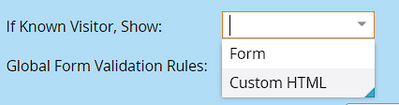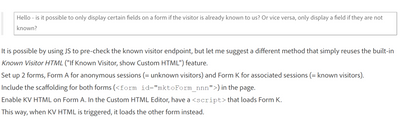Do we have any workaround for the scnerio if the preference center page cannot determine the record ?
- Subscribe to RSS Feed
- Mark Topic as New
- Mark Topic as Read
- Float this Topic for Current User
- Bookmark
- Subscribe
- Printer Friendly Page
- Mark as New
- Bookmark
- Subscribe
- Mute
- Subscribe to RSS Feed
- Permalink
- Report Inappropriate Content
Hi All,
I am creating a Preference center in Marketo and have 2 scenario's to deal with
Scenario 1: If a person (who is not in Marketo database) lands on my preference center page via a "Forward to a friend link" , A “not you?” button can take the person to a clean, uncookied form to fill out from scratch - It should be fine and doable.
Scenario 2: What if the preference center page cannot determine who the person is when he/she lands on the preference center page, do we have any option to redirect him/her automatically onto our form fill out page which asks for first name, last name and email address of the person ?
Solved! Go to Solution.
- Mark as New
- Bookmark
- Subscribe
- Mute
- Subscribe to RSS Feed
- Permalink
- Report Inappropriate Content
I see, Thanks for linking the post, Mahak! 🙂
I thought you wanted to route people to a separate page when they click the "Not You" link (per the last line in your question)! But yes, you could go with this method as well, I think the approach is pretty straightforward. For your case, you create 2 forms, one for KVs and another for anonymous visitors (or those who claim they are by clicking the Not You link). On the form for anonymous visitors, enable the KV HTML and load the known person form. You can also load the form via a JS living outside the forms on the page; in this, you add an HTML in the KV custom HTML section and then add load the form when the KV HTML section is present on the page. Check out this other thread for reference.
- Mark as New
- Bookmark
- Subscribe
- Mute
- Subscribe to RSS Feed
- Permalink
- Report Inappropriate Content
You can use the {{form.NotYou}} token if the KV HTML is enabled on the form, else you could manually remove the session data, and reload the page (i.e., regenerating the session). Check out Sandy's article on this here: Marketo Forms Patterns: The “Not You?” session regen link. In scenario 2, technically by "What if the preference center page cannot determine who the person is when he/she lands on the preference center page" you mean the case when the person isn't cookied, i.e., the Munchkin session isn't associated with a valid known person in the Marketo's DB. In this case, the form should be displayed as-is (even when you have the KV HTML enabled).
- Mark as New
- Bookmark
- Subscribe
- Mute
- Subscribe to RSS Feed
- Permalink
- Report Inappropriate Content
Hi Darshil,
Thank you for your response. However, I have enabled {If known visitor, show = form} as of now considering the fact that if the lead is known to the database, he should be able to navigate to preference center page and submit his/her preferences accordingly and would go with the sign up form type in case a new user (either came through the forwarded link or mutiple users sharing a laptop) wants himself to register via "Not you" link. Though Sandy's call is absolutely correct to have the session regeneration methods.
For Scnerario 2, you are right in assuming the cases such as a person is not cookied or for some reason the prefill fails and the page displays "Unknown" person. Do we have any way to auto forward them to full entry version (sign up form) of the pref center.
- Mark as New
- Bookmark
- Subscribe
- Mute
- Subscribe to RSS Feed
- Permalink
- Report Inappropriate Content
@MMundra1 wrote:
Hi Darshil,
Thank you for your response. However, I have enabled {If known visitor, show = form} as of now considering the fact that if the lead is known to the database, he should be able to navigate to preference center page and submit his/her preferences accordingly and would go with the sign up form type in case a new user (either came through the forwarded link or mutiple users sharing a laptop) wants himself to register via "Not you" link.
If known visitor, show = form is the default form setting, which technically means you haven't turned on the custom KV HTML. For the KV HTML, you need to select "Custom HTML" instead of "Form". i.e., with the KV HTML enabled, the setting should say If known visitor, show = Custom HTML.
Re Scenario 2: One way to implement that is by using Sandy's regen method instead of OOTB KV HTML and navigating the user to your intended page post the existing session is cleared when the visitor clicks the Not You link.
- Mark as New
- Bookmark
- Subscribe
- Mute
- Subscribe to RSS Feed
- Permalink
- Report Inappropriate Content
Hi Darshil,
I actually found Sanford's notes in one of the related discussion blog (https://nation.marketo.com/t5/product-discussions/conditional-form-field-based-on-known-unknown-visi...) and here is what he mentioned which I believe could be used to cater Scenario 2:
Apologies but could you explain more on this front like how to scaffhold both forms (form a for anonymous sessions and form k for associated sessions) technically ?
- Mark as New
- Bookmark
- Subscribe
- Mute
- Subscribe to RSS Feed
- Permalink
- Report Inappropriate Content
I see, Thanks for linking the post, Mahak! 🙂
I thought you wanted to route people to a separate page when they click the "Not You" link (per the last line in your question)! But yes, you could go with this method as well, I think the approach is pretty straightforward. For your case, you create 2 forms, one for KVs and another for anonymous visitors (or those who claim they are by clicking the Not You link). On the form for anonymous visitors, enable the KV HTML and load the known person form. You can also load the form via a JS living outside the forms on the page; in this, you add an HTML in the KV custom HTML section and then add load the form when the KV HTML section is present on the page. Check out this other thread for reference.
- Copyright © 2025 Adobe. All rights reserved.
- Privacy
- Community Guidelines
- Terms of use
- Do not sell my personal information
Adchoices