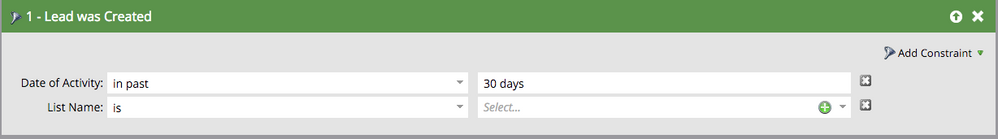Re: Differentiate routing rules based on upload date
- Subscribe to RSS Feed
- Mark Topic as New
- Mark Topic as Read
- Float this Topic for Current User
- Bookmark
- Subscribe
- Printer Friendly Page
- Mark as New
- Bookmark
- Subscribe
- Mute
- Subscribe to RSS Feed
- Permalink
- Report Inappropriate Content
We have leads that come in from joint partner events. When we upload, we want to keep those already in our system with the Inside Sales team members who own them. If they are NEW to the system, we need some sort of flag created that allows us to use a different routing system. Since we do not 1:1 sync with SFDC, sometimes there are people in our database with no lead owner, and even though they came in before the joint event, we can't use owner as the basis for determining IF we should route to partners.
I'm looking for a solution to help me flag those joint partner leads only when they are new to the system. Any recommendations?
- Labels:
-
Lead Management
- Mark as New
- Bookmark
- Subscribe
- Mute
- Subscribe to RSS Feed
- Permalink
- Report Inappropriate Content
HI Gregoire Michel and @Alex Stanton , thanks for those suggestions (and sorry for the delay for some reason I wasn't notified) but I'm not sure that will work. Here is the scenario I have going on.
When someone from a "partner event' is uploaded, there are three options:
- They are completely new to our database (Marketo & SFDC) and should be marked as a "partner lead" - and routed to the "partner" when they hit the scoring threshold to be pushed to SFDC.
- They are already in Marketo but not SFDC (so they do not have a lead owner) - they should NOT be marked as "partner lead" - they should be routed to the normal Inside Sales Rep when they reach the scoring threshold to be pushed to SFDC.
- They are already in Marketo & SFDC - they should NOT be marked as "partner lead" and should stay with the same lead owner.
Any suggestions? The routing is done in SFDC but there needs to be some sort of field or indication of how SFDC will know to route them correctly.
- Mark as New
- Bookmark
- Subscribe
- Mute
- Subscribe to RSS Feed
- Permalink
- Report Inappropriate Content
Hi Devan Mairose,
Use the list + smart list technique I gave you earlier. Let say you name the list "Partner Event attendees" and the smart list "New leads from partner event". You will also create a second smart list named "Unassigned existing leads from partner event", which criteria will be "member of list" IN "Partner Event attendees" and "Member of smart list" NOT IN "New leads from partner event" and "SFDC Type [Lead]" IS EMPTY.
Once you have your list and smart lists set, you can set up a smart campaign with these criteria :
- Trigger : added to list (The List you created for this event)
- Flow step 1 : mark as a partner lead (whatever you use to do this) only if it is a member of the smart list "New leads from partner event" (use a choice)
- Flow step 2 : Push lead to SFDC and assign it
- Choice 1 : if member of "Unassigned existing leads from partner event" -> Assign with standard rules
- Choice 2 : if member of "New leads from partner event" -> Assign to partner
- Default : do nothing
If you put the list, the smart lists and the smart campaign in a program, you will be able to clone them easily for each or your partner event.
-Greg
- Mark as New
- Bookmark
- Subscribe
- Mute
- Subscribe to RSS Feed
- Permalink
- Report Inappropriate Content
Hi Devan,
Alternatively to Greg's solution, you could also create a Marketo only custom field where you could either store a partner=true/false value or the name of the partner (string) and you could then filter based on that field.
- Mark as New
- Bookmark
- Subscribe
- Mute
- Subscribe to RSS Feed
- Permalink
- Report Inappropriate Content
Hi Alex,
Better to avoid using custom fields when you can do it with a list. Otherwise, after a couple of years, your data model will be a nightmare.
-Greg
- Mark as New
- Bookmark
- Subscribe
- Mute
- Subscribe to RSS Feed
- Permalink
- Report Inappropriate Content
Hi Devan,
When you upload them, you should upload them in lists. The better would be to have one list for each of your partner event.
Once you have uploaded leads to one of these lists, you can create a smart list with a "lead was created" filter and a "list name" constraint as here :
That smart list will give you the list of leads that were really created during that upload, versus the ones that were already in the system, and therefore already assigned.
-Greg
- Copyright © 2025 Adobe. All rights reserved.
- Privacy
- Community Guidelines
- Terms of use
- Do not sell my personal information
Adchoices