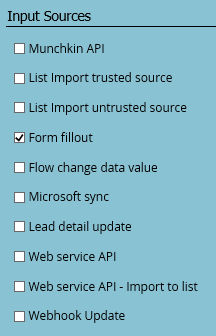Re: Difference betwen Form Fillout and Flow change data value
- Subscribe to RSS Feed
- Mark Topic as New
- Mark Topic as Read
- Float this Topic for Current User
- Bookmark
- Subscribe
- Printer Friendly Page
- Mark as New
- Bookmark
- Subscribe
- Mute
- Subscribe to RSS Feed
- Permalink
- Report Inappropriate Content
Hi everyone,
I have created a new field Original Source, and I do not want this field to be updated every time a lead comes to our website. I therefore want to block all these updates and only keep the original first source of their visits.
To do so, do I need to check Form fillout or Flow change data value (or both)? What's the difference between the two?
Thanks!
Emma
Solved! Go to Solution.
- Labels:
-
Lead Management
-
Reports & Analytics
- Mark as New
- Bookmark
- Subscribe
- Mute
- Subscribe to RSS Feed
- Permalink
- Report Inappropriate Content
Hi, Emmanuelle: Blocking updates to a field allows you to write to the field once and then retain the original value for the lifetime of the field. So in your specific instance: You have blocked updates to field Original Source in Admin. Then in a smart campaign, you want to change the data value of Original Source in your smart campaign's flow to "ABC." If a lead goes through that smart campaign and already has a value (any value) in the field Original Source, Marketo will not update the field for that lead. But for any lead who goes through your smart campaign, if they don't already have a value in Original Source, Marketo will update the Original Source field for that lead to "ABC." Thus preserving the value when it exists and capturing it for the first (and only) time when it doesn't already exist. More documentation on blocking field updates here: Block Updates to a Field - Marketo Docs - Product Docs
Hope this helps!
- Mark as New
- Bookmark
- Subscribe
- Mute
- Subscribe to RSS Feed
- Permalink
- Report Inappropriate Content
You should check most of these to block field updates from those sources. Which methods would you permit to overwrite this data?
Form Fillout= When the lead fills out a form
Flow Change= Flow step of Change Data Value - the overwrite attempt will be ignored.
- Mark as New
- Bookmark
- Subscribe
- Mute
- Subscribe to RSS Feed
- Permalink
- Report Inappropriate Content
Josh Hill I only want to update this field if it is initially blank. If there already is data in this field, I do not want it to be erased.
Do I still need to check these even if when I create a Flow, I specify Change Data Value with the right attributes if blank, and specify the default choice to "Do Nothing" if not blank?
- Mark as New
- Bookmark
- Subscribe
- Mute
- Subscribe to RSS Feed
- Permalink
- Report Inappropriate Content
Hi, Emmanuelle: Blocking updates to a field allows you to write to the field once and then retain the original value for the lifetime of the field. So in your specific instance: You have blocked updates to field Original Source in Admin. Then in a smart campaign, you want to change the data value of Original Source in your smart campaign's flow to "ABC." If a lead goes through that smart campaign and already has a value (any value) in the field Original Source, Marketo will not update the field for that lead. But for any lead who goes through your smart campaign, if they don't already have a value in Original Source, Marketo will update the Original Source field for that lead to "ABC." Thus preserving the value when it exists and capturing it for the first (and only) time when it doesn't already exist. More documentation on blocking field updates here: Block Updates to a Field - Marketo Docs - Product Docs
Hope this helps!
- Mark as New
- Bookmark
- Subscribe
- Mute
- Subscribe to RSS Feed
- Permalink
- Report Inappropriate Content
Thanks for the documentation! Perfect, I wanted to make sure that if this field was blank, it would be updated with the new value, and that if there was already something written in this field, nothing would be modified. I'll run a few tests but it sounds like it will work out fine! Thanks ![]()
- Mark as New
- Bookmark
- Subscribe
- Mute
- Subscribe to RSS Feed
- Permalink
- Report Inappropriate Content
Happy to help! Let us know if you have any issues!
- Mark as New
- Bookmark
- Subscribe
- Mute
- Subscribe to RSS Feed
- Permalink
- Report Inappropriate Content
Those flow choices will accomplish the same thing as blocking "Flow Change Data Value" but are harder to remember to do in all flows.
- Mark as New
- Bookmark
- Subscribe
- Mute
- Subscribe to RSS Feed
- Permalink
- Report Inappropriate Content
Thanks Sanford Whiteman. OK, so by doing it in the admin section, you make sure that this field will not be updated even if you forget to add these flow choices. Thanks for your help!
- Copyright © 2025 Adobe. All rights reserved.
- Privacy
- Community Guidelines
- Terms of use
- Do not sell my personal information
Adchoices