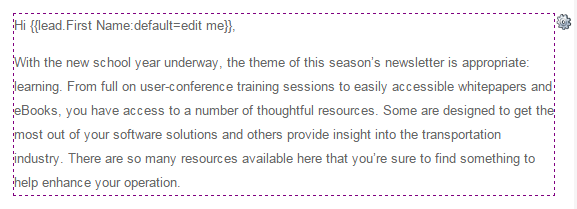Delete content section in email
- Subscribe to RSS Feed
- Mark Topic as New
- Mark Topic as Read
- Float this Topic for Current User
- Bookmark
- Subscribe
- Printer Friendly Page
- Mark as New
- Bookmark
- Subscribe
- Mute
- Subscribe to RSS Feed
- Permalink
- Report Inappropriate Content
Howdy!
I'm looking to remove an entire "editable" section from an email template — does anyone know how to do this?
Below is an image of what I am referring to. You will see by the dotted line that the section is editable. But how do I remove not just the content within, but also the container itself?
Thanks!
Solved! Go to Solution.
- Mark as New
- Bookmark
- Subscribe
- Mute
- Subscribe to RSS Feed
- Permalink
- Report Inappropriate Content
Hi David,
Try editing the section in HTML mode and just add and HTML comment :
<!-- comment -->
instead of leaving it empty.
If it does not work, see your template designer, it's because the way the template is created sets a minimum height for this section.
-Greg
- Mark as New
- Bookmark
- Subscribe
- Mute
- Subscribe to RSS Feed
- Permalink
- Report Inappropriate Content
While we wait for Guided editor for emails, we can also create a blank snippet, and replace this section with the snippet. Deleting a section can break the layout at times.
- Mark as New
- Bookmark
- Subscribe
- Mute
- Subscribe to RSS Feed
- Permalink
- Report Inappropriate Content
Removing the content *may* collapse the section depending on the HTML that made it.
You can only remove an editable area at the Template level, but all dependent Emails with be thrown into Approved w/ Draft. If you need a different email format, please make a different template.
Also, vote up Guided Email Template Idea.
- Mark as New
- Bookmark
- Subscribe
- Mute
- Subscribe to RSS Feed
- Permalink
- Report Inappropriate Content
When we remove the content, the section never collapses. I wonder what is causing the section not to collapse.
It's not difficult to manually remove the HTML, it's just easier for end users to delete the section via the interface.
I wonder if there is a trick to coding the sections so they do collapse when emptied . . .
- Mark as New
- Bookmark
- Subscribe
- Mute
- Subscribe to RSS Feed
- Permalink
- Report Inappropriate Content
Hi David,
Try editing the section in HTML mode and just add and HTML comment :
<!-- comment -->
instead of leaving it empty.
If it does not work, see your template designer, it's because the way the template is created sets a minimum height for this section.
-Greg
- Mark as New
- Bookmark
- Subscribe
- Mute
- Subscribe to RSS Feed
- Permalink
- Report Inappropriate Content
It appears that it is a minimum height that has been set. So I'll have to adjust the structure to eliminate the problem. Thanks.
- Copyright © 2025 Adobe. All rights reserved.
- Privacy
- Community Guidelines
- Terms of use
- Do not sell my personal information
Adchoices