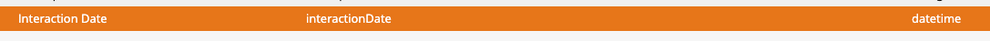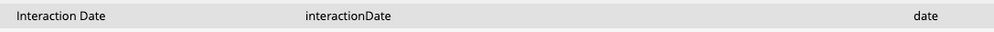Re: Datetime field type in custom activity
- Subscribe to RSS Feed
- Mark Topic as New
- Mark Topic as Read
- Float this Topic for Current User
- Bookmark
- Subscribe
- Printer Friendly Page
- Mark as New
- Bookmark
- Subscribe
- Mute
- Subscribe to RSS Feed
- Permalink
- Report Inappropriate Content
Hi everyone!
I have a question about a datetime field on a custom activity. I would like to push a custom activity but I'm facing a problem: what must be the type of a datetime?
I've tried a lot of things but nothing works:
"2020-07-16T10:51:58-04:00" (iso 8601, suggested here: https://developers.marketo.com/rest-api/lead-database/fields/field-types/)
"2020-07-16T10:51Z"
"2020-07-16T10:51:58Z"
"07/16/2020 10:51:58" (suggested here: https://nation.marketo.com/t5/Knowledgebase/Marketo-Field-Limits-by-Field-Type/ta-p/251613)
Here is the return error I got from the API:
{
"requestId"=>"ab31#173907cf501",
"result"=> [
{
"status"=>"skipped",
"errors"=> [
{
"code"=>"1003",
"message"=>"Invalid attribute 'interactionDate'"
}
]
}
],
"success"=>true
}
I checked in the admin part, but the field is called interactionDate (I tested with other names and it doesn't change anything, I still have the same error)
Does someone have an idea?
Thank you all!
Solved! Go to Solution.
- Labels:
-
activity
-
API
-
custom fields
- Mark as New
- Bookmark
- Subscribe
- Mute
- Subscribe to RSS Feed
- Permalink
- Report Inappropriate Content
Hello again,
After looking on the internet, I finally found my problem... This post helps me: post
My problem wasn't related to the "datetime" format... but the filed name that I used when I did the call!
I don't understand why they called it "apiName" and we have to use the "name"??
In my case, I used "interactionDate" (apiName) instead of "Interaction Date" (name)...
When I set "Interaction Date" with this DateTime value "2015-07-20T12:30:00-08:00", it works like a charm!
But it will remain a mystery to me...
Again, thank you for your help! Have a good one
- Mark as New
- Bookmark
- Subscribe
- Mute
- Subscribe to RSS Feed
- Permalink
- Report Inappropriate Content
This might be a silly question but are you sure the field type is datetime and not just date?
- Mark as New
- Bookmark
- Subscribe
- Mute
- Subscribe to RSS Feed
- Permalink
- Report Inappropriate Content
Hi everyone, sorry for my late response, and thank you for your replies!
I did some tests.
Here with the datetime test.
In my custom activity:
The body I send:
{
"input": [
{
"activityDate": "2020-09-23T15:57:36+00:00",
"activityTypeId": 100001,
"attributes": [
{
"name": "type",
"value": "Live Chat"
},
{
"name": "interactionDate",
"value": "2020-09-23T15:57:36+00:00"
},
{
"name": "description",
"value": "Had a conversation with blablabla"
}
],
"leadId": 26,
"primaryAttributeValue": "26-2020-09-23T15:57:36+00:00"
}
]
}the response I get:
{
"requestId": "3072#174bf4fc8f6",
"result": [
{
"status": "skipped",
"errors": [
{
"code": "1003",
"message": "Invalid attribute 'interactionDate'"
}
]
}
],
"success": true
}
I did a test with the date format which didn't work either...
{
"input": [
{
"activityDate": "2020-09-23T15:57:36+00:00",
"activityTypeId": {{activity_id}},
"attributes": [
{
"name": "type",
"value": "Live Chat"
},
{
"name": "description",
"value": "Had a conversation with blablabla"
},
{
"name": "interactionDate",
"value": "2020-09-23"
}
],
"leadId": {{marketo_id}},
"primaryAttributeValue": "{{marketo_id}}-2020-09-23T15:57:36+00:00"
}
]
}{
"requestId": "48f4#174bf5b1983",
"result": [
{
"status": "skipped",
"errors": [
{
"code": "1003",
"message": "Invalid attribute 'interactionDate'"
}
]
}
],
"success": true
}
Did I miss something? I really need this attribute, in the datetime format if it's possible...
Thank you for your help!
- Mark as New
- Bookmark
- Subscribe
- Mute
- Subscribe to RSS Feed
- Permalink
- Report Inappropriate Content
Hello again,
After looking on the internet, I finally found my problem... This post helps me: post
My problem wasn't related to the "datetime" format... but the filed name that I used when I did the call!
I don't understand why they called it "apiName" and we have to use the "name"??
In my case, I used "interactionDate" (apiName) instead of "Interaction Date" (name)...
When I set "Interaction Date" with this DateTime value "2015-07-20T12:30:00-08:00", it works like a charm!
But it will remain a mystery to me...
Again, thank you for your help! Have a good one
- Mark as New
- Bookmark
- Subscribe
- Mute
- Subscribe to RSS Feed
- Permalink
- Report Inappropriate Content
Yes Tracey's concern is right. This happened to me few weeks back, I was setting the attribute to datetime value instead of date only value and it was throwing an error, as soon I used the Date only format (YYYY-MM-DD) it worked like charm.
- Copyright © 2025 Adobe. All rights reserved.
- Privacy
- Community Guidelines
- Terms of use
- Do not sell my personal information
Adchoices