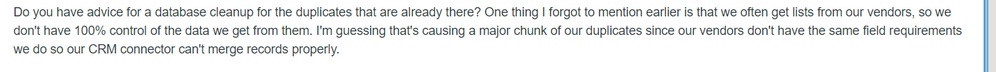Database Cleanup - multiple emails for same lead
- Subscribe to RSS Feed
- Mark Topic as New
- Mark Topic as Read
- Float this Topic for Current User
- Bookmark
- Subscribe
- Printer Friendly Page
- Mark as New
- Bookmark
- Subscribe
- Mute
- Subscribe to RSS Feed
- Permalink
- Report Inappropriate Content
Hello,
We have an issue where a lead will already be in our system with a work email but either through form fills or something else, a second lead record will be created with their personal email (sometimes more than once with typos). This creates duplicates in our CRM (not sure it makes a difference, but we use NetSuite) and the sales team gets annoyed. Is there a quick way to "merge" these into one record? Perhaps set their personal emails as an Alt Email? Does anyone else have the same issue, and what would you recommend for handling it?
Thank You!
- Mark as New
- Bookmark
- Subscribe
- Mute
- Subscribe to RSS Feed
- Permalink
- Report Inappropriate Content
Hi everyone,
Has anyone used Marketo's additional service called "Automerge" for things like this?
Thanks.
- Mark as New
- Bookmark
- Subscribe
- Mute
- Subscribe to RSS Feed
- Permalink
- Report Inappropriate Content
Hi Kana,
We are in the same situation, where we also use Marketo with NetSuite and get vendor provided lists of names.
If you're working with Vertify (first of all that sucks cause they suck) but we are in the exact same situation.
Vertify is going to connect the data between NS and Marketo and the way we manage dupes, while it is manual, works well for us.
Once you discover a dupe, we merge records in NS but have the Marketo record in question pulled up for reference. Then we just make sure that we merge the right record so that what stays in NetSuite is clean. Oversimplified maybe based on what people are replying above, but that works for us.
- Mark as New
- Bookmark
- Subscribe
- Mute
- Subscribe to RSS Feed
- Permalink
- Report Inappropriate Content
I would be very cautious about any change trying to get rid of such duplicates, because none of the marketing automation systems are set up to do it, in particular regarding unsubscribe statuses. Marketo is set up to use the Email Address as an identifier to make a create vs. update decision. The system's Unsubscribe (as well as marketing suspended, black-listed, and email invalid) is tracked at the lead level, not the email level. If there were a secondary email field, for example, you'd also have to track which email address they are opting in to. How would you determine if they're giving you consent to process their data in compliance with GDPR? Etc. And Marketo is only set up to send emails to a lead's standard Email Address field, not any other custom field. If there were a separate "Email Address" object with it's own fields of unsubscribed, opt-in, etc., that gets associated with the lead, it would be a different story.
However, in my opinion any attempt to create a secondary email address field, whether or not its possible is going to be a bad idea. If you don't end up severely regretting the decision yourself, whoever inherits your Marketo instance will be cursing your name. Anything you do in this direction will simply be going against the grain of how Marketo was designed. It would probably break frequently, and Marketo Support would be unable to help you.
My recommendation would be to look for a CRM process/plugin that can use logic to match a person with pre-existing records based on name, company, etc., and then route them to the same Sales rep and link to the matched existing record via a lookup field.
- Mark as New
- Bookmark
- Subscribe
- Mute
- Subscribe to RSS Feed
- Permalink
- Report Inappropriate Content
Would you happen to know of one you can recommend? Marketo referred us to Vertify during implementation and they weren't able to solve this issue in particular.
- Mark as New
- Bookmark
- Subscribe
- Mute
- Subscribe to RSS Feed
- Permalink
- Report Inappropriate Content
Hi Kana,
You could leverage Demand Tools. I know a customer who has used this tool to match records that are potential duplicates and flag this with their sales team to get them to confirm and merge.
Hope this helps
Floyd
- Mark as New
- Bookmark
- Subscribe
- Mute
- Subscribe to RSS Feed
- Permalink
- Report Inappropriate Content
Hi Kana Lai,
If the above case that you mentioned is a regular occurrence, Then in my Opinion, the best option here would be to use the Marketo form prefill option. A custom field can be created by the name of "Alternate Email" and this field can be used to automatically populate (Using visibility rules or custom JS Scripts) in case the visiting lead already exists in the database. But again, it depends if you are using Marketo landing pages to host the forms. In case you are using non marketo Landing pages to host the form, then custom Javascripts would be necessary. This article could help - http://developers.marketo.com/blog/external-page-prefill/ .
Best Always,
Karan Hari
Senior Product Manager - Marketo Engage
- Mark as New
- Bookmark
- Subscribe
- Mute
- Subscribe to RSS Feed
- Permalink
- Report Inappropriate Content
Pre-Fill doesn't have anything to do w/the common case in which someone submits the form using a secondary email address.
And in a currently anonymous session, Pre-Fill doesn't even look the person up in the database until after the form submits. So I'm not sure what you're getting at here vis-a-vis the problem.
This article could help - developers.marketo.com/blog/external-page-prefill/ .
You should never use that method. It has an inherent DoS vulnerability against both itself and all your other API integrations.
- Mark as New
- Bookmark
- Subscribe
- Mute
- Subscribe to RSS Feed
- Permalink
- Report Inappropriate Content
I Understand that "Pre-Fill doesn't have anything to do w/the common case in which someone submits the form using a secondary email address.". The scenario is not exactly clear here. The example that I am referring to is a different case.
Say there is a case where a person (Pre existing in the database) receives a second email with a link to a Marketo Landing page, where the Marketo form is embeded, are you saying that the form will not prefill with the information (Including the email address) that is already there in the data base? or is it not possible to prefill the details of an existing lead, in such a scenario?
Given the above situation, In case a non-Marketo LP is used, where a Marketo form is used, that when I recommended the above article . But I certainly agree that there could be better ways to develop a better JD that whats mentioned in the article.
Best Always,
Karan Hari
Senior Product Manager - Marketo Engage
- Mark as New
- Bookmark
- Subscribe
- Mute
- Subscribe to RSS Feed
- Permalink
- Report Inappropriate Content
I Understand that "Pre-Fill doesn't have anything to do w/the common case in which someone submits the form using a secondary email address.". The scenario is not exactly clear here. The example that I am referring to is a different case.
OK, but let's concentrate on the OP. ![]()
"[T]hrough form fills or something else, a second lead record will be created with their personal email" clearly refers to the same human signing up under more than one address.
The question is when the same human is detected by later inspection, what do you do? You can't generally answer that question via Pre-Fill as the form is long gone.
The only one of the same-human cases in which Pre-Fill can be made to help -- it doesn't help out-of-the-box -- is when the lead was presented with their Pre-Filled, original email address and, thinking they were changing their email address, overwrote the email address with their new address, only to create a new lead without realizing it. But having Pre-Fill on or off in this case doesn't do anything to change the behavior.
Rather, what you want to do (and what I always recommend) is if the system Email Address is non-empty at form render time, then mark that input as read-only and give them a link to "Change Address" that hides the original Email Address (keeping the original value, not emptying it) and shows another field like New Email Address in which the end user makes their intended change. Then in a Smart List -- not in the form -- you change the Email Address to the {{Lead.New Email Address}} value.
Thus you can work some real magic to prevent duplicates on the form side that the end user meant to be an update, but Pre-Fill by itself doesn't do that at all.
Say there is a case where a person (Pre existing in the database) receives a second email with a link to a Marketo Landing page, where the Marketo form is embeded, are you saying that the form will not prefill with the information (Including the email address) that is already there in the data base? or is it not possible to prefill the details of an existing lead, in such a scenario?
Yes, in this case, if the session was previously anonymous, the form will be filled with the information of the lead that was sent the email. You can defeat duplicates in this case, but not merely by enabling Pre-Fill -- see method above.
In case a non-Marketo LP is used, where a Marketo form is used, that when I recommended the above article . But I certainly agree that there could be better ways to develop a better JD that whats mentioned in the article.
When any form (not just a Marketo form) is used on a non-Marketo LP and you want to Pre-Fill from the Marketo db, this is what you do: Form Pre-Fill. External sites. No limits. You're welcome. You don't use the REST API.
- Mark as New
- Bookmark
- Subscribe
- Mute
- Subscribe to RSS Feed
- Permalink
- Report Inappropriate Content
Sandy, can you help me out by providing the js to do this?
Rather, what you want to do (and what I always recommend) is if the system Email Address is non-empty at form render time, then mark that input as read-only and give them a link to "Change Address" that hides the original Email Address (keeping the original value, not emptying it) and shows another field like New Email Address
- Mark as New
- Bookmark
- Subscribe
- Mute
- Subscribe to RSS Feed
- Permalink
- Report Inappropriate Content
Hi Sanford Whiteman,
I Understand, My above explanation was based on a very specific used case which I had faced with one of my clients previously. Thanks for sharing your insights on this as well. The used case here could be different and The Link that you provided is really helpful. Hope our combined inputs was helpful to Kana Lai ![]()
Best Always,
Karan Hari
Senior Product Manager - Marketo Engage
- Mark as New
- Bookmark
- Subscribe
- Mute
- Subscribe to RSS Feed
- Permalink
- Report Inappropriate Content
Thank you, that does sound like a good solution for form fills. I'll run that by my team and see if we can get that implemented.
Do you have advice for a database cleanup for the duplicates that are already there? One thing I forgot to mention earlier is that we often get lists from our vendors, so we don't have 100% control of the data we get from them. I'm guessing that's causing a major chunk of our duplicates since our vendors don't have the same field requirements we do so our CRM connector can't merge records properly.
- Mark as New
- Bookmark
- Subscribe
- Mute
- Subscribe to RSS Feed
- Permalink
- Report Inappropriate Content
Hi Kana Lai,
Given the above used case that you mentioned, I know of a Marketo De-Dupe solution by the name of M-clean. It has one time as well as real time de-dupe options. It was very helpful to several of my clients who were in the similar situation. If you are interested, Shailendra Pratap can probably help arrange a demonstration for you.
Best Always,
Karan Hari
Alok Ramsisaria, Arpit Arora
Senior Product Manager - Marketo Engage
- Mark as New
- Bookmark
- Subscribe
- Mute
- Subscribe to RSS Feed
- Permalink
- Report Inappropriate Content
Thanks for adding me, Karan.
Hi Kana Lai I would be happy to share more detail, would be great to follow each other and connect separately to share our experience.
Regards,
Shailendra
- Copyright © 2025 Adobe. All rights reserved.
- Privacy
- Community Guidelines
- Terms of use
- Do not sell my personal information
Adchoices