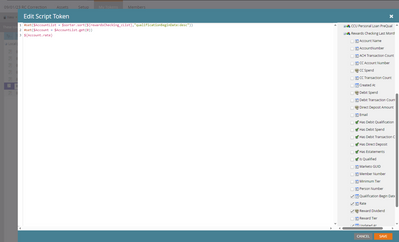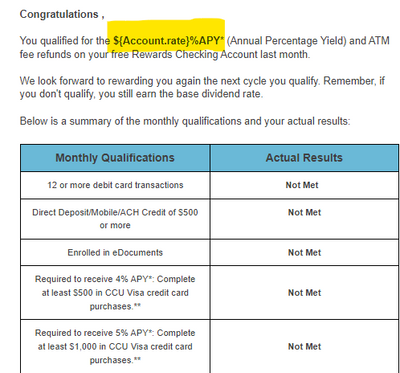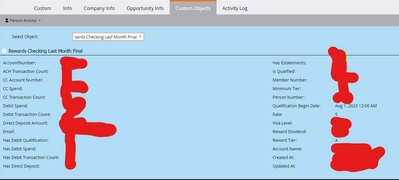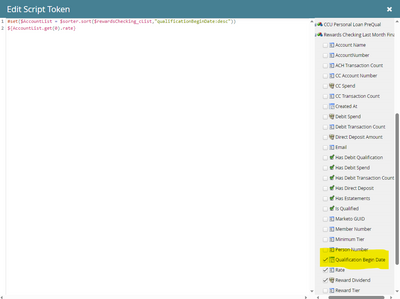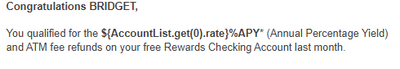Re: Custom Tokens not displaying values
- Subscribe to RSS Feed
- Mark Topic as New
- Mark Topic as Read
- Float this Topic for Current User
- Bookmark
- Subscribe
- Printer Friendly Page
- Mark as New
- Bookmark
- Subscribe
- Mute
- Subscribe to RSS Feed
- Permalink
- Report Inappropriate Content
Greetings,
We have an email set to go out to our members who received incorrect information over the weekend. We have a newly created "Has Rewards Checking Last Month Final" CO that was created in Marketo with the correct data sources and information. However, when we apply the tokens accordingly, and preview a member who qualified. None of the data is displaying correctly.
I will use the custom token rate as an example. The code for this is here:
#set($AccountList = $sorter.sort(${rewardsChecking_cList},"qualificationBeginDate:desc"))
#set($Account = $AccountList.get(0))
${Account.rate}Now, the valid data sources for the custom object are selected:
But when I preview the test email using a qualified member's email, it doesn't show any data.
Not sure why this could be happening with not just the highlighted, but also the tokens in the "Actual Results" columns. Any help from the community would be greatly appreciated. Thanks.
Best,
Lucas
Solved! Go to Solution.
- Mark as New
- Bookmark
- Subscribe
- Mute
- Subscribe to RSS Feed
- Permalink
- Report Inappropriate Content
OK. The takeaway remains that if $sorter.sort returns null (for any reason, including the field you’re sorting on being null) the behavior is expected!
- Mark as New
- Bookmark
- Subscribe
- Mute
- Subscribe to RSS Feed
- Permalink
- Report Inappropriate Content
If the field qualificationBeginDate is null for any record in the list, your sort will not be functional, leading to this behavior.
- Mark as New
- Bookmark
- Subscribe
- Mute
- Subscribe to RSS Feed
- Permalink
- Report Inappropriate Content
Hi Sandford,
I'm not sure I understand your reply. Not sure how a field would display if it were "Null" but here is a record that qualifies and the date is there.
Should I uncheck "QualificationBeginDate" in the source coding (see below)?
Not sure if unchecking this would effect the coding.
- Mark as New
- Bookmark
- Subscribe
- Mute
- Subscribe to RSS Feed
- Permalink
- Report Inappropriate Content
I'm not sure I understand your reply. Not sure how a field would display if it were "Null" but here is a record that qualifies and the date is there.
Is that the only CO record for this person?
Should I uncheck "QualificationBeginDate" in the source coding (see below)?
Not sure if unchecking this would effect the coding.
It would break everything you're trying to do, so I'd say it would affect the outcome! But why did you capitalize it differently here than in the code?
- Mark as New
- Bookmark
- Subscribe
- Mute
- Subscribe to RSS Feed
- Permalink
- Report Inappropriate Content
Hi Sandford,
I think I discovered the issue. So, we have two different CO's that have the same fields.
Rewards Checking and Rewards Checking Last Month Final.
I looked at the coding careful and saw that it was pulling API data sources from the "Rewards Checking" CO, and not from "Rewards Checking Last Month Final". I changed the API name in line 1 of the coding and it's pulling the rates correctly.
Apologies for not catching this early on, but this scripting was built long before I came aboard. Thanks again to yourself and Darshil.
Best,
Lucas
- Mark as New
- Bookmark
- Subscribe
- Mute
- Subscribe to RSS Feed
- Permalink
- Report Inappropriate Content
OK. The takeaway remains that if $sorter.sort returns null (for any reason, including the field you’re sorting on being null) the behavior is expected!
- Mark as New
- Bookmark
- Subscribe
- Mute
- Subscribe to RSS Feed
- Permalink
- Report Inappropriate Content
Well, what Sandy meant is that if any of the custom object records associated with the person record you've pulled up in the snapshot has a null (empty) value for the Qualification Begin Date ($qualificationBeginDate) field, then the sort will fail, leading to this behavior. Do not uncheck the fields you want to use in the velocity. If you print the list ${rewardsChecking_cList}, do you see null values for the Qualification Begin Date field in any of the CO records for this person?
- Mark as New
- Bookmark
- Subscribe
- Mute
- Subscribe to RSS Feed
- Permalink
- Report Inappropriate Content
Why not directly print data from the sorted $AccountList variable? Also, you don't really need {} around a variable unless you're displaying data (getting {} out of code wherever not required makes the code easier to read!) Could you try the below code instead?
#set($AccountList = $sorter.sort($rewardsChecking_cList,"qualificationBeginDate:desc"))
${AccountList.get(0).rate}
- Mark as New
- Bookmark
- Subscribe
- Mute
- Subscribe to RSS Feed
- Permalink
- Report Inappropriate Content
Hi Darshil,
I applied the code, and the result is below.
- Copyright © 2025 Adobe. All rights reserved.
- Privacy
- Community Guidelines
- Terms of use
- Do not sell my personal information
Adchoices