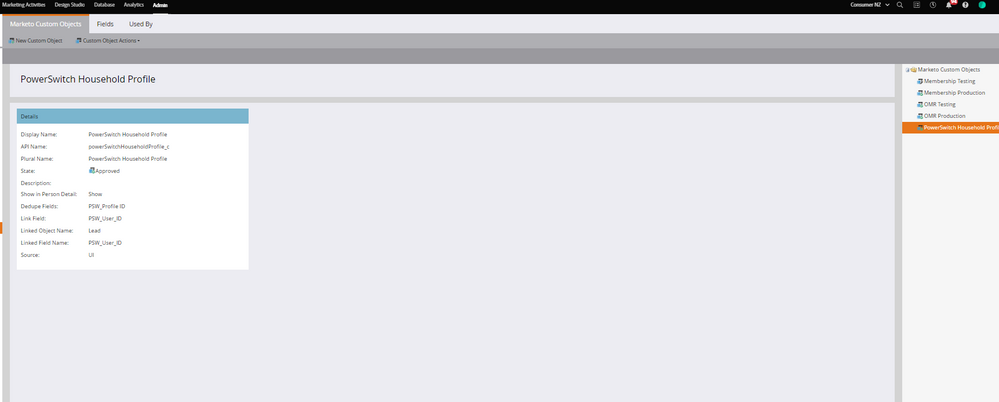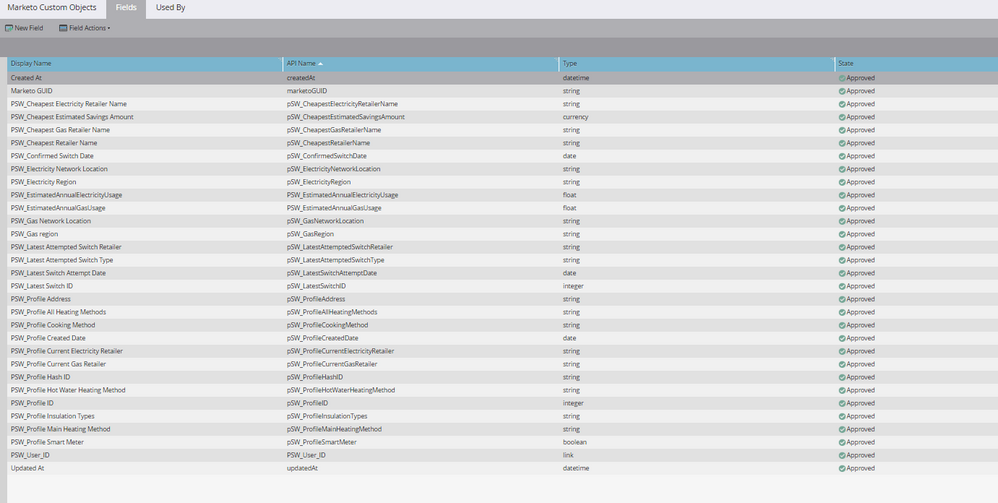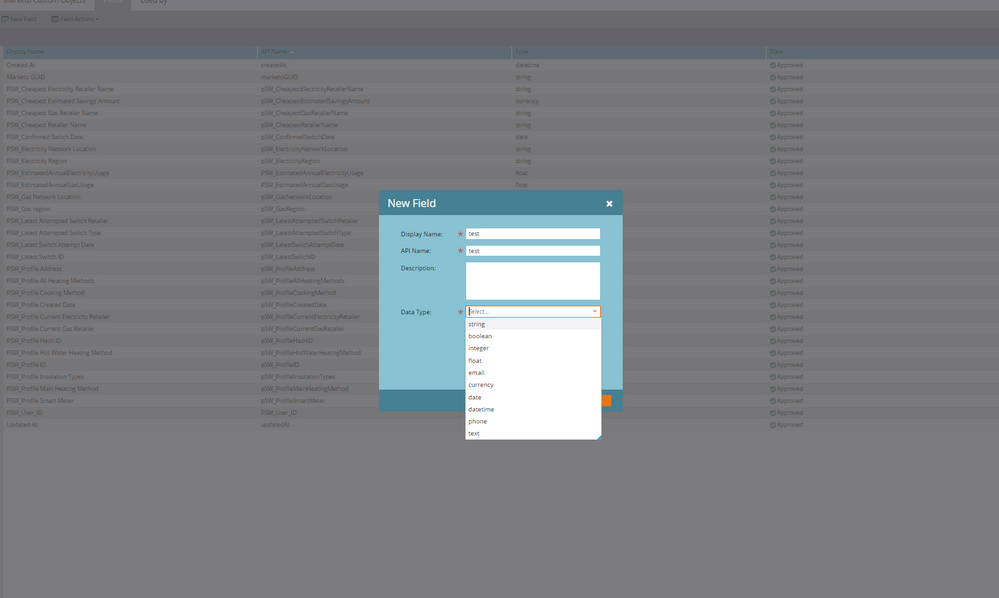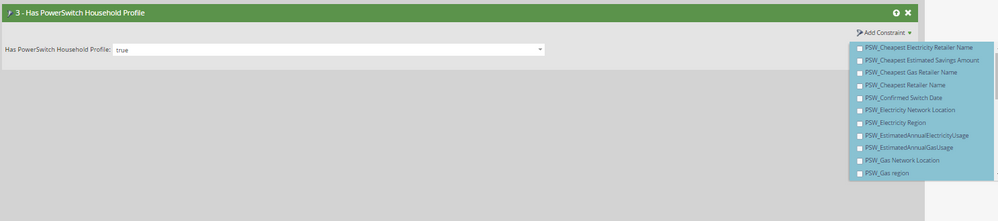Re: Custom Object Field Not Appearing as Constraint
- Subscribe to RSS Feed
- Mark Topic as New
- Mark Topic as Read
- Float this Topic for Current User
- Bookmark
- Subscribe
- Printer Friendly Page
- Mark as New
- Bookmark
- Subscribe
- Mute
- Subscribe to RSS Feed
- Permalink
- Report Inappropriate Content
Hi guys,
The person before me created a custom object with quite a lot of fields inside it. These fields then show up as constraints inside another field under 'Person Attributes' when configuring smart lists except for two which are 'Created At' and 'Updated At'.
As so, we want to bring those over as constraints together with the others, but I'm not sure how this is setup or what I should do next from here?
These two custom object fields are already approved at the moment and data have been sent to them correctly when I view lead records. We do also have two normal 'Created At' and 'Updated At' fields (I assume these are the standard Marketo ones) that appear in the lead record info page but these are used to capture a different stream of info. And so, ideally, we just want the two custom object fields appear as constraints like the other fields inside that custom object.
I also reached out to Marketo Support and they said I had to create those as link fields inside that object. However, when I tried to create a new field inside that object, 'link' isn't a datatype option.
I'm new to Marketo so feel free to walk me through this like a 5-year old (may stumble every now and then).
I included some screenshots here as well:
1. The custom object
2. All the custom object fields including 'Updated At' and 'Created At'
3. 'Link' isn't an option when trying to create a new field inside this custom object
4. These custom object fields appear as constraints under another field in smart lists
Solved! Go to Solution.
- Mark as New
- Bookmark
- Subscribe
- Mute
- Subscribe to RSS Feed
- Permalink
- Report Inappropriate Content
@Woody wrote:
Hi guys,
The person before me created a custom object with quite a lot of fields inside it. These fields then show up as constraints inside another field under 'Person Attributes' when configuring smart lists except for two which are 'Created At' and 'Updated At'.
As so, we want to bring those over as constraints together with the others, but I'm not sure how this is setup or what I should do next from here?
For the filtering on the created at for the custom object records, you can use the filter "Added to <Custom-Object-name>" with Date of Activity constraint. Marketo does not have a filter for updates made to the existing custom object records. However, it has triggers that you can use for custom object record updates/additions. In some cases, the updates to custom object record trigger may not be enabled in the instance, you could reach out to the support team and get it enabled for your instance. Check out "Trigger Off Custom Object Changes".
I also reached out to Marketo Support and they said I had to create those as link fields inside that object. However, when I tried to create a new field inside that object, 'link' isn't a datatype option.
You can have only one link field connecting to a field on Person/Company objects in a custom object, since you already have a link field mapped with the Person/Company object in the approved version of the CO, you're not able to create an additional CO link field. This is the case for one-to-many structure. However, for a many-to-many structure, you use two link fields, connected from a separately created intermediary custom object. One link connects to Person or Company fields in your database and the other connects to the custom object. I hope this helps.
- Mark as New
- Bookmark
- Subscribe
- Mute
- Subscribe to RSS Feed
- Permalink
- Report Inappropriate Content
@Woody wrote:
Hi guys,
The person before me created a custom object with quite a lot of fields inside it. These fields then show up as constraints inside another field under 'Person Attributes' when configuring smart lists except for two which are 'Created At' and 'Updated At'.
As so, we want to bring those over as constraints together with the others, but I'm not sure how this is setup or what I should do next from here?
For the filtering on the created at for the custom object records, you can use the filter "Added to <Custom-Object-name>" with Date of Activity constraint. Marketo does not have a filter for updates made to the existing custom object records. However, it has triggers that you can use for custom object record updates/additions. In some cases, the updates to custom object record trigger may not be enabled in the instance, you could reach out to the support team and get it enabled for your instance. Check out "Trigger Off Custom Object Changes".
I also reached out to Marketo Support and they said I had to create those as link fields inside that object. However, when I tried to create a new field inside that object, 'link' isn't a datatype option.
You can have only one link field connecting to a field on Person/Company objects in a custom object, since you already have a link field mapped with the Person/Company object in the approved version of the CO, you're not able to create an additional CO link field. This is the case for one-to-many structure. However, for a many-to-many structure, you use two link fields, connected from a separately created intermediary custom object. One link connects to Person or Company fields in your database and the other connects to the custom object. I hope this helps.
- Mark as New
- Bookmark
- Subscribe
- Mute
- Subscribe to RSS Feed
- Permalink
- Report Inappropriate Content
Hi Darshill,
By that, do you mean there's no way I can add the 'Updated At' and 'Created At' as constraints in that same filter like the other records? Just curious what you think may have gone wrong in the set up there that these two didn't appear?
- Mark as New
- Bookmark
- Subscribe
- Mute
- Subscribe to RSS Feed
- Permalink
- Report Inappropriate Content
Yes, not in the Has CO filter! If you have a valid business case for using these values, you could create datetime custom fields on the CO and reference data from it as constraint in your CO filter. Of course, you’d need to write data to these fields unlike the system managed createdAt/updatedAt fields.
- Mark as New
- Bookmark
- Subscribe
- Mute
- Subscribe to RSS Feed
- Permalink
- Report Inappropriate Content
I see. Thanks for being patience answering my question.
Sorry, I'm still a bit unclear as why those two CO fields wouldn't appear in the Has CO filter as other CO fields in the same CO? Their datatype is datetime at the moment.
- Mark as New
- Bookmark
- Subscribe
- Mute
- Subscribe to RSS Feed
- Permalink
- Report Inappropriate Content
Unfortunately, this is how the Has CO filter has been setup (you can consider this as a platform level restrictions), i.e., can’t add the the updatedAt/createdAt constraints in the filter.
- Copyright © 2025 Adobe. All rights reserved.
- Privacy
- Community Guidelines
- Terms of use
- Do not sell my personal information
Adchoices