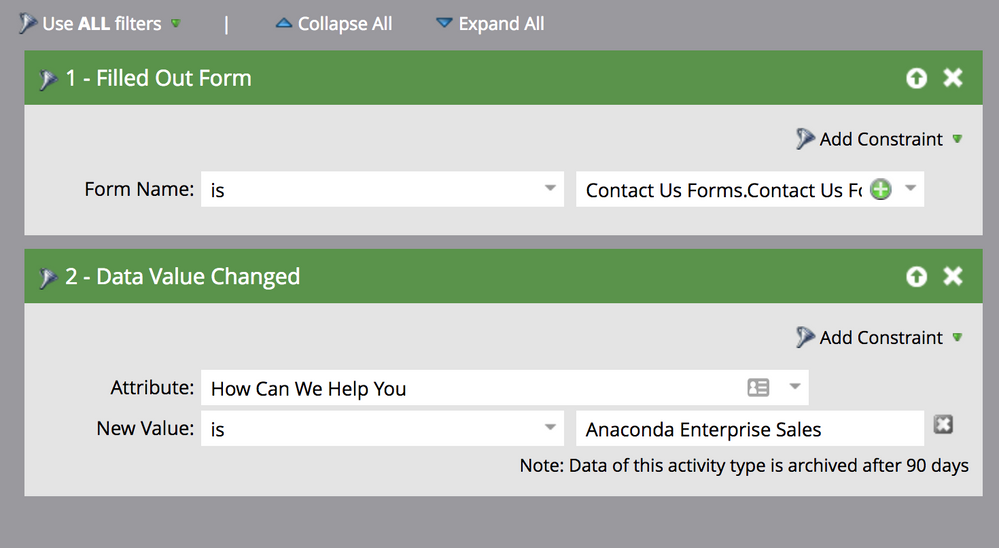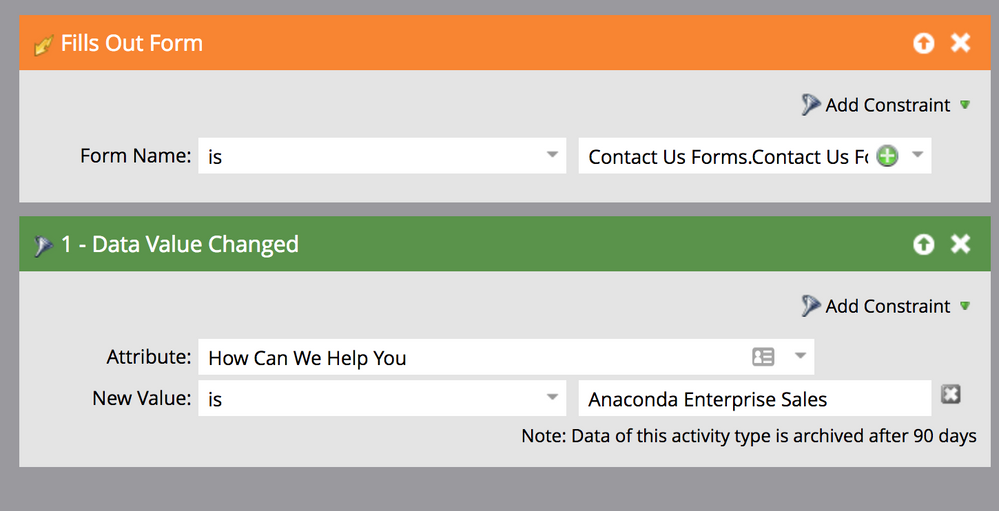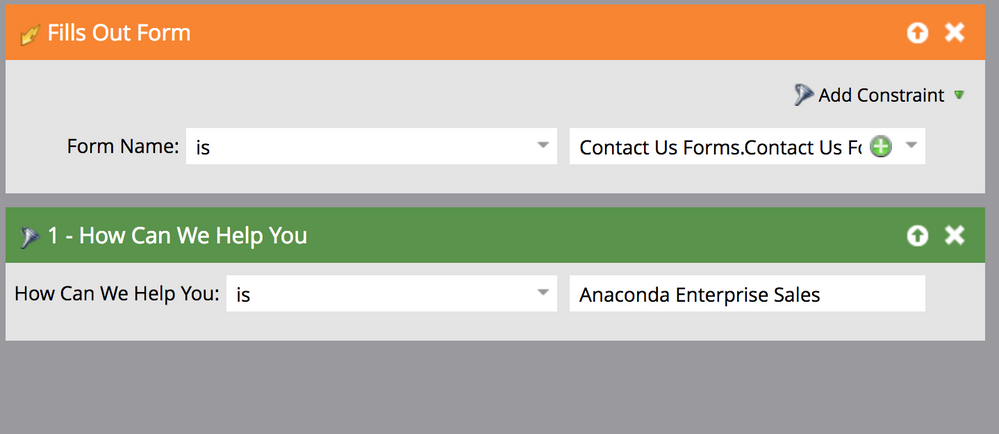Custom Form Fields with Individual Flows
- Subscribe to RSS Feed
- Mark Topic as New
- Mark Topic as Read
- Float this Topic for Current User
- Bookmark
- Subscribe
- Printer Friendly Page
- Mark as New
- Bookmark
- Subscribe
- Mute
- Subscribe to RSS Feed
- Permalink
- Report Inappropriate Content
New to Marketo but am a marketing automation veteran (HubSpot), hi!
I would like to create a Contact Us form that includes a custom field with checkbox option:
"What can we help you with?"
- Sales
- Training
- Support
Then, based on what box is selected, I'd like to create a custom flow to send them an automated email, change their lead score, and add them to a specific list. Example:
- Person selects "Sales" checkbox
- Marketo adds them to a "Sales Inquiry" smart list
- Marketo changes their lead score to 50
But each checkbox would have its own custom flow.
I know how to create a custom field but am having issues creating the custom checkboxes and flows. Is this possible?
- Mark as New
- Bookmark
- Subscribe
- Mute
- Subscribe to RSS Feed
- Permalink
- Report Inappropriate Content
Hi Chasity,
You probably want to look at Marketo university and get some training. The 2 systems (Hubspot and Marketo) are different enough to justify a minimum retraining.
Start here: Official Marketo Training and Education - Marketo . Some of the free training will give you a head start.
-Greg
- Mark as New
- Bookmark
- Subscribe
- Mute
- Subscribe to RSS Feed
- Permalink
- Report Inappropriate Content
Hi Greg,
I appreciate the suggestion and yes, I am currently participating in Marketo training via the Learning Passport.
- Mark as New
- Bookmark
- Subscribe
- Mute
- Subscribe to RSS Feed
- Permalink
- Report Inappropriate Content
As you build out in accordance with Justin's (great) suggestions, also consider whether these fields should indeed be Booleans (which may be the most obvious -- but not best -- datatype to present as a checkbox on forms).
You can get a lot more out of Datetime or Date fields instead. You can still present checkboxes on the form side, but (using a bit of Forms JS customization or a Flow step) have the fields be SalesInterestAsOfDate, TrainingInterestAsOfDate, etc. and so directly reflect the lifecycle. (And of course, by being empty/non-empty they also represent true/false, so they're a superset of Booleans.)
Much food for thought here, but definitely listen to Justin's suggestion and think about your whole buildout as opposed to just this one piece, which on its own is simple.
- Mark as New
- Bookmark
- Subscribe
- Mute
- Subscribe to RSS Feed
- Permalink
- Report Inappropriate Content
Hi Chasity,
I just want to point out, you're trying to build several things that need to be built separately in order to be effective and trackable.
To start, how far in is your marketo instance? Is there leadscoring already built?
The things you are talking about here include:
- How leads are handled when they enter marketo
- Lead scoring
- Lead Nurturing
- Segmentation
Basically, you need to build the structure around your instance before you can start building the exact actions.
(Simplified) Steps to getting there:
- Add a field for the checkbox selection (determine if this will be an SFDC field as well)
- Build your landing page and form
- Create a skeleton lead scoring folder and programs for changing scores
- Create scoring for each selection type
- Create more scoring later in this same folder
- Create a folder to handle how the lead will enter marketo and be added to smartlists/lists
This is all very, very basic and will need to be revised overtime as you become more familiar with Marketo. Creating flowcharts can help with this but I can't emphasize enough that you should keep your programs separate from another so that it's easy to identify what is not working if a smart campaign is broken.
- Mark as New
- Bookmark
- Subscribe
- Mute
- Subscribe to RSS Feed
- Permalink
- Report Inappropriate Content
Hi Justin,
Thank you so much for your feedback! Yes, I have created the basic skeleton
for this form. I'm just struggling with the flows based on boxes checked. I
can't seem to create smart lists based on specific boxes checked for the
one field. I understand that once I create these lists, I'll be able to
create flows to move them to move through.
- Add a field for the checkbox selection (determine if this will be an
SFDC field as well) Already done
- Build your landing page and form Already done
- Create a skeleton lead scoring folder and programs for changing
scores *Already
done*
- Create scoring for each selection type Already done
- Create more scoring later in this same folder
- Create a folder to handle how the lead will enter marketo and be added
to smartlists/lists *I have the folder created, I just can't seem to
create the right smart lists based on the actions I need. I'd like each
option for this field selected to go to its own smart list. That's the
struggle right now.*
On Tue, May 15, 2018 at 2:31 PM Justin Laberge <marketingnation@marketo.com>
- Mark as New
- Bookmark
- Subscribe
- Mute
- Subscribe to RSS Feed
- Permalink
- Report Inappropriate Content
What are you actually trying right now in your smart list and flow?
- Mark as New
- Bookmark
- Subscribe
- Mute
- Subscribe to RSS Feed
- Permalink
- Report Inappropriate Content
For the smart lists, I'm doing the following screenshot with each option.
So the question/field is "How can we help you?" Then there are 4 options,
one of them being Anaconda Enterprise Sales which is the smart list setup
the screenshot below is from. The new value is originally blank, but I
entered "Anaconda Enterprise Sales." Does that make sense?
The flows are the easy part for me, it's building smart lists off of
options picked on a custom field that I am having trouble with.
On Fri, May 18, 2018 at 7:12 PM Sanford Whiteman <
- Mark as New
- Bookmark
- Subscribe
- Mute
- Subscribe to RSS Feed
- Permalink
- Report Inappropriate Content
And the trigger? This can't be a batch campaign.
(Please put the image right in the post so it is visible while reading the thread, rather than as an attachment.)
- Mark as New
- Bookmark
- Subscribe
- Mute
- Subscribe to RSS Feed
- Permalink
- Report Inappropriate Content
*When you respond to the thread via email, instead of the platform, even if you put the image within the email it is added as an attachment on the actual thread. Now responding on the platform. See image below:
My trigger is the subscriber filling out the Contact Us form and selecting the specific option for the custom field (How Can We Help You) associated with the smart list and flow. Example:
If the subscriber selects Anaconda Enterprise Sales, they will be added to the Sales smart list, and then pushed through the custom flow.
There are 4 options for this smart field and I have a different smart list and flow for each option selected.
- Mark as New
- Bookmark
- Subscribe
- Mute
- Subscribe to RSS Feed
- Permalink
- Report Inappropriate Content
But you don't have any triggers here - just filters. What you want is a "Fills out form" trigger along with a "How can we help you" filter (where the value = "Anaconda Enterprise Sales") - instead of a DVC filter. DVC only affects existing people in your DB - not net new ones.
- Mark as New
- Bookmark
- Subscribe
- Mute
- Subscribe to RSS Feed
- Permalink
- Report Inappropriate Content
Thank you, that is very helpful! I think I was going about this the hard way. I was trying to create smart lists external of the flow first, then create the flow. Now I have gone into the custom flow and built the smart list (within the flow) based on your suggestion.
- Mark as New
- Bookmark
- Subscribe
- Mute
- Subscribe to RSS Feed
- Permalink
- Report Inappropriate Content
You still need to replace the DVC filter with the actual attribute. DVC will not affect net new people to your database.
- Mark as New
- Bookmark
- Subscribe
- Mute
- Subscribe to RSS Feed
- Permalink
- Report Inappropriate Content
Thanks, Dan! Made the change.
I'm going to continue working on the flows and run some tests. Will let you know if I run into more obstacles. Thank you for all the help, this has been super beneficial for me!
- Mark as New
- Bookmark
- Subscribe
- Mute
- Subscribe to RSS Feed
- Permalink
- Report Inappropriate Content
Please move the thread to Products and we'll help you there (this isn't a support space). Move link is at the right.
- Mark as New
- Bookmark
- Subscribe
- Mute
- Subscribe to RSS Feed
- Permalink
- Report Inappropriate Content
Thank you, done!
On Tue, May 15, 2018 at 2:00 PM Sanford Whiteman <
- Copyright © 2025 Adobe. All rights reserved.
- Privacy
- Community Guidelines
- Terms of use
- Do not sell my personal information
Adchoices