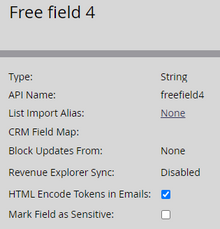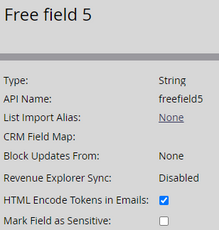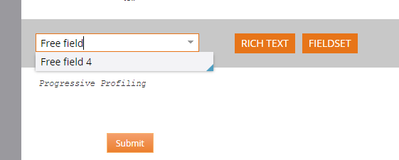Re: Custom fields not showing in form
- Subscribe to RSS Feed
- Mark Topic as New
- Mark Topic as Read
- Float this Topic for Current User
- Bookmark
- Subscribe
- Printer Friendly Page
- Mark as New
- Bookmark
- Subscribe
- Mute
- Subscribe to RSS Feed
- Permalink
- Report Inappropriate Content
Hello there,
I'm trying to create custom fields (just simple strings, not synched with SFDC), to collect different purposes on Marketo, as I always done. Now I have a set of 6 custom fields called "Free field 1", "Free field 2", etc.
Two examples:
Funny problem: in a form editor, completely blank and new, I can add ALL my custom fields. BUT, and here is the problem, in an already existing form, I can't see some of the additional custom fields that I've created right now.
Why? Where are they?
Just for a better explanation: no fields count limitation, I can add more and more fields as I need. And no, I didn't already add them, they didn't exist before now. And yes, there are other custom fields.
It seems that I can't add more custom fields named "Free field". Is it possible?
Solved! Go to Solution.
- Mark as New
- Bookmark
- Subscribe
- Mute
- Subscribe to RSS Feed
- Permalink
- Report Inappropriate Content
There’s no documented reason for this to not work, but I’ve seen it. Aside from waiting for the fields to be available (it’s not immediate as it used to be) sometimes a form needs to be cloned to add brand new fields. Unfortunate but so.
- Mark as New
- Bookmark
- Subscribe
- Mute
- Subscribe to RSS Feed
- Permalink
- Report Inappropriate Content
There’s no documented reason for this to not work, but I’ve seen it. Aside from waiting for the fields to be available (it’s not immediate as it used to be) sometimes a form needs to be cloned to add brand new fields. Unfortunate but so.
- Mark as New
- Bookmark
- Subscribe
- Mute
- Subscribe to RSS Feed
- Permalink
- Report Inappropriate Content
In this case, it seems just a matter of time.
- Copyright © 2025 Adobe. All rights reserved.
- Privacy
- Community Guidelines
- Terms of use
- Do not sell my personal information
Adchoices