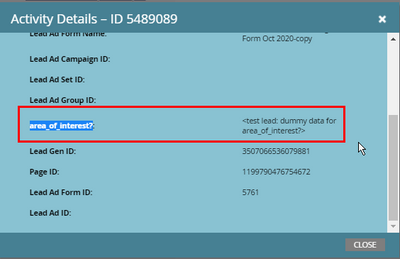Re: Custom fields in Facebook lead ads aren't available for mapping
- Subscribe to RSS Feed
- Mark Topic as New
- Mark Topic as Read
- Float this Topic for Current User
- Bookmark
- Subscribe
- Printer Friendly Page
- Mark as New
- Bookmark
- Subscribe
- Mute
- Subscribe to RSS Feed
- Permalink
- Report Inappropriate Content
Hi there.
There are a number of facebook lead ads running on a variety of pages for one of my clients. The base config is correct in so far as I can see the pages, and I can see leads flowing in to the Marketo instance from the forms.
However, my issue is that a number of the custom fields in the Facebook lead ad forms aren't showing up in Marketo for mapping. Has anyone come across this issue before and worked out how to resolve?
The field highlighted in RED below being the one of key interest right now.
Cheers
Jo
Solved! Go to Solution.
- Mark as New
- Bookmark
- Subscribe
- Mute
- Subscribe to RSS Feed
- Permalink
- Report Inappropriate Content
I had this issue as well. Once the lead form was live and leads had passed through it, I was able to map it by going to the Launchpoint and re-doing the integration. On the last page of that is "mapping" and you can hit "add" and find the filed you're looking for. Once you do that, it should populate. Hope it helps, good luck!
- Mark as New
- Bookmark
- Subscribe
- Mute
- Subscribe to RSS Feed
- Permalink
- Report Inappropriate Content
All,
just raising this back up the list to see if anyone has any insight on the issue here?
Cheers
- Mark as New
- Bookmark
- Subscribe
- Mute
- Subscribe to RSS Feed
- Permalink
- Report Inappropriate Content
I had this issue as well. Once the lead form was live and leads had passed through it, I was able to map it by going to the Launchpoint and re-doing the integration. On the last page of that is "mapping" and you can hit "add" and find the filed you're looking for. Once you do that, it should populate. Hope it helps, good luck!
- Mark as New
- Bookmark
- Subscribe
- Mute
- Subscribe to RSS Feed
- Permalink
- Report Inappropriate Content
Ian,
thanks for the input.
I'm sure I solved the problem several years back 🙂
- Copyright © 2025 Adobe. All rights reserved.
- Privacy
- Community Guidelines
- Terms of use
- Do not sell my personal information
Adchoices