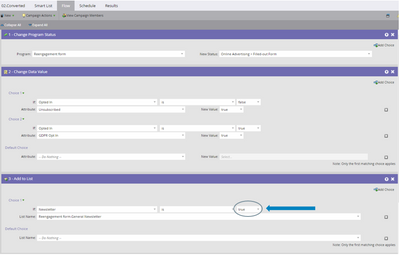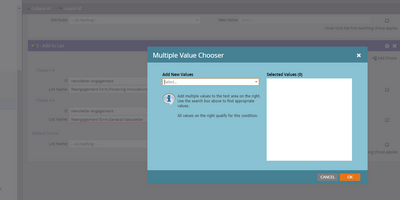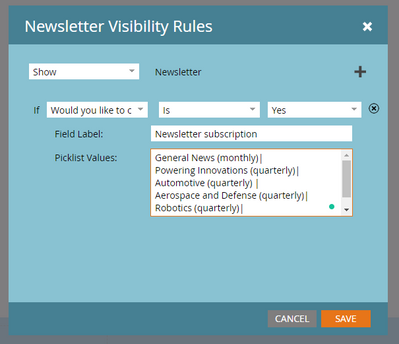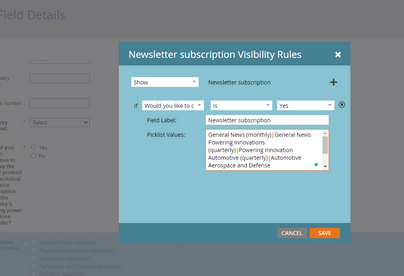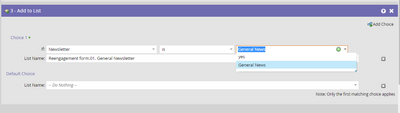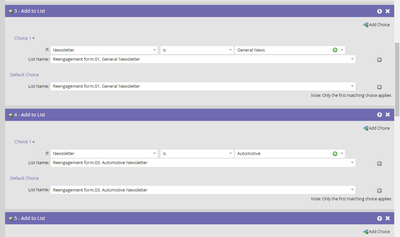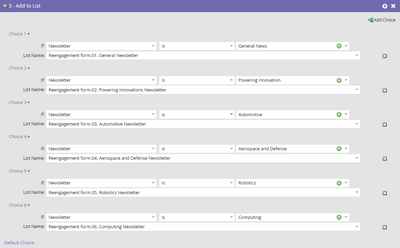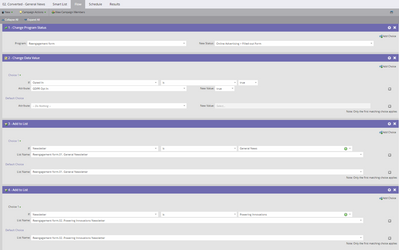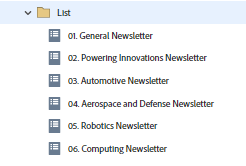Re: Custom Field Inquiry
- Subscribe to RSS Feed
- Mark Topic as New
- Mark Topic as Read
- Float this Topic for Current User
- Bookmark
- Subscribe
- Printer Friendly Page
- Mark as New
- Bookmark
- Subscribe
- Mute
- Subscribe to RSS Feed
- Permalink
- Report Inappropriate Content
Hello! I am currently trying to complete a re-engagement campaign within our database. The team has created the form and I am trying to set up the parameters within the campaign flow. If a user opts in to receive additional communication from us, a list of newsletter options appear. I want to make sure that when a user opts-in and clicks on a certain newsletter that it gets moved into the right place and updated on the back end. Right now, the custom "newsletter" field only displays true or false not the various newsletter options. What would be the best way to update this?
Thank you!
- Mark as New
- Bookmark
- Subscribe
- Mute
- Subscribe to RSS Feed
- Permalink
- Report Inappropriate Content
It looks like you have a lot of the answers you were looking for, but I have another question that might seem obvious. Can someone subscribe to more than one newsletter? Or only one?
If they can subscribe to multiple newsletters, you might want to consider changing your form to capture the opt-in to each newsletter separately. And simply use the field equals true in your smart list criteria. Seems like it would save you a lot of steps.
- Mark as New
- Bookmark
- Subscribe
- Mute
- Subscribe to RSS Feed
- Permalink
- Report Inappropriate Content
It looks like Newsletter is a boolean field, which means that the only values are T/F. You could potentially use a smart list instead of using the filter, that way you can add constraints such as Newsletter = True and insert other criteria here.
I do have a few questions, where do the newsletter options appear? What ihappens when someone clicks on a newsletter? Do they get added to different campaigns? Is there another DVC of somesort?
- Mark as New
- Bookmark
- Subscribe
- Mute
- Subscribe to RSS Feed
- Permalink
- Report Inappropriate Content
Thanks, Kaitlyn! On the form, once the user clicks "opt-in" the 6 newsletter options appear underneath to check off which ones they want to be included in and receive. My goal is to have the users who clicked on each newsletter get added to a corresponding list so that I can add it to future newsletters for a more targeted audience.
- Mark as New
- Bookmark
- Subscribe
- Mute
- Subscribe to RSS Feed
- Permalink
- Report Inappropriate Content
You may want to think about making the 6 types of newsletters it's own field that appears only when people opt-in. It would be a little easier to operationalize from there.
- Mark as New
- Bookmark
- Subscribe
- Mute
- Subscribe to RSS Feed
- Permalink
- Report Inappropriate Content
A string field with a multi-select setting would do the trick as well. But with a boolean field this is not going to work.
I would want to know how the current form set up is done. Sounds like someone has taken a boolean field and set it up as a multi-select, which indeed would be really strange.
- Mark as New
- Bookmark
- Subscribe
- Mute
- Subscribe to RSS Feed
- Permalink
- Report Inappropriate Content
Yes, not sure why it was set up as a boolean field. I have changed it to a string field and updated the form to have this new custom field with the correct values. Where would the options be added so there are values available to be selected within the smart campaign? There are none showing up as of right now.
This is how the form is set up. If someone opts in, then these options are shown to choose from.
- Mark as New
- Bookmark
- Subscribe
- Mute
- Subscribe to RSS Feed
- Permalink
- Report Inappropriate Content
You haven’t set any stored values (server values) for any of those options!
The values are structured like:
<friendly name>|<server value>
<friendly name>|<server value>
For example:
General News (monthly)|gennews
Powering Innovations (quarterly)|powinv
Since you’re using Visibility Rules, you need to make sure this whole list is also entered at the parent level (on the form field itself, not just under VRs).
- Mark as New
- Bookmark
- Subscribe
- Mute
- Subscribe to RSS Feed
- Permalink
- Report Inappropriate Content
Thank you. I updated that on the form level and the visibility rules but it is still not populating. Is there another place that I should be adding this? I appreciate the help.
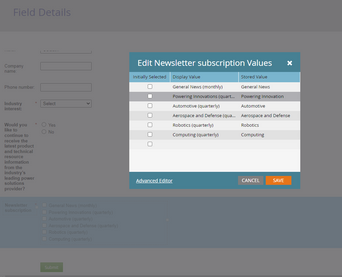
- Mark as New
- Bookmark
- Subscribe
- Mute
- Subscribe to RSS Feed
- Permalink
- Report Inappropriate Content
Just to check for the obvious: Is the form on a Marketo LP or embedded on your local page? In case of a Marketo LP, did you approve the page after updating your form?
- Mark as New
- Bookmark
- Subscribe
- Mute
- Subscribe to RSS Feed
- Permalink
- Report Inappropriate Content
What do you see in the details of the Filled Out Form activity?
- Mark as New
- Bookmark
- Subscribe
- Mute
- Subscribe to RSS Feed
- Permalink
- Report Inappropriate Content
The form has been approved when I have done all the tests and it is a Marketo LP. The "General News" option is visible now (see below) and the test worked and was moved to the right list. I set up the flow step for the other stored values and tested those as well and the leads are going through, as I see them under "Filled Out Form", but they are not moving into the right folder and are not options in the dropdown.
- Mark as New
- Bookmark
- Subscribe
- Mute
- Subscribe to RSS Feed
- Permalink
- Report Inappropriate Content
A few remarks:
- You look for the field being equal to a specific value, but with a multivalue picker, contains would be the appropriate operator, as all values will be concatenated in there.
- Besides approving the form, you also need to reapprove your landing page, otherwise the form changes will not be shown on there.
- Mark as New
- Bookmark
- Subscribe
- Mute
- Subscribe to RSS Feed
- Permalink
- Report Inappropriate Content
Thank you @Katja_Keesom , I appreciate the feedback. I was able to get the test leads to come through for all options. However, in the "add to list" flow step since only the first match choice applies, am I not able to select multiple options and have them flow to the corresponding lists even though that's allowed on the form? I tried it both ways, in one step and separate steps. I am unsure of what additional item I am missing.
- Mark as New
- Bookmark
- Subscribe
- Mute
- Subscribe to RSS Feed
- Permalink
- Report Inappropriate Content
They would need to be separate add to list flow steps for each list indeed.
- Mark as New
- Bookmark
- Subscribe
- Mute
- Subscribe to RSS Feed
- Permalink
- Report Inappropriate Content
Thank you again for your help! I have been able to get the form to work and the leads are flowing through. However, I am trying to make the leads flow to certain folders for each designated newsletter and it's just adding the name to all the lists when selecting multiple newsletters in the form. Is there a better way to set this up?
- Mark as New
- Bookmark
- Subscribe
- Mute
- Subscribe to RSS Feed
- Permalink
- Report Inappropriate Content
There's two things you need to change in your add to list flow steps:
- If Newsletter contains instead of is (because there could be more than one newsletter value in the field).
- Set your Default choice to "Do Nothing" by removing the value that is in there now.
The flow step is now adding the person to the list regardless of the value because your two choices both do the same thing.
- Mark as New
- Bookmark
- Subscribe
- Mute
- Subscribe to RSS Feed
- Permalink
- Report Inappropriate Content
If there are 6 different newsletter options, by definition there can’t be one Boolean to represent them.
- Copyright © 2025 Adobe. All rights reserved.
- Privacy
- Community Guidelines
- Terms of use
- Do not sell my personal information
Adchoices