Your Achievements
Next /
Sign inSign in to Community to gain points, level up, and earn exciting badges like the new Applaud 5 BadgeLearn more!
View All BadgesSign in to view all badges
SOLVED
css and snippets
Go to solution
Topic Options
- Subscribe to RSS Feed
- Mark Topic as New
- Mark Topic as Read
- Float this Topic for Current User
- Bookmark
- Subscribe
- Printer Friendly Page
Anonymous
Not applicable
03-14-2013
03:01 PM
- Mark as New
- Bookmark
- Subscribe
- Mute
- Subscribe to RSS Feed
- Permalink
- Report Inappropriate Content
03-14-2013
03:01 PM
Can CSS be used inside of snippets? I have been trying to do this for a table snippet (expanded footer link table segmented by industry) and the styles are gone the next time I open the html editor.
Thanks,
Liz
Thanks,
Liz
Solved! Go to Solution.
Labels:
- Labels:
-
Lead Management
1 ACCEPTED SOLUTION
Anonymous
Not applicable
03-15-2013
03:10 PM
- Mark as New
- Bookmark
- Subscribe
- Mute
- Subscribe to RSS Feed
- Permalink
- Report Inappropriate Content
03-15-2013
03:10 PM
Liz,
Just realized that the snippet is stripping out styles. Here's how you can get the same result -
Add your style block in the custom HTML HEAD section of the "Edit Page meta tags" dialog as shown below -
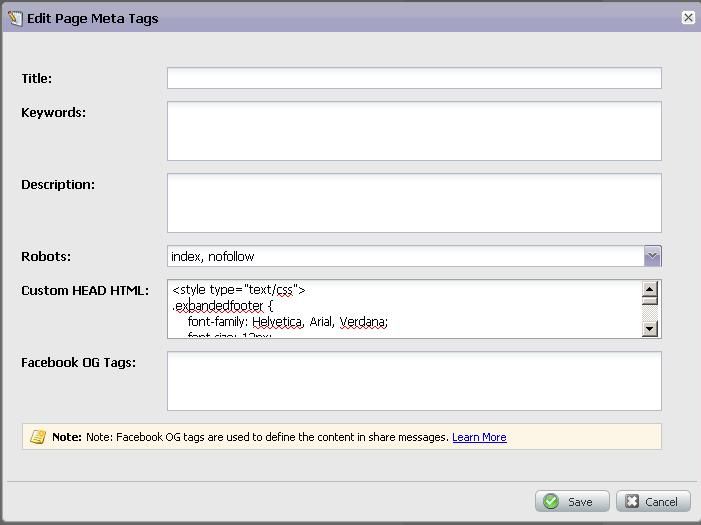
Create snippet without style as shown below -
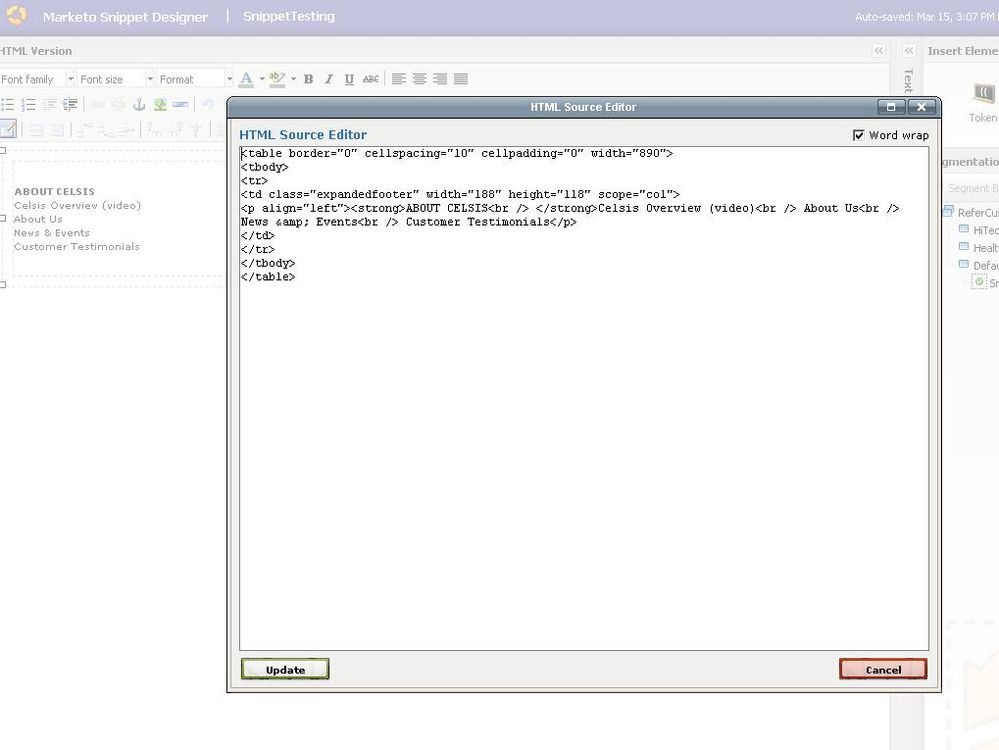
Place the snippet on the Landing Page (LP) and you will see the styles. Here's my example LP with your style http://na-qe.marketo.com/lp/socialoct/raj_regression_LPWithSnippetStyle.html
Just realized that the snippet is stripping out styles. Here's how you can get the same result -
Add your style block in the custom HTML HEAD section of the "Edit Page meta tags" dialog as shown below -
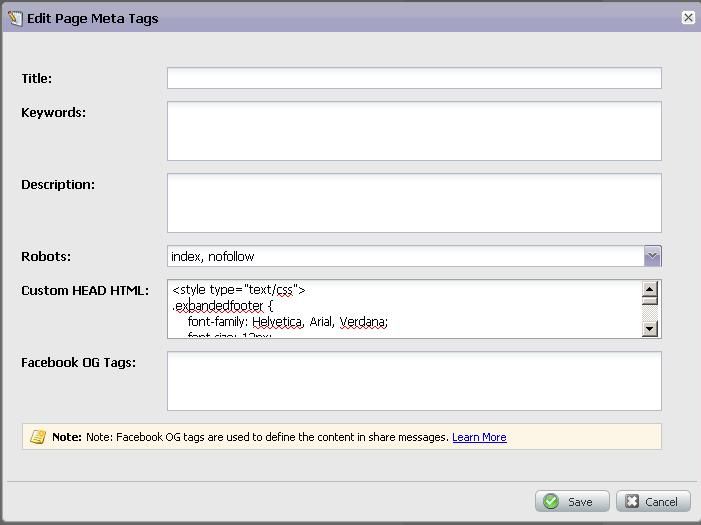
Create snippet without style as shown below -
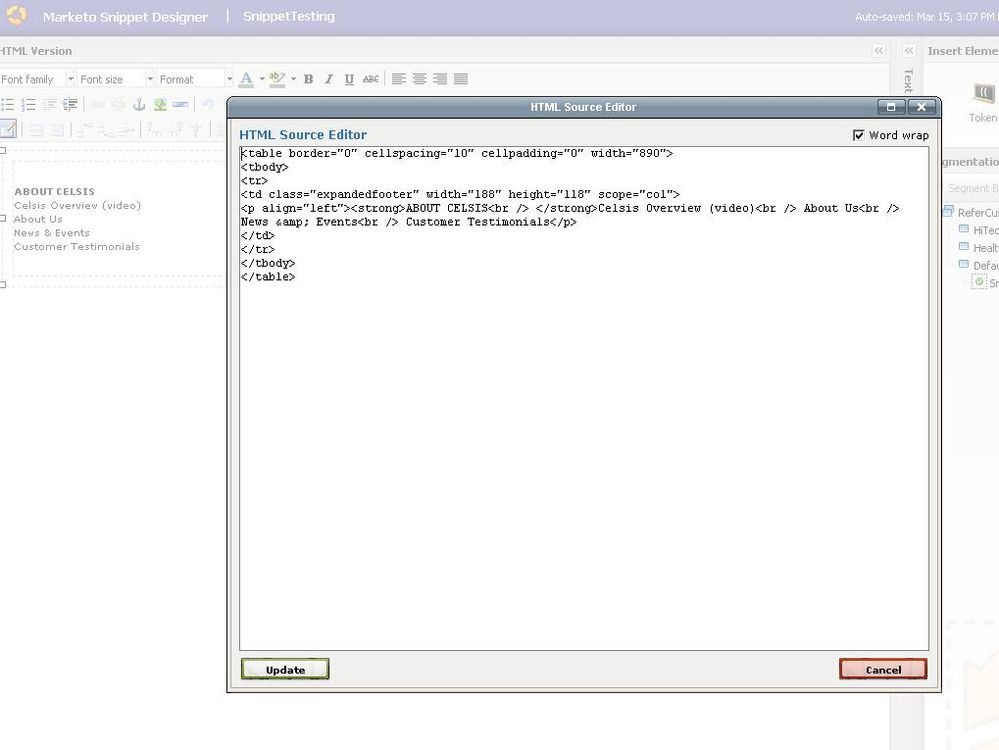
Place the snippet on the Landing Page (LP) and you will see the styles. Here's my example LP with your style http://na-qe.marketo.com/lp/socialoct/raj_regression_LPWithSnippetStyle.html
11 REPLIES 11
Anonymous
Not applicable
06-06-2013
01:16 AM
- Mark as New
- Bookmark
- Subscribe
- Mute
- Subscribe to RSS Feed
- Permalink
- Report Inappropriate Content
06-06-2013
01:16 AM
Diederik- Edward has a great suggestion for this on my thread yesterday.
Anonymous
Not applicable
06-06-2013
01:05 AM
- Mark as New
- Bookmark
- Subscribe
- Mute
- Subscribe to RSS Feed
- Permalink
- Report Inappropriate Content
06-06-2013
01:05 AM
I want to use a mouseover effect in a snippet. to high light something. But it keeps stripping it out ;-(
Suggestions?
Suggestions?
Anonymous
Not applicable
03-15-2013
03:22 PM
- Mark as New
- Bookmark
- Subscribe
- Mute
- Subscribe to RSS Feed
- Permalink
- Report Inappropriate Content
03-15-2013
03:22 PM
The meta tags are part of the Landing Page editor. 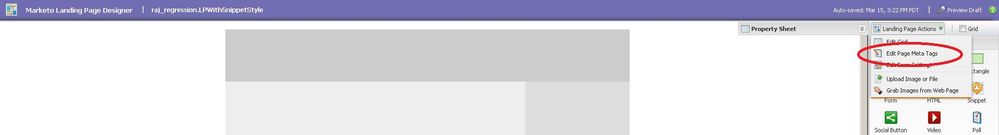
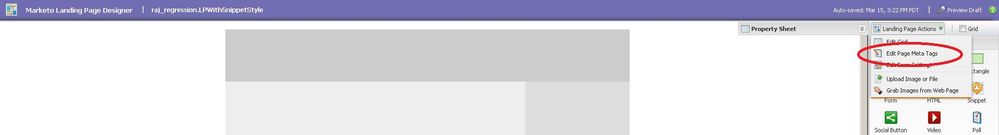
Anonymous
Not applicable
03-15-2013
03:22 PM
- Mark as New
- Bookmark
- Subscribe
- Mute
- Subscribe to RSS Feed
- Permalink
- Report Inappropriate Content
03-15-2013
03:22 PM
Oh...wait. It just clicked. You mean to create the snippet, and put the style into the meta tag on the landing page. Got it.Thanks so much for your help!
Anonymous
Not applicable
03-15-2013
03:21 PM
- Mark as New
- Bookmark
- Subscribe
- Mute
- Subscribe to RSS Feed
- Permalink
- Report Inappropriate Content
03-15-2013
03:21 PM
Yes! This is great! THANK YOU!
One final question...where do you edit meta tags within the snippet? I know where to do that in landing pages, but am not seeing the option inside of the snippet.
Thanks again!
Liz
One final question...where do you edit meta tags within the snippet? I know where to do that in landing pages, but am not seeing the option inside of the snippet.
Thanks again!
Liz
Anonymous
Not applicable
03-15-2013
03:10 PM
- Mark as New
- Bookmark
- Subscribe
- Mute
- Subscribe to RSS Feed
- Permalink
- Report Inappropriate Content
03-15-2013
03:10 PM
Liz,
Just realized that the snippet is stripping out styles. Here's how you can get the same result -
Add your style block in the custom HTML HEAD section of the "Edit Page meta tags" dialog as shown below -
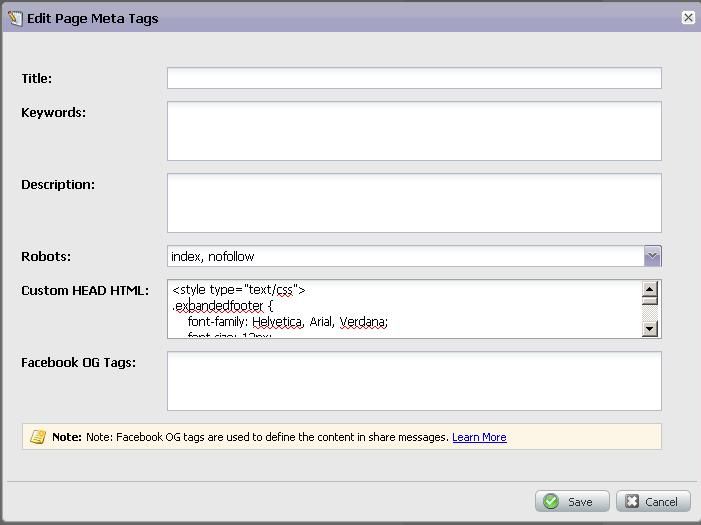
Create snippet without style as shown below -
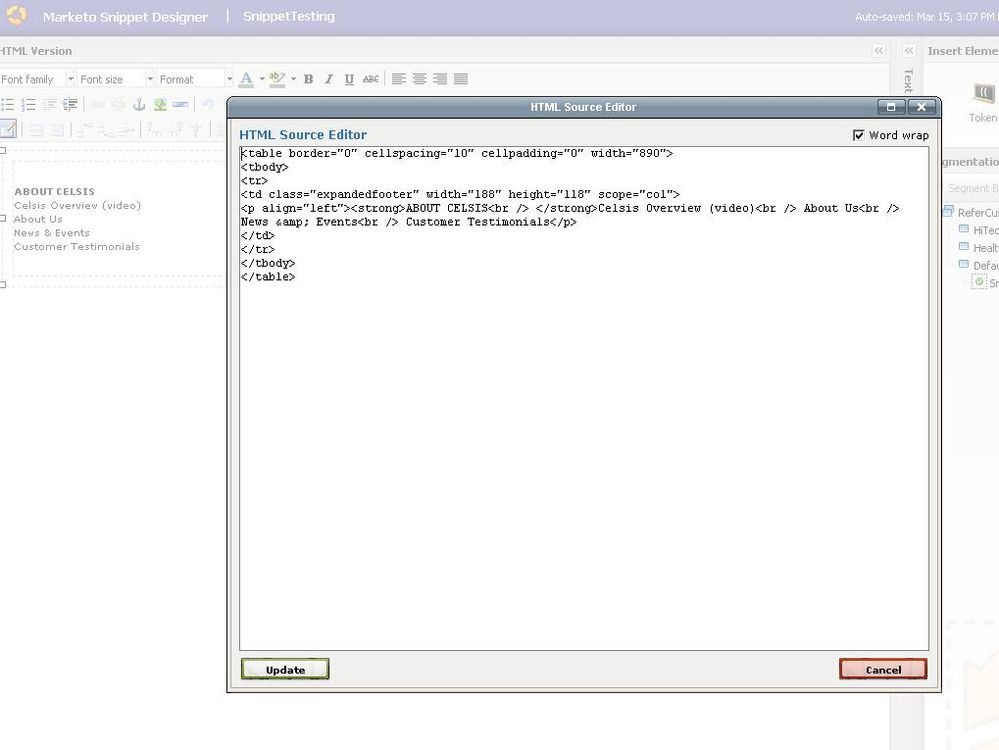
Place the snippet on the Landing Page (LP) and you will see the styles. Here's my example LP with your style http://na-qe.marketo.com/lp/socialoct/raj_regression_LPWithSnippetStyle.html
Just realized that the snippet is stripping out styles. Here's how you can get the same result -
Add your style block in the custom HTML HEAD section of the "Edit Page meta tags" dialog as shown below -
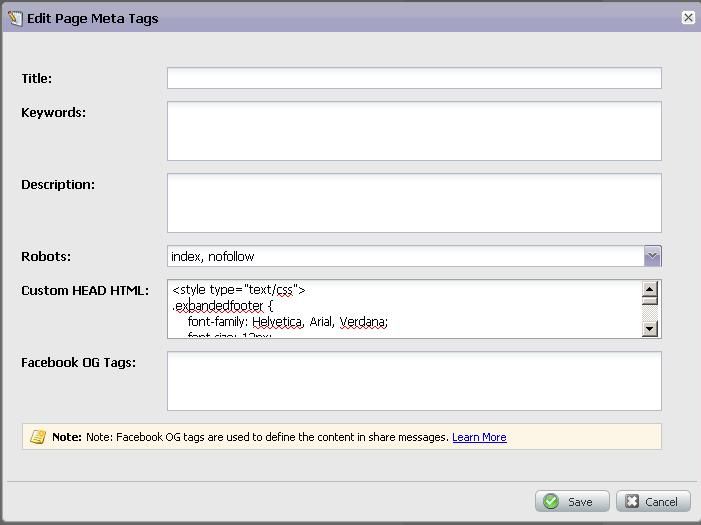
Create snippet without style as shown below -
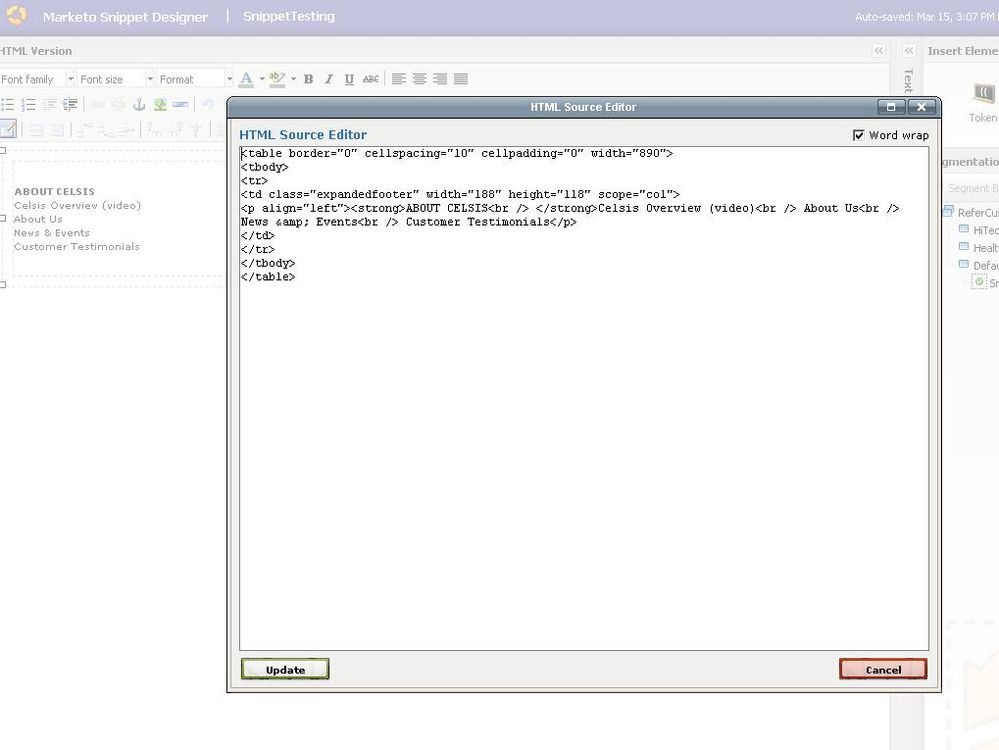
Place the snippet on the Landing Page (LP) and you will see the styles. Here's my example LP with your style http://na-qe.marketo.com/lp/socialoct/raj_regression_LPWithSnippetStyle.html
Anonymous
Not applicable
03-15-2013
02:43 PM
- Mark as New
- Bookmark
- Subscribe
- Mute
- Subscribe to RSS Feed
- Permalink
- Report Inappropriate Content
03-15-2013
02:43 PM
Thank you. I was hoping that would solve it, but here's what happened. I copied and pasted your (Raj) modified code in the html area of the snippet, and then exited the html. The front end didn't appear to follow the style sheet. So, I went back into the html, and the code was changed to what I have pasted below. It puts the <!-- --> back in, and deletes the <style type="text/css">.
Any ideas why this is happening? Thanks very much 🙂
<!-- .expandedfooter { font-family: Helvetica, Arial, Verdana; font-size: 12px; font-style: normal; line-height: 15pt; font-weight: normal; font-variant: normal; text-transform: none; color: #666666; background-color: #FFFFFF; letter-spacing: normal; text-align: left; vertical-align: text-top; word-spacing: normal; white-space: normal; list-style-position: inside; border-right-style: solid; border-right-width: thin; border-right-color: #CCCCCC; } -->
<table border="0" cellspacing="10" cellpadding="0" width="890">
<tbody>
<tr>
<td class="expandedfooter" width="188" height="118" scope="col">
<p align="left"><strong>ABOUT CELSIS<br /> </strong>Celsis Overview (video)<br /> About Us<br /> News & Events<br /> Customer Testimonials</p>
</td>
<td class="expandedfooter" width="188" scope="col">
<p align="left"><strong>ABOUT THE SAVINGS<br /> </strong>Industry Week Article<br /> Fiscally Fit White Paper<br /> FIA Sheet<br /> Sustainability Committment</p>
</td>
<td class="expandedfooter" width="188" scope="col">
<p align="left"><strong>INDUSTRY SOLUTIONS<br /> </strong>Home & Beauty Solutions<br /> Food & Beverage Solutions<br /> Pharmaceutical Solutions<br /> Celsis Products</p>
</td>
<td class="expandedfooter" width="190" scope="col">
<p align="left"><strong>RESOURCES<br /> </strong>News & Events<br /> Contact Celsis<br /> Webinar<br /> Ask a Question</p>
</td>
</tr>
</tbody>
</table>
Any ideas why this is happening? Thanks very much 🙂
<!-- .expandedfooter { font-family: Helvetica, Arial, Verdana; font-size: 12px; font-style: normal; line-height: 15pt; font-weight: normal; font-variant: normal; text-transform: none; color: #666666; background-color: #FFFFFF; letter-spacing: normal; text-align: left; vertical-align: text-top; word-spacing: normal; white-space: normal; list-style-position: inside; border-right-style: solid; border-right-width: thin; border-right-color: #CCCCCC; } -->
<table border="0" cellspacing="10" cellpadding="0" width="890">
<tbody>
<tr>
<td class="expandedfooter" width="188" height="118" scope="col">
<p align="left"><strong>ABOUT CELSIS<br /> </strong>Celsis Overview (video)<br /> About Us<br /> News & Events<br /> Customer Testimonials</p>
</td>
<td class="expandedfooter" width="188" scope="col">
<p align="left"><strong>ABOUT THE SAVINGS<br /> </strong>Industry Week Article<br /> Fiscally Fit White Paper<br /> FIA Sheet<br /> Sustainability Committment</p>
</td>
<td class="expandedfooter" width="188" scope="col">
<p align="left"><strong>INDUSTRY SOLUTIONS<br /> </strong>Home & Beauty Solutions<br /> Food & Beverage Solutions<br /> Pharmaceutical Solutions<br /> Celsis Products</p>
</td>
<td class="expandedfooter" width="190" scope="col">
<p align="left"><strong>RESOURCES<br /> </strong>News & Events<br /> Contact Celsis<br /> Webinar<br /> Ask a Question</p>
</td>
</tr>
</tbody>
</table>
Anonymous
Not applicable
03-15-2013
01:40 PM
- Mark as New
- Bookmark
- Subscribe
- Mute
- Subscribe to RSS Feed
- Permalink
- Report Inappropriate Content
03-15-2013
01:40 PM
Liz,
The <!-- --> enclosing your .expandedfooter class definition makes it a comment block. Just remove it and you should see the styles. The resulting HTML would look like this -
<!DOCTYPE html PUBLIC "-//W3C//DTD XHTML 1.0 Transitional//EN" "http://www.w3.org/TR/xhtml1/DTD/xhtml1-transitional.dtd">
<html xmlns="http://www.w3.org/1999/xhtml">
<style type="text/css">
.expandedfooter {
font-family: Helvetica, Arial, Verdana;
font-size: 12px;
font-style: normal;
line-height: 15pt;
font-weight: normal;
font-variant: normal;
text-transform: none;
color: #666666;
background-color: #FFFFFF;
letter-spacing: normal;
text-align: left;
vertical-align: text-top;
word-spacing: normal;
white-space: normal;
list-style-position: inside;
border-right-style: solid;
border-right-width: thin;
border-right-color: #CCCCCC;
}
</style>
<body>
<table width="890" border="0" cellspacing="10" cellpadding="0">
<tr>
<td width="188" height="118" class="expandedfooter" scope="col"><p align="left" "><strong>ABOUT CELSIS<br />
</strong>Celsis Overview (video)<br />
About Us<br />
News & Events<br />
Customer Testimonials</p>
</td>
<td width="188" class="expandedfooter" scope="col"><p align="left" ><strong>ABOUT THE SAVINGS<br />
</strong>Industry Week Article<br />
Fiscally Fit White Paper<br />
FIA Sheet<br />
Sustainability Committment</p>
</td>
<td width="188" class="expandedfooter" scope="col"><p align="left" ><strong>INDUSTRY SOLUTIONS<br />
</strong>Home & Beauty Solutions<br />
Food & Beverage Solutions<br />
Pharmaceutical Solutions<br />
Celsis Products</p>
</td>
<td width="190" class="expandedfooter" scope="col"><p align="left" ><strong>RESOURCES<br />
</strong>News & Events<br />
Contact Celsis<br />
Webinar<br />
Ask a Question</p>
</td>
</tr>
</table>
</body>
</html>
The <!-- --> enclosing your .expandedfooter class definition makes it a comment block. Just remove it and you should see the styles. The resulting HTML would look like this -
<!DOCTYPE html PUBLIC "-//W3C//DTD XHTML 1.0 Transitional//EN" "http://www.w3.org/TR/xhtml1/DTD/xhtml1-transitional.dtd">
<html xmlns="http://www.w3.org/1999/xhtml">
<style type="text/css">
.expandedfooter {
font-family: Helvetica, Arial, Verdana;
font-size: 12px;
font-style: normal;
line-height: 15pt;
font-weight: normal;
font-variant: normal;
text-transform: none;
color: #666666;
background-color: #FFFFFF;
letter-spacing: normal;
text-align: left;
vertical-align: text-top;
word-spacing: normal;
white-space: normal;
list-style-position: inside;
border-right-style: solid;
border-right-width: thin;
border-right-color: #CCCCCC;
}
</style>
<body>
<table width="890" border="0" cellspacing="10" cellpadding="0">
<tr>
<td width="188" height="118" class="expandedfooter" scope="col"><p align="left" "><strong>ABOUT CELSIS<br />
</strong>Celsis Overview (video)<br />
About Us<br />
News & Events<br />
Customer Testimonials</p>
</td>
<td width="188" class="expandedfooter" scope="col"><p align="left" ><strong>ABOUT THE SAVINGS<br />
</strong>Industry Week Article<br />
Fiscally Fit White Paper<br />
FIA Sheet<br />
Sustainability Committment</p>
</td>
<td width="188" class="expandedfooter" scope="col"><p align="left" ><strong>INDUSTRY SOLUTIONS<br />
</strong>Home & Beauty Solutions<br />
Food & Beverage Solutions<br />
Pharmaceutical Solutions<br />
Celsis Products</p>
</td>
<td width="190" class="expandedfooter" scope="col"><p align="left" ><strong>RESOURCES<br />
</strong>News & Events<br />
Contact Celsis<br />
Webinar<br />
Ask a Question</p>
</td>
</tr>
</table>
</body>
</html>
Anonymous
Not applicable
03-15-2013
09:32 AM
- Mark as New
- Bookmark
- Subscribe
- Mute
- Subscribe to RSS Feed
- Permalink
- Report Inappropriate Content
03-15-2013
09:32 AM
Hi-
I pasted the code below into the html are a of the snippet, but the styles are not applying. However, if I go to a landing page and paste this same code into the html, it works. Any idea why this is happening? Admittedly, I'm not a programmer! Thank you 🙂
<!DOCTYPE html PUBLIC "-//W3C//DTD XHTML 1.0 Transitional//EN" "http://www.w3.org/TR/xhtml1/DTD/xhtml1-transitional.dtd">
<html xmlns="http://www.w3.org/1999/xhtml">
<style type="text/css">
<!--
.expandedfooter {
font-family: Helvetica, Arial, Verdana;
font-size: 12px;
font-style: normal;
line-height: 15pt;
font-weight: normal;
font-variant: normal;
text-transform: none;
color: #666666;
background-color: #FFFFFF;
letter-spacing: normal;
text-align: left;
vertical-align: text-top;
word-spacing: normal;
white-space: normal;
list-style-position: inside;
border-right-style: solid;
border-right-width: thin;
border-right-color: #CCCCCC;
}
-->
</style>
<body>
<table width="890" border="0" cellspacing="10" cellpadding="0">
<tr>
<td width="188" height="118" class="expandedfooter" scope="col"><p align="left" "><strong>ABOUT CELSIS<br />
</strong>Celsis Overview (video)<br />
About Us<br />
News & Events<br />
Customer Testimonials</p>
</td>
<td width="188" class="expandedfooter" scope="col"><p align="left" ><strong>ABOUT THE SAVINGS<br />
</strong>Industry Week Article<br />
Fiscally Fit White Paper<br />
FIA Sheet<br />
Sustainability Committment</p>
</td>
<td width="188" class="expandedfooter" scope="col"><p align="left" ><strong>INDUSTRY SOLUTIONS<br />
</strong>Home & Beauty Solutions<br />
Food & Beverage Solutions<br />
Pharmaceutical Solutions<br />
Celsis Products</p>
</td>
<td width="190" class="expandedfooter" scope="col"><p align="left" ><strong>RESOURCES<br />
</strong>News & Events<br />
Contact Celsis<br />
Webinar<br />
Ask a Question</p>
</td>
</tr>
</table>
</body>
</html>
I pasted the code below into the html are a of the snippet, but the styles are not applying. However, if I go to a landing page and paste this same code into the html, it works. Any idea why this is happening? Admittedly, I'm not a programmer! Thank you 🙂
<!DOCTYPE html PUBLIC "-//W3C//DTD XHTML 1.0 Transitional//EN" "http://www.w3.org/TR/xhtml1/DTD/xhtml1-transitional.dtd">
<html xmlns="http://www.w3.org/1999/xhtml">
<style type="text/css">
<!--
.expandedfooter {
font-family: Helvetica, Arial, Verdana;
font-size: 12px;
font-style: normal;
line-height: 15pt;
font-weight: normal;
font-variant: normal;
text-transform: none;
color: #666666;
background-color: #FFFFFF;
letter-spacing: normal;
text-align: left;
vertical-align: text-top;
word-spacing: normal;
white-space: normal;
list-style-position: inside;
border-right-style: solid;
border-right-width: thin;
border-right-color: #CCCCCC;
}
-->
</style>
<body>
<table width="890" border="0" cellspacing="10" cellpadding="0">
<tr>
<td width="188" height="118" class="expandedfooter" scope="col"><p align="left" "><strong>ABOUT CELSIS<br />
</strong>Celsis Overview (video)<br />
About Us<br />
News & Events<br />
Customer Testimonials</p>
</td>
<td width="188" class="expandedfooter" scope="col"><p align="left" ><strong>ABOUT THE SAVINGS<br />
</strong>Industry Week Article<br />
Fiscally Fit White Paper<br />
FIA Sheet<br />
Sustainability Committment</p>
</td>
<td width="188" class="expandedfooter" scope="col"><p align="left" ><strong>INDUSTRY SOLUTIONS<br />
</strong>Home & Beauty Solutions<br />
Food & Beverage Solutions<br />
Pharmaceutical Solutions<br />
Celsis Products</p>
</td>
<td width="190" class="expandedfooter" scope="col"><p align="left" ><strong>RESOURCES<br />
</strong>News & Events<br />
Contact Celsis<br />
Webinar<br />
Ask a Question</p>
</td>
</tr>
</table>
</body>
</html>
Anonymous
Not applicable
03-15-2013
09:04 AM
- Mark as New
- Bookmark
- Subscribe
- Mute
- Subscribe to RSS Feed
- Permalink
- Report Inappropriate Content
03-15-2013
09:04 AM
Hey-thank you. I'll give that a try!
Anonymous
Not applicable
03-15-2013
01:41 AM
- Mark as New
- Bookmark
- Subscribe
- Mute
- Subscribe to RSS Feed
- Permalink
- Report Inappropriate Content
03-15-2013
01:41 AM
Hey Liz - are you posting the CSS into the HTML section? I'd think this would work..
<style type="text/css">
table{border:1px solid #000;}
</style>
Like that...
<style type="text/css">
table{border:1px solid #000;}
</style>
Like that...
- Copyright © 2025 Adobe. All rights reserved.
- Privacy
- Community Guidelines
- Terms of use
- Do not sell my personal information
Adchoices