Your Achievements
Next /
Sign inSign in to Community to gain points, level up, and earn exciting badges like the new Applaud 5 BadgeLearn more!
View All BadgesSign in to view all badges
SOLVED
Creating Tasks with multiple triggers
Go to solution
Topic Options
- Subscribe to RSS Feed
- Mark Topic as New
- Mark Topic as Read
- Float this Topic for Current User
- Bookmark
- Subscribe
- Printer Friendly Page
- Mark as New
- Bookmark
- Subscribe
- Mute
- Subscribe to RSS Feed
- Permalink
- Report Inappropriate Content
02-05-2015
11:24 AM
I'm trying to create automated leads for our sales department. I want to create about 5 triggers that when they hit these a task is created in Salesforce. The complicated part is I want to have a list of 5 or more triggers and say if they hit any 3 of them then the task would be triggered. Does anyone know if this is possible, and if so how can I do I do it?
Solved! Go to Solution.
1 ACCEPTED SOLUTION
Anonymous
Not applicable
02-05-2015
12:38 PM
- Mark as New
- Bookmark
- Subscribe
- Mute
- Subscribe to RSS Feed
- Permalink
- Report Inappropriate Content
02-05-2015
12:38 PM
Hey Adrian,
So the image below is what I had in mind. You would include a filter for each of the triggers you want to potentially activate the flow and you could specifiy a date range for those.
The trigger makes the campaign requestable, meaning you can use a "Campaign is Requested" flow step to activate it on demand.
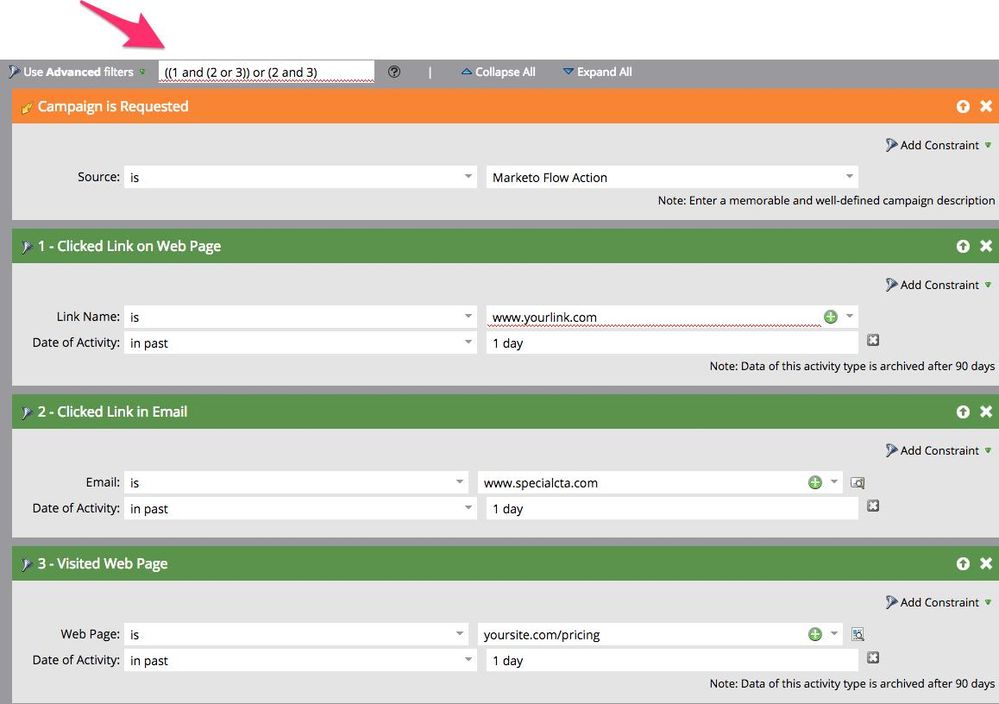
However...there is a problem with my original proposed solution. You see the squiggly red lines in the filter logic? It won't let you use a single filter multiple times to create the kind of sequence I had envisioned.
So to get around this, you would need to include your filters multiple times in the actual smart list, once for each of the sets you want to reference. This would you let you write a string like,
(1 and 2 and 3) or (4 and 5 and 6) and... etc.
which is acceptable.
So the image below is what I had in mind. You would include a filter for each of the triggers you want to potentially activate the flow and you could specifiy a date range for those.
The trigger makes the campaign requestable, meaning you can use a "Campaign is Requested" flow step to activate it on demand.
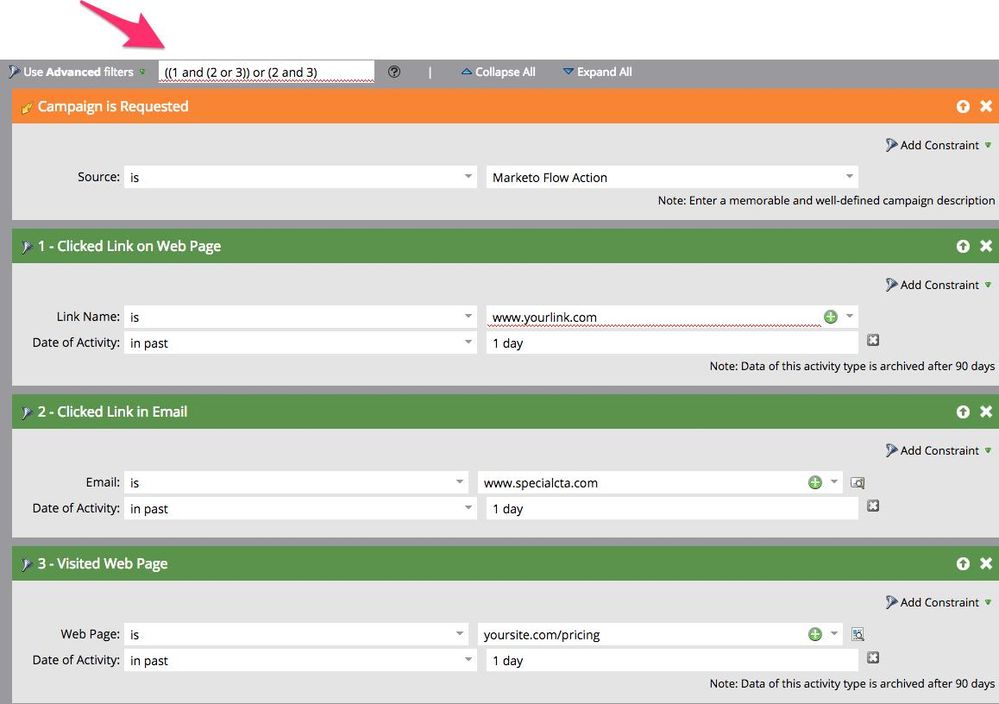
However...there is a problem with my original proposed solution. You see the squiggly red lines in the filter logic? It won't let you use a single filter multiple times to create the kind of sequence I had envisioned.
So to get around this, you would need to include your filters multiple times in the actual smart list, once for each of the sets you want to reference. This would you let you write a string like,
(1 and 2 and 3) or (4 and 5 and 6) and... etc.
which is acceptable.
7 REPLIES 7
Anonymous
Not applicable
02-05-2015
02:26 PM
- Mark as New
- Bookmark
- Subscribe
- Mute
- Subscribe to RSS Feed
- Permalink
- Report Inappropriate Content
02-05-2015
02:26 PM
Awesome!
- Mark as New
- Bookmark
- Subscribe
- Mute
- Subscribe to RSS Feed
- Permalink
- Report Inappropriate Content
02-05-2015
01:40 PM
Thanks Justin, that works well for me. I owe you one!
Adrian
Adrian
Anonymous
Not applicable
02-05-2015
12:38 PM
- Mark as New
- Bookmark
- Subscribe
- Mute
- Subscribe to RSS Feed
- Permalink
- Report Inappropriate Content
02-05-2015
12:38 PM
Hey Adrian,
So the image below is what I had in mind. You would include a filter for each of the triggers you want to potentially activate the flow and you could specifiy a date range for those.
The trigger makes the campaign requestable, meaning you can use a "Campaign is Requested" flow step to activate it on demand.
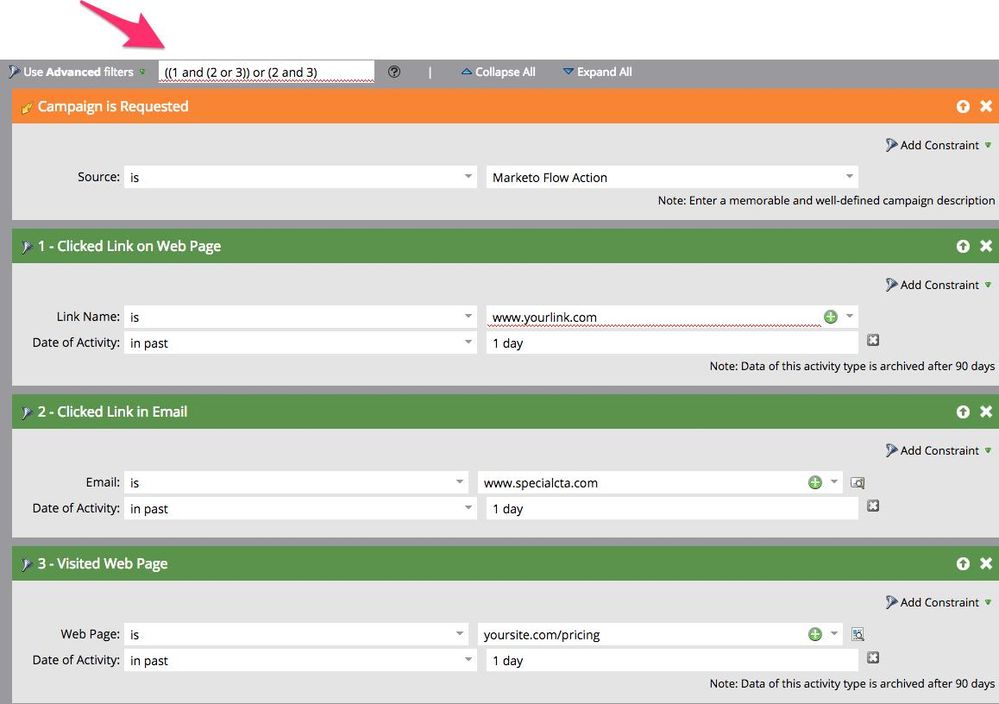
However...there is a problem with my original proposed solution. You see the squiggly red lines in the filter logic? It won't let you use a single filter multiple times to create the kind of sequence I had envisioned.
So to get around this, you would need to include your filters multiple times in the actual smart list, once for each of the sets you want to reference. This would you let you write a string like,
(1 and 2 and 3) or (4 and 5 and 6) and... etc.
which is acceptable.
So the image below is what I had in mind. You would include a filter for each of the triggers you want to potentially activate the flow and you could specifiy a date range for those.
The trigger makes the campaign requestable, meaning you can use a "Campaign is Requested" flow step to activate it on demand.
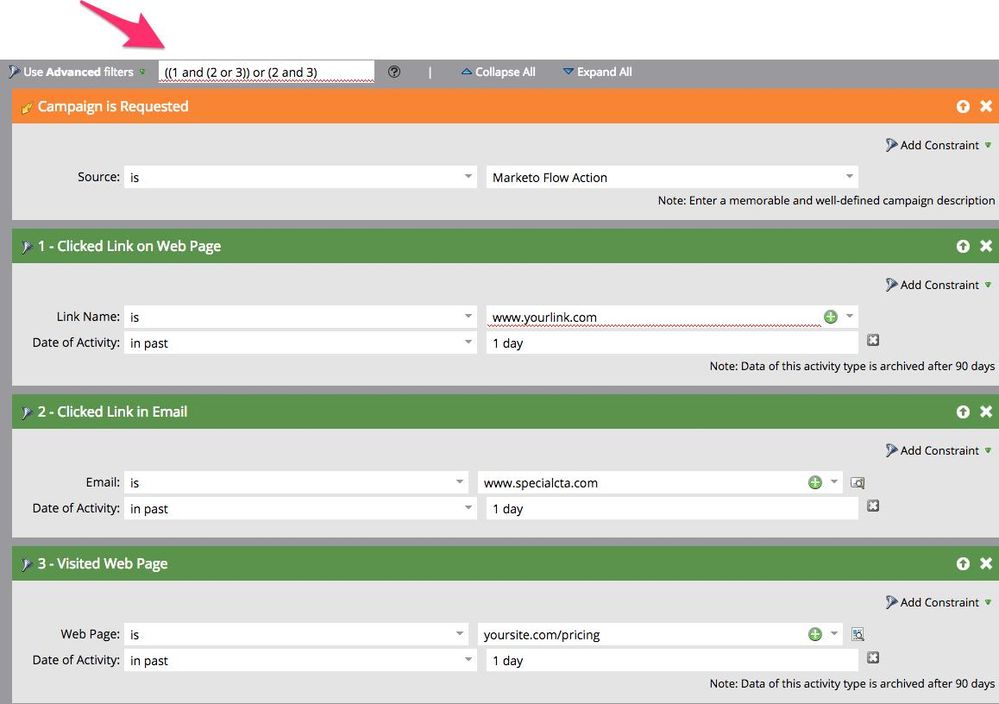
However...there is a problem with my original proposed solution. You see the squiggly red lines in the filter logic? It won't let you use a single filter multiple times to create the kind of sequence I had envisioned.
So to get around this, you would need to include your filters multiple times in the actual smart list, once for each of the sets you want to reference. This would you let you write a string like,
(1 and 2 and 3) or (4 and 5 and 6) and... etc.
which is acceptable.
- Mark as New
- Bookmark
- Subscribe
- Mute
- Subscribe to RSS Feed
- Permalink
- Report Inappropriate Content
02-05-2015
12:37 PM
Adrian, you are going down the right path.
Each of the 5 triggers will look like
Trigger: X
Filter Y (if needed)
For Clicks Link on Web Page, Link IS X should suffice, but you could add the Clicked Link on Web Page filter as well.
Each of the 5 triggers will look like
Trigger: X
Filter Y (if needed)
For Clicks Link on Web Page, Link IS X should suffice, but you could add the Clicked Link on Web Page filter as well.
- Mark as New
- Bookmark
- Subscribe
- Mute
- Subscribe to RSS Feed
- Permalink
- Report Inappropriate Content
02-05-2015
12:12 PM
Hi Justin,
I haven't really played around much with "Campaign is Requested" as yet, so I want to make sure i'm on the same wave length as you. Can you confirm that what I have below is correct and if not show me where i'm wrong?
In the central campaign the following would happen:
Smart List
Campaign is Requested
Source is = Marketo Flow Action
Date of Activity = xxxx
How do i then add the filters that match my triggers? Say one of my triggers was "clicks link on web page" would I then add the filter "clicked link on web page" and so on for each filter/trigger?
I think I get the rest but this is the point i'm a little unsure of.
Thanks!
I haven't really played around much with "Campaign is Requested" as yet, so I want to make sure i'm on the same wave length as you. Can you confirm that what I have below is correct and if not show me where i'm wrong?
In the central campaign the following would happen:
Smart List
Campaign is Requested
Source is = Marketo Flow Action
Date of Activity = xxxx
How do i then add the filters that match my triggers? Say one of my triggers was "clicks link on web page" would I then add the filter "clicked link on web page" and so on for each filter/trigger?
I think I get the rest but this is the point i'm a little unsure of.
Thanks!
Anonymous
Not applicable
02-05-2015
11:36 AM
- Mark as New
- Bookmark
- Subscribe
- Mute
- Subscribe to RSS Feed
- Permalink
- Report Inappropriate Content
02-05-2015
11:36 AM
By default, triggers operate with an "any" logic -- so if you have 3 triggers in a smart campaign, any one of those triggers could trigger the campaign.
What I would do is build a central campaign that actually creates the task. This campaign would have a single trigger "Campaign Is Requested", along with filters on it that correspond to your actual triggers along with some advanced filter logic.
E.g., (1 and 2 and 3) or (1 and 2 and 4) or ....
(actually this filter logic doesn't work, see below for what does)
Then build separate trigger campaigns for each of your 5 triggers that each request your central campaign as the flow step.
Anytime any one of the triggers fire, the central campaign will be called and the eligibility checked. However, the lead will ONLY gain entrance to the campaign if it fulfills the filter logic which you can design to require 3 of the 5 triggers within a certain time frame.
What I would do is build a central campaign that actually creates the task. This campaign would have a single trigger "Campaign Is Requested", along with filters on it that correspond to your actual triggers along with some advanced filter logic.
(actually this filter logic doesn't work, see below for what does)
Then build separate trigger campaigns for each of your 5 triggers that each request your central campaign as the flow step.
Anytime any one of the triggers fire, the central campaign will be called and the eligibility checked. However, the lead will ONLY gain entrance to the campaign if it fulfills the filter logic which you can design to require 3 of the 5 triggers within a certain time frame.
- Mark as New
- Bookmark
- Subscribe
- Mute
- Subscribe to RSS Feed
- Permalink
- Report Inappropriate Content
02-05-2015
11:33 AM
Hey Adrian,
There are some circuitous ways to implement this, but I think the easiest way to do this wouldjust be to create a new score field, called something like event score. Set up a trigger campaign with any events you want to increment this and add a Change Score +1 to it. For the threshold, you can have Score is Changed, New Score is X or Greater, and then a flow to create a task. You can optionally set the score back to zero with this flow to start a new counter for these events.
Alternatively if you've already implemented a behavioral scoring model, you could implement something similar based on the scale of scores which you already have for that field.
There are some circuitous ways to implement this, but I think the easiest way to do this wouldjust be to create a new score field, called something like event score. Set up a trigger campaign with any events you want to increment this and add a Change Score +1 to it. For the threshold, you can have Score is Changed, New Score is X or Greater, and then a flow to create a task. You can optionally set the score back to zero with this flow to start a new counter for these events.
Alternatively if you've already implemented a behavioral scoring model, you could implement something similar based on the scale of scores which you already have for that field.
- Copyright © 2025 Adobe. All rights reserved.
- Privacy
- Community Guidelines
- Terms of use
- Do not sell my personal information
Adchoices