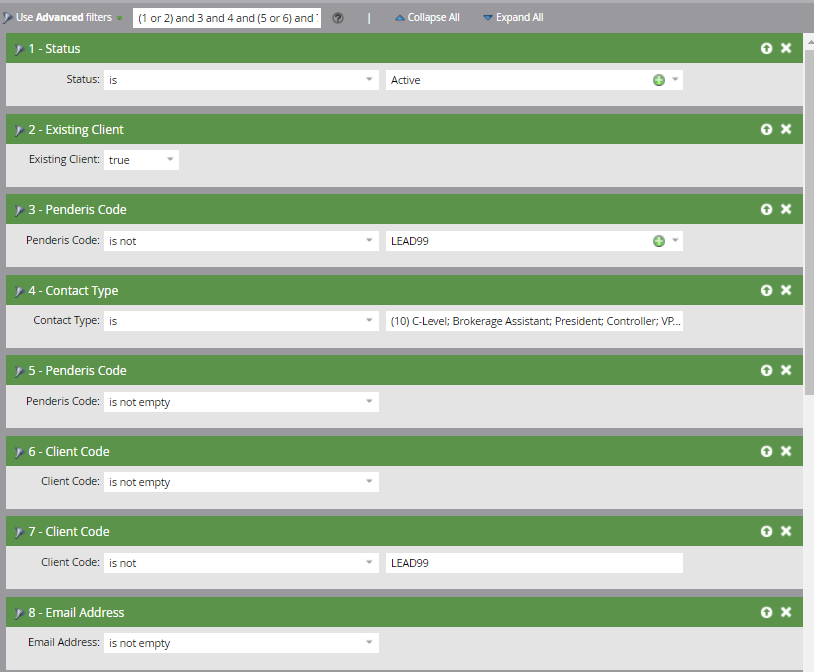Re: Creating Client Lists in Marketo
- Subscribe to RSS Feed
- Mark Topic as New
- Mark Topic as Read
- Float this Topic for Current User
- Bookmark
- Subscribe
- Printer Friendly Page
- Mark as New
- Bookmark
- Subscribe
- Mute
- Subscribe to RSS Feed
- Permalink
- Report Inappropriate Content
We are looking for a way to pull a active client list through Marketo. We also use SFDC and are having some challenges with how to segment the list out by asset. We were able to pull a list previously with other sources that are no longer available, and with Marketo we have tried creating Smart Lists using the assets but it does not seem to pull in all the accurate data. For example how would I pull in someone who has Product A, but not Product B.
We tried using Asset is True and Asset Name contains Product A and Asset is True and Asset Name does not contain Product B but it did not work. In our world thousands can have product A and B but we need to at times send a communication to those who have Product A and exude B while removing those who have A & B combined.
Any suggestions on where to start. Marketo would be our preferred source for a running Smart List. we have not been able to utilize SFDC for this from what we can find. Creating reporting, weather joined or asset does not allow up to filter through to segment with product removal.
- Mark as New
- Bookmark
- Subscribe
- Mute
- Subscribe to RSS Feed
- Permalink
- Report Inappropriate Content
Tara,
To receive a more prompt response, please move this discussion to Products.
For the custom field "Asset Name", are the two products listed as picklist values? It seems those values may be stringed together as such "Product A; Product B". You do not need to bring in the filter for "Asset" is True, twice. So try this:
Rule logic: ALL
"Asset" is True
"Asset Name" contains Product A
"Asset Name" does not Contain Product B
If that does not work. Try going step by step by only including one filter at a time to verify people actually have those fields populated with those values.
- Mark as New
- Bookmark
- Subscribe
- Mute
- Subscribe to RSS Feed
- Permalink
- Report Inappropriate Content
Ideally, this would be setup as individual boolean fields for each product. Much more efficient when it comes to filtering the data (and if the product names change). It would be more helpful if we had some screenshots of your smart list and a sample lead record that show the product fields.
- Mark as New
- Bookmark
- Subscribe
- Mute
- Subscribe to RSS Feed
- Permalink
- Report Inappropriate Content
Screen shots show a list I built that did not segment data correctly. However what happened was product B still was in the list, even though we added "not contains". With our assets a client can have Product A, B and C and we would want to remove "Product B" but it still selects anyone with Product A and B and only removes Product B if it is a stand alone and they do not have Product A.
- Mark as New
- Bookmark
- Subscribe
- Mute
- Subscribe to RSS Feed
- Permalink
- Report Inappropriate Content
Can you post the full expression of your advanced filter logic?
- Mark as New
- Bookmark
- Subscribe
- Mute
- Subscribe to RSS Feed
- Permalink
- Report Inappropriate Content
(1 or 2) and 3 and 4 and (5 or 6) and 7 and 8 and 9 and 10 and 11
- Mark as New
- Bookmark
- Subscribe
- Mute
- Subscribe to RSS Feed
- Permalink
- Report Inappropriate Content
Seems to look OK. Now can you send over a lead record that didn't qualify, but should have? Also, to help narrow down where the issue might be, you might want to create a much simpler smart list (start with the "Has Asset" filters and progressively add more filters until you find out what's causing the issue.
- Copyright © 2025 Adobe. All rights reserved.
- Privacy
- Community Guidelines
- Terms of use
- Do not sell my personal information
Adchoices