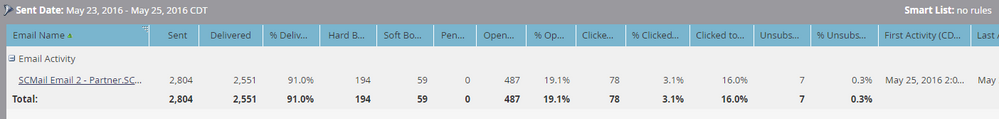Re: Creating an email report showing what specific action a lead took.
- Subscribe to RSS Feed
- Mark Topic as New
- Mark Topic as Read
- Float this Topic for Current User
- Bookmark
- Subscribe
- Printer Friendly Page
- Mark as New
- Bookmark
- Subscribe
- Mute
- Subscribe to RSS Feed
- Permalink
- Report Inappropriate Content
So, I know that I have done this before but maybe the process has changed because I can't figure out how to do it again. I want to create a report on a specific email that shows what action the specific leads took. You have the Report tab that says Sent, Delivered, % Delivered, Hard Bounce, Soft Bounce, etc, etc... and then there is a number or percentage that corresponds to that underneath it.
What I want to do is see what specific leads clicked, opened etc. in one comprehensive report. Basically see every action taken at the lead level.
Again, I know I have seen this before. What am I missing/forgetting?
Thanks,
JB
- Mark as New
- Bookmark
- Subscribe
- Mute
- Subscribe to RSS Feed
- Permalink
- Report Inappropriate Content
You should also check out this post from yesterday: email blast report - performance of each lead
- Mark as New
- Bookmark
- Subscribe
- Mute
- Subscribe to RSS Feed
- Permalink
- Report Inappropriate Content
Thank you. Looks like exactly what I was looking for, but I know I have exported this in the past somehow. Email Insights does not show up on my dashboard. Is this still being rolled out?
Thanks,
- Mark as New
- Bookmark
- Subscribe
- Mute
- Subscribe to RSS Feed
- Permalink
- Report Inappropriate Content
Yes, this used to be available at one point, and I recall it as well.
Guess we'll have to wait for our rollout...
- Mark as New
- Bookmark
- Subscribe
- Mute
- Subscribe to RSS Feed
- Permalink
- Report Inappropriate Content
Yup! It's being rolled out this week, starting on June 3rd, I believe. I'm jonesing for it ![]()
- Mark as New
- Bookmark
- Subscribe
- Mute
- Subscribe to RSS Feed
- Permalink
- Report Inappropriate Content
Hi all,
The actual release date in your instance might be much later, depending on which pod you are on. San Jose will be first, but my understanding is that London will have to wait for a few months.
-Greg
- Mark as New
- Bookmark
- Subscribe
- Mute
- Subscribe to RSS Feed
- Permalink
- Report Inappropriate Content
Hi JB,
You should create an "email link performance" report. It will give you in more details which link was clicked.
-Greg
- Mark as New
- Bookmark
- Subscribe
- Mute
- Subscribe to RSS Feed
- Permalink
- Report Inappropriate Content
Thanks for your response. I understand that this will give me the number and percentage of what links were clicked but what I am looking for is the specific leads that clicked those links. There was a report that I had generated at some point that included what every lead who interacted with the email had done. This included whether or not they had opened the email. Basically everything that was across the top of the table image i posted.
- Mark as New
- Bookmark
- Subscribe
- Mute
- Subscribe to RSS Feed
- Permalink
- Report Inappropriate Content
Hi JB,
Only a smart list will give you this and you will have to run one smart list for each lead.
Unless you have the RCE option. You should be able to produce such a report in RCE.
-Greg
- Copyright © 2025 Adobe. All rights reserved.
- Privacy
- Community Guidelines
- Terms of use
- Do not sell my personal information
Adchoices