- Marketing Nation
- :
- Products
- :
- Product Discussions
- :
- Creating a New Line Program Token to Organize a Hi...
Creating a New Line Program Token to Organize a History Field
- Subscribe to RSS Feed
- Mark Topic as New
- Mark Topic as Read
- Float this Topic for Current User
- Bookmark
- Subscribe
- Printer Friendly Page
- Mark as New
- Bookmark
- Subscribe
- Mute
- Subscribe to RSS Feed
- Permalink
- Report Inappropriate Content
Re: Creating a New Line Program Token to Organize a History Field
So I went ahead and created a test trigger campaign and all tests rendered successful. So I've confirmed (unless proven otherwise) that when velocity scripts - or maybe just some - are used within alert emails that are part of a batch campaign, only the token itself will render, and not transformations on that token. For example, this:
${display.br($lead.avanadeInterestingMomentHistory)}
will not insert <br> for all line-breaks, but it will display the unaltered value contained in the lead field (in this case "Avanade Interesting Moment History")
- Mark as New
- Bookmark
- Subscribe
- Mute
- Subscribe to RSS Feed
- Permalink
- Report Inappropriate Content
Re: Creating a New Line Program Token to Organize a History Field
I don't think that's it: I think it's that the linebreaks are changed to spaces, so .br() runs but has nothing to do.
- Mark as New
- Bookmark
- Subscribe
- Mute
- Subscribe to RSS Feed
- Permalink
- Report Inappropriate Content
Re: Creating a New Line Program Token to Organize a History Field
Is there another type of "search/replace" script that can be used on normal text strings? I can then run it on something we can see; and something that's present in both batch and trigger campaigns.
- Mark as New
- Bookmark
- Subscribe
- Mute
- Subscribe to RSS Feed
- Permalink
- Report Inappropriate Content
Re: Creating a New Line Program Token to Organize a History Field
Sure, that code above with replaceAll() changing every char (".") to "<br>".
- Mark as New
- Bookmark
- Subscribe
- Mute
- Subscribe to RSS Feed
- Permalink
- Report Inappropriate Content
Re: Creating a New Line Program Token to Organize a History Field
Now we're unable to run any VS - look at the right panel:
- Mark as New
- Bookmark
- Subscribe
- Mute
- Subscribe to RSS Feed
- Permalink
- Report Inappropriate Content
Re: Creating a New Line Program Token to Organize a History Field
![]()
![]()
![]()
Mine looks okay, though.
- Mark as New
- Bookmark
- Subscribe
- Mute
- Subscribe to RSS Feed
- Permalink
- Report Inappropriate Content
Re: Creating a New Line Program Token to Organize a History Field
Mine's ok now as well. Not sure what that was all about. Anyway, I just ran that script using a batch and trigger campaign - and it rendered fine both times:
"test1 test2 test3" transformed to "DAN1 DAN2 DAN3"
So your theory is back on the table.
- Mark as New
- Bookmark
- Subscribe
- Mute
- Subscribe to RSS Feed
- Permalink
- Report Inappropriate Content
Re: Creating a New Line Program Token to Organize a History Field
So I think the way to address it is Why is Marketo changing linebreaks to spaces only for batches? I wonder if anyone else is lurking on this thread and can share their findings.
- Mark as New
- Bookmark
- Subscribe
- Mute
- Subscribe to RSS Feed
- Permalink
- Report Inappropriate Content
Re: Creating a New Line Program Token to Organize a History Field
Hi guys,
I have the same problem with removed line breaks. Did you try to contact Marketo support to resolve the issue?
Thanks
- Mark as New
- Bookmark
- Subscribe
- Mute
- Subscribe to RSS Feed
- Permalink
- Report Inappropriate Content
Re: Creating a New Line Program Token to Organize a History Field
How are you inserting the line breaks originally? To make sure this is the same case.
- Copyright © 2025 Adobe. All rights reserved.
- Privacy
- Terms of use
- Do not sell my personal information
Adchoices

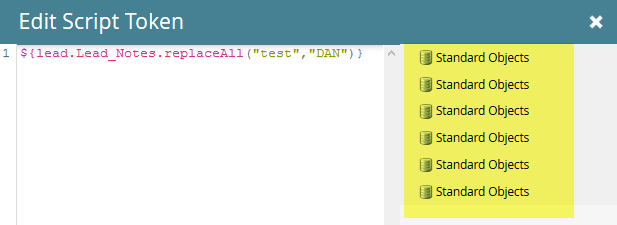
.png)