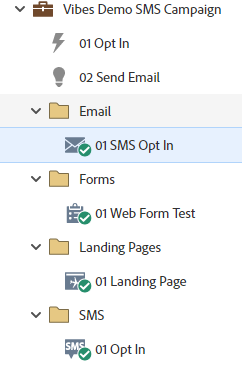Re: Creating a Marketo Webform + Allowing Customers to opt in
- Subscribe to RSS Feed
- Mark Topic as New
- Mark Topic as Read
- Float this Topic for Current User
- Bookmark
- Subscribe
- Printer Friendly Page
- Mark as New
- Bookmark
- Subscribe
- Mute
- Subscribe to RSS Feed
- Permalink
- Report Inappropriate Content
Hello!
I tried to look everywhere on the Marketo boards but am not seeing step by step documentation when it comes to making a Marketo webform AND then setting up an SMS campaign. Are there any tips/help you can provide to help set this up? I've made a Marketo Webform, i've also created my SMS message, but wondering about the smart list and the flow? Yes, VIBES is already connected to our Marketo instance and we have about 5 lists already done with them.
Any help is appreciated!
Solved! Go to Solution.
- Labels:
-
marketo webforms
-
SMS
-
SMS Marketo
-
vibes
- Mark as New
- Bookmark
- Subscribe
- Mute
- Subscribe to RSS Feed
- Permalink
- Report Inappropriate Content
Ahh.. gotcha. I tend to also put those in a folder. That's a personal preference however.
- Your 02 Send Email Smart Campaign - The campaign will need to define the audience to be sent to in the Smart List tab, and have a send email step in the Flow tab. You need to make sure your email is driving people to the landing page where you have the form embedded.
- Your 01 Opt In Smart Campaign - This needs to be triggered off the form fill (in the Smart List tab) and sends the SMS in the Flow tab. You'll also need to activate it. Make sure you activate it before you run the 02 - Send Email. You may also want to do things like update the member status.
If that is how you've set things up, then it should all be well.
Regards
Jo
- Mark as New
- Bookmark
- Subscribe
- Mute
- Subscribe to RSS Feed
- Permalink
- Report Inappropriate Content
It is a pretty simple process (at it's core at least)
- Create a form in Marketo
- Place form on a Marketo landing page, or on your website
- Create a Smart Campaign that is triggered from the form being filled in (set this up in the smart list part of the smart campaign)
- In the flow section of the smart campaign, send your SMS.
I'm don't know which of the four steps you do/do not know how to do. Let me know which steps need further expansion and we'll go from there.
Cheers
Jo
- Mark as New
- Bookmark
- Subscribe
- Mute
- Subscribe to RSS Feed
- Permalink
- Report Inappropriate Content
Thanks @Jo_Pitts1 !
Since we aren't putting this web form on a main page, I think I would have to send an email with that MKTO webform in it and then people can opt in with their phone number from there or make a landing page and have the webform be there.
I have seen many different ways to do it and I wanted to understand a more simple way to first get the web form out there and then have them opt into getting SMS.
I am going to put together the steps you outlined below! Will get back to you with any questions.
- Mark as New
- Bookmark
- Subscribe
- Mute
- Subscribe to RSS Feed
- Permalink
- Report Inappropriate Content
Since we aren't putting this web form on a main page, I think I would have to send an email with that MKTO webform
You can’t put a functioning form in an email. This is barely supported and is a no-go.
You must host the form on an LP and drive people to the LP.
- Mark as New
- Bookmark
- Subscribe
- Mute
- Subscribe to RSS Feed
- Permalink
- Report Inappropriate Content
Thanks @SanfordWhiteman , I mispoke, apologies on that!
@Jo_Pitts1 So I did a couple of things in MKTO:
Would this be the way you would set it up?
- Mark as New
- Bookmark
- Subscribe
- Mute
- Subscribe to RSS Feed
- Permalink
- Report Inappropriate Content
sure.. but where is your smart campaign to make all of these components do something?
Cheers
Jo
- Mark as New
- Bookmark
- Subscribe
- Mute
- Subscribe to RSS Feed
- Permalink
- Report Inappropriate Content
@Jo_Pitts1 - its the two at the top! I have it ready but have not set it live yet as it was just a test! Also, set it up the way you told me within the original post
- Mark as New
- Bookmark
- Subscribe
- Mute
- Subscribe to RSS Feed
- Permalink
- Report Inappropriate Content
Ahh.. gotcha. I tend to also put those in a folder. That's a personal preference however.
- Your 02 Send Email Smart Campaign - The campaign will need to define the audience to be sent to in the Smart List tab, and have a send email step in the Flow tab. You need to make sure your email is driving people to the landing page where you have the form embedded.
- Your 01 Opt In Smart Campaign - This needs to be triggered off the form fill (in the Smart List tab) and sends the SMS in the Flow tab. You'll also need to activate it. Make sure you activate it before you run the 02 - Send Email. You may also want to do things like update the member status.
If that is how you've set things up, then it should all be well.
Regards
Jo
- Mark as New
- Bookmark
- Subscribe
- Mute
- Subscribe to RSS Feed
- Permalink
- Report Inappropriate Content
Thanks @Jo_Pitts1 that is exactly how I set it up! However, the SMS part of it failed. Might be something I have to talk to VIBES with.
- Mark as New
- Bookmark
- Subscribe
- Mute
- Subscribe to RSS Feed
- Permalink
- Report Inappropriate Content
- Copyright © 2025 Adobe. All rights reserved.
- Privacy
- Community Guidelines
- Terms of use
- Do not sell my personal information
Adchoices