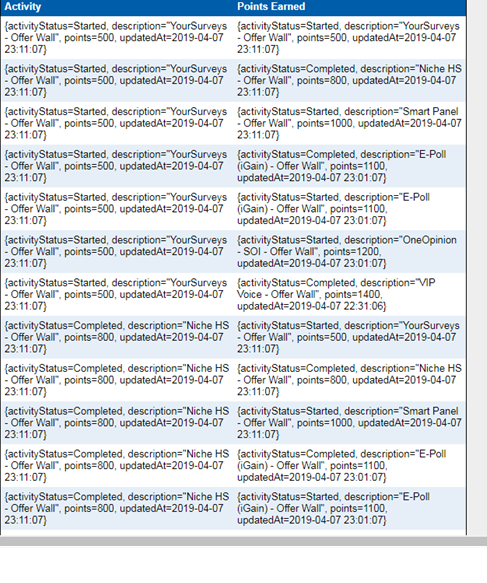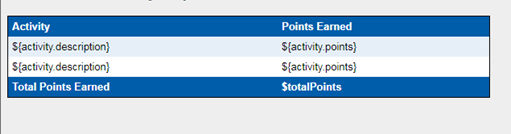Creating a list based on parameters and date
- Subscribe to RSS Feed
- Mark Topic as New
- Mark Topic as Read
- Float this Topic for Current User
- Bookmark
- Subscribe
- Printer Friendly Page
- Mark as New
- Bookmark
- Subscribe
- Mute
- Subscribe to RSS Feed
- Permalink
- Report Inappropriate Content
On our site there are activities that members take to earn points and then they can use those points to enter drawings.
I would like to send a monthly email based on the following.
- List the activities where the status equals “Completed”.
- Only show the activities that were completed this month based on the column updatedAt and list them (if there is more than one) in descending order based on the date.
- Show the name of the completed activity and the points earned.
- Add up the points earned this month and show the total number of points earned.
Trying to break this project down, I am first trying to get the list of activities a person has completed. However, I am finding that it not only gives me the information in the entire row, it ignores the “Completed” status and gives me activities a person had started as well as completed.
Here’s the code
#if (${sPAdActivity_cList.get(0).activityStatus} == "Completed" )
#set( $activityDescription = ${sPAdActivity_cList.get(0).description})
#else
#end
#set( $pointsEarned = ${sPAdActivity_cList.get(0).points})
#set( $myIndicator = "1")
<table width="600" border="0" cellspacing="0" cellpadding="0" style="border:1px solid #000">
<tr>
<td bgcolor="#005daa" valign="middle" style="font-family:Arial, Helvetica, sans-serif; font-size:13px; padding-left:5px; padding-right:5px; color:#fff; padding-top:5px; padding-bottom:5px;"><strong>Activity</strong></td>
<td bgcolor="#005daa" valign="middle" style="font-family:Arial, Helvetica, sans-serif; font-size:13px; padding-left:5px; padding-right:5px; color:#FFF; padding-top:5px; padding-bottom:5px;"><strong>Points Earned</strong></td>
</tr>
#foreach( $activityDescription in $sorter.sort($sPAdActivity_cList,["updatedAt:desc"]))
#if ($myIndicator == "1") ##This alternates row color if there is more than one row
#set( $rowColor = "#ffffff")
#set( $myIndicator = "0")
#else
#set( $rowColor = "#e6eff8")
#set( $myIndicator = "1")
#end
<tr>
<td bgcolor="$rowColor" valign="middle" style="font-family:Arial, Helvetica, sans-serif; font-size:13px; padding-left:5px; padding-right:5px; color:#000; padding-top:5px; padding-bottom:5px;">$activityDescription</td>
<td bgcolor="$rowColor" valign="middle" style="font-family:Arial, Helvetica, sans-serif; font-size:13px; padding-left:5px; padding-right:5px; color:#000; padding-top:5px; padding-bottom:5px;">$pointsEarned</td>
</tr>
#end
<tr>
<td bgcolor="#005daa" valign="middle" style="font-family:Arial, Helvetica, sans-serif; font-size:13px; padding-left:5px; padding-right:5px; padding-top:5px; padding-bottom:5px; color:#fff;"><strong>Total Points Earned</strong></td>
<td bgcolor="#005daa" valign="middle" style="font-family:Arial, Helvetica, sans-serif; font-size:13px; padding-left:5px; padding-right:5px; color:#fff; padding-top:5px; padding-bottom:5px;"><strong>$totalPoints</strong></td>
</tr>
</table>Here is what it returns for one person I know has completed only a few offers but started a few more.
Been at this for a few weeks and not getting anywhere. Any help would be appreciated.
Solved! Go to Solution.
- Mark as New
- Bookmark
- Subscribe
- Mute
- Subscribe to RSS Feed
- Permalink
- Report Inappropriate Content
## filter sorted list into new list
#set( $completedActivityList = [] )
#foreach( $activity in $sorter.sort($sPAdActivity_cList, ["updatedAt:desc"]) )
#if( $activity.activityStatus.equals("Completed") )
#set( $void = $completedActivityList.add($activity) )
#end
#end
#if( !$completedActivityList.isEmpty() )
#set( $alternateRowColors = ["#e6eff8", "#ffffff"] )
#set( $totalPoints = $math.getTotal( $completedActivityList, "points" ) )
## open <table>
<table width="600" border="0" cellspacing="0" cellpadding="0" style="border:1px solid #000">
<tr>
<td bgcolor="#005daa" valign="middle" style="font-family:Arial, Helvetica, sans-serif; font-size:13px; padding-left:5px; padding-right:5px; color:#fff; padding-top:5px; padding-bottom:5px;"><strong>Activity</strong></td>
<td bgcolor="#005daa" valign="middle" style="font-family:Arial, Helvetica, sans-serif; font-size:13px; padding-left:5px; padding-right:5px; color:#FFF; padding-top:5px; padding-bottom:5px;"><strong>Points Earned</strong></td>
</tr>
## iterate filtered list
#foreach( $activity in $completedActivityList )
#set( $rowColor = $alternateRowColors[$math.mod($foreach.index,2)] )
<tr>
<td bgcolor="${rowColor}" valign="middle" style="font-family:Arial, Helvetica, sans-serif; font-size:13px; padding-left:5px; padding-right:5px; color:#000; padding-top:5px; padding-bottom:5px;">${activity.description}</td>
<td bgcolor="${rowColor}" valign="middle" style="font-family:Arial, Helvetica, sans-serif; font-size:13px; padding-left:5px; padding-right:5px; color:#000; padding-top:5px; padding-bottom:5px;">${activity.points}</td>
</tr>
#end
## close </table>
<tr>
<td bgcolor="#005daa" valign="middle" style="font-family:Arial, Helvetica, sans-serif; font-size:13px; padding-left:5px; padding-right:5px; padding-top:5px; padding-bottom:5px; color:#fff;"><strong>Total Points Earned</strong></td>
<td bgcolor="#005daa" valign="middle" style="font-family:Arial, Helvetica, sans-serif; font-size:13px; padding-left:5px; padding-right:5px; color:#fff; padding-top:5px; padding-bottom:5px;"><strong>$totalPoints</strong></td>
</tr>
</table>
#endPlease remember/realize that anytime you refer to index [0] you're talking about the initial (zero-th) item in the list. That doesn't represent any kind of filtering, you're just focusing on that item at that moment. Doesn't change the underlying list.
- Mark as New
- Bookmark
- Subscribe
- Mute
- Subscribe to RSS Feed
- Permalink
- Report Inappropriate Content
D'oh! That was the problem. Forgot to check those fields.
Thank you Sanford. Marking this as correct.
- Mark as New
- Bookmark
- Subscribe
- Mute
- Subscribe to RSS Feed
- Permalink
- Report Inappropriate Content
OK, I can work with that. Will post the code when I get home in a couple of hours.
- Mark as New
- Bookmark
- Subscribe
- Mute
- Subscribe to RSS Feed
- Permalink
- Report Inappropriate Content
## filter sorted list into new list
#set( $completedActivityList = [] )
#foreach( $activity in $sorter.sort($sPAdActivity_cList, ["updatedAt:desc"]) )
#if( $activity.activityStatus.equals("Completed") )
#set( $void = $completedActivityList.add($activity) )
#end
#end
#if( !$completedActivityList.isEmpty() )
#set( $alternateRowColors = ["#e6eff8", "#ffffff"] )
#set( $totalPoints = $math.getTotal( $completedActivityList, "points" ) )
## open <table>
<table width="600" border="0" cellspacing="0" cellpadding="0" style="border:1px solid #000">
<tr>
<td bgcolor="#005daa" valign="middle" style="font-family:Arial, Helvetica, sans-serif; font-size:13px; padding-left:5px; padding-right:5px; color:#fff; padding-top:5px; padding-bottom:5px;"><strong>Activity</strong></td>
<td bgcolor="#005daa" valign="middle" style="font-family:Arial, Helvetica, sans-serif; font-size:13px; padding-left:5px; padding-right:5px; color:#FFF; padding-top:5px; padding-bottom:5px;"><strong>Points Earned</strong></td>
</tr>
## iterate filtered list
#foreach( $activity in $completedActivityList )
#set( $rowColor = $alternateRowColors[$math.mod($foreach.index,2)] )
<tr>
<td bgcolor="${rowColor}" valign="middle" style="font-family:Arial, Helvetica, sans-serif; font-size:13px; padding-left:5px; padding-right:5px; color:#000; padding-top:5px; padding-bottom:5px;">${activity.description}</td>
<td bgcolor="${rowColor}" valign="middle" style="font-family:Arial, Helvetica, sans-serif; font-size:13px; padding-left:5px; padding-right:5px; color:#000; padding-top:5px; padding-bottom:5px;">${activity.points}</td>
</tr>
#end
## close </table>
<tr>
<td bgcolor="#005daa" valign="middle" style="font-family:Arial, Helvetica, sans-serif; font-size:13px; padding-left:5px; padding-right:5px; padding-top:5px; padding-bottom:5px; color:#fff;"><strong>Total Points Earned</strong></td>
<td bgcolor="#005daa" valign="middle" style="font-family:Arial, Helvetica, sans-serif; font-size:13px; padding-left:5px; padding-right:5px; color:#fff; padding-top:5px; padding-bottom:5px;"><strong>$totalPoints</strong></td>
</tr>
</table>
#endPlease remember/realize that anytime you refer to index [0] you're talking about the initial (zero-th) item in the list. That doesn't represent any kind of filtering, you're just focusing on that item at that moment. Doesn't change the underlying list.
- Mark as New
- Bookmark
- Subscribe
- Mute
- Subscribe to RSS Feed
- Permalink
- Report Inappropriate Content
When I tested the code I am seeing this.
The field names are correct but can't figure why I am getting this result.
- Mark as New
- Bookmark
- Subscribe
- Mute
- Subscribe to RSS Feed
- Permalink
- Report Inappropriate Content
Make sure you've checked off the required fields in the tree on the right-hand-side of Script Editor.
Make sure you're using Preview-by-List or sending a real email (not sample).
- Mark as New
- Bookmark
- Subscribe
- Mute
- Subscribe to RSS Feed
- Permalink
- Report Inappropriate Content
At no point in there are you actually filtering on Completed.
But can you please highlight the code using the Syntax Highlighter? Then we'll continue and I'll show you how it's done.
- Mark as New
- Bookmark
- Subscribe
- Mute
- Subscribe to RSS Feed
- Permalink
- Report Inappropriate Content
#if (${sPAdActivity_cList.get(0).activityStatus} == "Completed" )
#set( $activityDescription = ${sPAdActivity_cList.get(0).description})
#else
#end
#set( $pointsEarned = ${sPAdActivity_cList.get(0).points})
#set( $myIndicator = "1")
<table width="600" border="0" cellspacing="0" cellpadding="0" style="border:1px solid #000">
<tr>
<td bgcolor="#005daa" valign="middle" style="font-family:Arial, Helvetica, sans-serif; font-size:13px; padding-left:5px; padding-right:5px; color:#fff; padding-top:5px; padding-bottom:5px;"><strong>Activity</strong></td>
<td bgcolor="#005daa" valign="middle" style="font-family:Arial, Helvetica, sans-serif; font-size:13px; padding-left:5px; padding-right:5px; color:#FFF; padding-top:5px; padding-bottom:5px;"><strong>Points Earned</strong></td>
</tr>
#foreach( $activityDescription in $sorter.sort($sPAdActivity_cList,["updatedAt:desc"]))
#if ($myIndicator == "1") ##This alternates row color if there is more than one row
#set( $rowColor = "#ffffff")
#set( $myIndicator = "0")
#else
#set( $rowColor = "#e6eff8")
#set( $myIndicator = "1")
#end
<tr>
<td bgcolor="$rowColor" valign="middle" style="font-family:Arial, Helvetica, sans-serif; font-size:13px; padding-left:5px; padding-right:5px; color:#000; padding-top:5px; padding-bottom:5px;">$activityDescription</td>
<td bgcolor="$rowColor" valign="middle" style="font-family:Arial, Helvetica, sans-serif; font-size:13px; padding-left:5px; padding-right:5px; color:#000; padding-top:5px; padding-bottom:5px;">$pointsEarned</td>
</tr>
#end
<tr>
<td bgcolor="#005daa" valign="middle" style="font-family:Arial, Helvetica, sans-serif; font-size:13px; padding-left:5px; padding-right:5px; padding-top:5px; padding-bottom:5px; color:#fff;"><strong>Total Points Earned</strong></td>
<td bgcolor="#005daa" valign="middle" style="font-family:Arial, Helvetica, sans-serif; font-size:13px; padding-left:5px; padding-right:5px; color:#fff; padding-top:5px; padding-bottom:5px;"><strong>$totalPoints</strong></td>
</tr>
</table>Here is the code in the syntax highlighter.
- Mark as New
- Bookmark
- Subscribe
- Mute
- Subscribe to RSS Feed
- Permalink
- Report Inappropriate Content
Switch to Java maybe? ![]()
- Mark as New
- Bookmark
- Subscribe
- Mute
- Subscribe to RSS Feed
- Permalink
- Report Inappropriate Content
#if (${sPAdActivity_cList.get(0).activityStatus} == "Completed" )
#set( $activityDescription = ${sPAdActivity_cList.get(0).description})
#else
#end
#set( $pointsEarned = ${sPAdActivity_cList.get(0).points})
#set( $myIndicator = "1")
<table width="600" border="0" cellspacing="0" cellpadding="0" style="border:1px solid #000">
<tr>
<td bgcolor="#005daa" valign="middle" style="font-family:Arial, Helvetica, sans-serif; font-size:13px; padding-left:5px; padding-right:5px; color:#fff; padding-top:5px; padding-bottom:5px;"><strong>Activity</strong></td>
<td bgcolor="#005daa" valign="middle" style="font-family:Arial, Helvetica, sans-serif; font-size:13px; padding-left:5px; padding-right:5px; color:#FFF; padding-top:5px; padding-bottom:5px;"><strong>Points Earned</strong></td>
</tr>
#foreach( $activityDescription in $sorter.sort($sPAdActivity_cList,["updatedAt:desc"]))
#if ($myIndicator == "1") ##This alternates row color if there is more than one row
#set( $rowColor = "#ffffff")
#set( $myIndicator = "0")
#else
#set( $rowColor = "#e6eff8")
#set( $myIndicator = "1")
#end
<tr>
<td bgcolor="$rowColor" valign="middle" style="font-family:Arial, Helvetica, sans-serif; font-size:13px; padding-left:5px; padding-right:5px; color:#000; padding-top:5px; padding-bottom:5px;">$activityDescription</td>
<td bgcolor="$rowColor" valign="middle" style="font-family:Arial, Helvetica, sans-serif; font-size:13px; padding-left:5px; padding-right:5px; color:#000; padding-top:5px; padding-bottom:5px;">$pointsEarned</td>
</tr>
#end
<tr>
<td bgcolor="#005daa" valign="middle" style="font-family:Arial, Helvetica, sans-serif; font-size:13px; padding-left:5px; padding-right:5px; padding-top:5px; padding-bottom:5px; color:#fff;"><strong>Total Points Earned</strong></td>
<td bgcolor="#005daa" valign="middle" style="font-family:Arial, Helvetica, sans-serif; font-size:13px; padding-left:5px; padding-right:5px; color:#fff; padding-top:5px; padding-bottom:5px;"><strong>$totalPoints</strong></td>
</tr>
</table>Here is the Java.
- Copyright © 2025 Adobe. All rights reserved.
- Privacy
- Community Guidelines
- Terms of use
- Do not sell my personal information
Adchoices