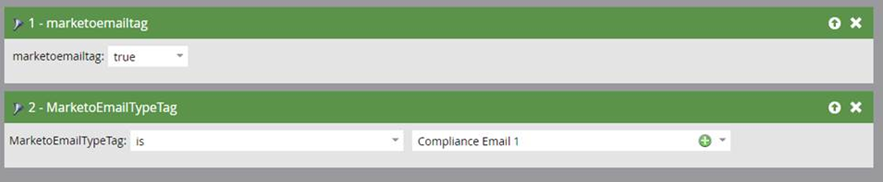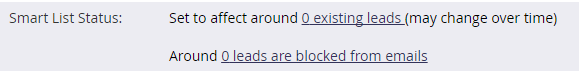Re: create custom SFDC fields and sync in marketo
- Subscribe to RSS Feed
- Mark Topic as New
- Mark Topic as Read
- Float this Topic for Current User
- Bookmark
- Subscribe
- Printer Friendly Page
- Mark as New
- Bookmark
- Subscribe
- Mute
- Subscribe to RSS Feed
- Permalink
- Report Inappropriate Content
Hi,
I can't seem to find a straightforward answer to this question. When I create a new custom field in SFDC, when will Marketo actually sync and bring in that field so I can filter on a campaign? Is there a way to force sync? I still have old custom fields that I deleted a week ago in Marketo, will they be there permanently? Thanks.
- Labels:
-
Lead Management
- Mark as New
- Bookmark
- Subscribe
- Mute
- Subscribe to RSS Feed
- Permalink
- Report Inappropriate Content
So related to this issue, I tagged certain leads with the SFDC field "marketoemailtag" = True and the field "Marketoemailtypetag" as a picklist "Compliance Email 1". It is about 1k leads under this designation.
I've set the smart list as such in order to send out the emails to these specific leads. However, I'm not able to populate the leads in the smart list status or send out the emails to these specific leads. Do you have any suggestions for a beginner?
- Mark as New
- Bookmark
- Subscribe
- Mute
- Subscribe to RSS Feed
- Permalink
- Report Inappropriate Content
Did your data ever sync as expected? If not you won't be able to get a populated smart list.
I would double check specific lead records from SFDC that you know have the data that matches, then find the same lead in Marketo to verify if data is in sync.
- Mark as New
- Bookmark
- Subscribe
- Mute
- Subscribe to RSS Feed
- Permalink
- Report Inappropriate Content
Hi Geoff,
yes the data did sync, it was a field permission issue on my side.
I specifically tagged 41k lead records based on a field called marketoemailtag (checkbox_ in salesforce. However, when I build a smart list and bring in that specific field and set it as true, I only see 89 lead records in marketo. Those leads are part of the list of 41k.
Would there be any reason why I see a fraction of those leads that I tagged in salesforce?
- Mark as New
- Bookmark
- Subscribe
- Mute
- Subscribe to RSS Feed
- Permalink
- Report Inappropriate Content
What records would you expect to see in this qualified list? If you see 0 qualified records, and you know for sure that at ~1000 records should qualify for this list, go to some of those record's lead details that you believe should qualify and check for the values manually to make sure that they match.
- Mark as New
- Bookmark
- Subscribe
- Mute
- Subscribe to RSS Feed
- Permalink
- Report Inappropriate Content
I can't seem to find a straightforward answer to this question. When I create a new custom field in SFDC, when will Marketo actually sync and bring in that field so I can filter on a campaign?
>> It will bring in anything the Marketo sync user sees during the interval sync which is usually 15 unless you had it changed. What object is this custom field built in?
Is there a way to force sync?
>> No, not on the end user side
I still have old custom fields that I deleted a week ago in Marketo, will they be there permanently?
>> Yes
- Mark as New
- Bookmark
- Subscribe
- Mute
- Subscribe to RSS Feed
- Permalink
- Report Inappropriate Content
I have admin privileges on marketo btw, although im only properly trained in SFDC.
The custom SFDC field is on the lead, but I've waited probably 15 hours and I don't see it in the "lead attributes" field drop down on a smart list yet.
Any ways I can check whether this is working?
- Mark as New
- Bookmark
- Subscribe
- Mute
- Subscribe to RSS Feed
- Permalink
- Report Inappropriate Content
Login to SFDC with your Marketo sync user creds and see if you can see the field. If you can see it, this means Marketo should be able to see it too. If you do not see it, this means you need to give the Marketo sync user permission to see the field.
- Mark as New
- Bookmark
- Subscribe
- Mute
- Subscribe to RSS Feed
- Permalink
- Report Inappropriate Content
You may have an issue with visibility rules/permissions.
The Marketo SFDC "user" must be able to at least read the field in SFDC to have it sync to Marketo. Make sure that the field-level permissions (or however the spaghetti of SFDC permissions works these days) are set for the Marketo user's profile to see that field.
- Mark as New
- Bookmark
- Subscribe
- Mute
- Subscribe to RSS Feed
- Permalink
- Report Inappropriate Content
Is it an issue if my salesforce sync user credentials username does not match the list of marketo users?
- Mark as New
- Bookmark
- Subscribe
- Mute
- Subscribe to RSS Feed
- Permalink
- Report Inappropriate Content
No, the sync user is handled in a different way than Marketo app users. Shouldn't be the issue.
- Mark as New
- Bookmark
- Subscribe
- Mute
- Subscribe to RSS Feed
- Permalink
- Report Inappropriate Content
If something didn't sync correctly (like you were creating a field for leads and contacts that Marketo didn't link together) you can call support and they may be able to help.
You can rename the field's "friendly name", but its API name is forever in your DB.
- Copyright © 2025 Adobe. All rights reserved.
- Privacy
- Community Guidelines
- Terms of use
- Do not sell my personal information
Adchoices