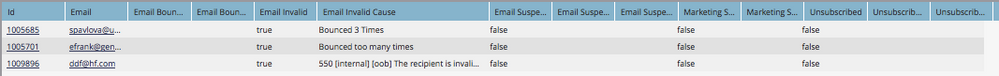Re: Create a Smart List Based on Activity Log & Activity Details
- Subscribe to RSS Feed
- Mark Topic as New
- Mark Topic as Read
- Float this Topic for Current User
- Bookmark
- Subscribe
- Printer Friendly Page
- Mark as New
- Bookmark
- Subscribe
- Mute
- Subscribe to RSS Feed
- Permalink
- Report Inappropriate Content
Is there a way to create a smart list based on a leads activity log, or more specifically their activity details?
Currently I can create a smart list based on email bounces, but that doesn't show me the reason why it bounced. To find that info, I must manually visit each individual lead and click Activity Log, then click the on the specific activity to view its details. This is obviously time consuming and I would much rather create a smart list.
Something like this:
Email bounced filter with name of email & date sent. In the leads list view, display a column for activity details.
This would allow me to compare a large amount of data at once and help to identify patterns.
If anyone knows how to do this, or has a work around to do it, I would be most grateful for a response.
Thanks,
Kathi
- Mark as New
- Bookmark
- Subscribe
- Mute
- Subscribe to RSS Feed
- Permalink
- Report Inappropriate Content
I ended up opening a case with support and am disappointed to learn it's not currently possible to get to the action details without manually clicking each lead and reviewing their details one-by-one. Considering the details are present in the system, it seems this should be available. After all, the details provide far more information than just the bounce codes.
- Mark as New
- Bookmark
- Subscribe
- Mute
- Subscribe to RSS Feed
- Permalink
- Report Inappropriate Content
Hi Kathi Gosche,
The alternative will be to use the API and extract the data to a whole list of leads. The Get Lead Activities » Marketo Developers endpoint will enable you to extract the list of an activity type for a static list of leads.
-Greg
- Mark as New
- Bookmark
- Subscribe
- Mute
- Subscribe to RSS Feed
- Permalink
- Report Inappropriate Content
Intersting! I will give this a try. Thanks Greg!
- Mark as New
- Bookmark
- Subscribe
- Mute
- Subscribe to RSS Feed
- Permalink
- Report Inappropriate Content
Hi Kathi
You could create a new view and include fields such as email bounced, bounced reason, email invalid, email invalid reason, etc.
If you also want to track which email it bounced from you'd need to set up a custom field (e.g. Email Bounced - email name) to track this, and then set up a smart campaign as follows:
Smart List
Email Bounced is any (trigger)
Email Bounced soft is any (trigger)
Flow Steps
Change Data value Email Bounced - email name is {{trigger.name}}
Change Data value Email Bounced Date is {{system.date}}
This will record the name and date of the last email that bounced and you can then also add that to the above lead view.
Hope that helps
Bronwen
- Mark as New
- Bookmark
- Subscribe
- Mute
- Subscribe to RSS Feed
- Permalink
- Report Inappropriate Content
Hi Browen,
I thought of something like that too. But I really need the details, and so does my director.
For instance, I have pulled a smart list and found all the addressed that the email bounced from, (small list thankfully) which is a good start. The next question is why? When I click on one of my leads, click their activity history tab, then find and click the ID next to the bounce, it says "550 #5.1.0 Address rejected." which gives me a much better understanding. That's a lot of clicks to get to that snippet of info. I would have to repeat the process for every lead in the list and record the detail in a spreadsheet to identify a pattern. It seems there should be an easier way.
I would be willing to set up a campaign to grab the details and place them in a field if I knew how to grab them.
- Mark as New
- Bookmark
- Subscribe
- Mute
- Subscribe to RSS Feed
- Permalink
- Report Inappropriate Content
Hi Kathi,
You have a Category, Sub Category and Details constraint on the email bounce and email bounced soft filters.
The only thing is that these are text fields, not picklists. You can use them with a "contains" operator, but you will need to type in what you are looking for, which supposes you know it.
-Greg
- Mark as New
- Bookmark
- Subscribe
- Mute
- Subscribe to RSS Feed
- Permalink
- Report Inappropriate Content
Thanks for the suggestion Greg. I've done someone like this in the past, but I really want to be able to see the full message in the detail rather than just numbers per category.
- Copyright © 2025 Adobe. All rights reserved.
- Privacy
- Community Guidelines
- Terms of use
- Do not sell my personal information
Adchoices