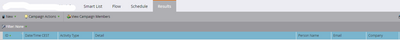Create a custom view in Results
- Subscribe to RSS Feed
- Mark Topic as New
- Mark Topic as Read
- Float this Topic for Current User
- Bookmark
- Subscribe
- Printer Friendly Page
- Mark as New
- Bookmark
- Subscribe
- Mute
- Subscribe to RSS Feed
- Permalink
- Report Inappropriate Content
Hi Marketo Experts,
Is there a way to create a new custom column after all the default columns in the Results of a campaign? (See below)
Solved! Go to Solution.
- Mark as New
- Bookmark
- Subscribe
- Mute
- Subscribe to RSS Feed
- Permalink
- Report Inappropriate Content
Well, that seems like a reasonable request, but it's not that easy. Firstly, the name of an email sent is not a value on any field in the lead database. Rightfully so, as one person receives many emails, and 1:n relationships never work well in lead fields.
You could e.g. create a field like "Last Email Sent" and use the trigger.name token to copy the name of an email into that field.
Or, you check out "People Performance Reports" with Custom Columns, and created Custom Columns for the various email variants (Smart List: Was Sent Email abc..., Name that Smart List after the Email it is filtering on and bring that onto your report as Custom Column)
Or you just create Smart Lists that filter on the various emails sends and monitor your recipients this way.
Overall, I admit, just workarounds, but I don't see any native function that would allow the view that you're expecting.
- Mark as New
- Bookmark
- Subscribe
- Mute
- Subscribe to RSS Feed
- Permalink
- Report Inappropriate Content
Not on the Results tab, no.
Similar to your other recent question, can you please describe what view you’re trying to get and of what data? Don’t be distracted by the Results tab, explain exactly what you’re trying to view/export.
- Mark as New
- Bookmark
- Subscribe
- Mute
- Subscribe to RSS Feed
- Permalink
- Report Inappropriate Content
So in the multiple segment in one Smart Campaign, I'd like to see which lead receives which email.
- Mark as New
- Bookmark
- Subscribe
- Mute
- Subscribe to RSS Feed
- Permalink
- Report Inappropriate Content
Well, that seems like a reasonable request, but it's not that easy. Firstly, the name of an email sent is not a value on any field in the lead database. Rightfully so, as one person receives many emails, and 1:n relationships never work well in lead fields.
You could e.g. create a field like "Last Email Sent" and use the trigger.name token to copy the name of an email into that field.
Or, you check out "People Performance Reports" with Custom Columns, and created Custom Columns for the various email variants (Smart List: Was Sent Email abc..., Name that Smart List after the Email it is filtering on and bring that onto your report as Custom Column)
Or you just create Smart Lists that filter on the various emails sends and monitor your recipients this way.
Overall, I admit, just workarounds, but I don't see any native function that would allow the view that you're expecting.
- Mark as New
- Bookmark
- Subscribe
- Mute
- Subscribe to RSS Feed
- Permalink
- Report Inappropriate Content
Thanks for the suggestion of the workarounds. It seems pretty feasible- I'll try it : )
- Copyright © 2025 Adobe. All rights reserved.
- Privacy
- Community Guidelines
- Terms of use
- Do not sell my personal information
Adchoices