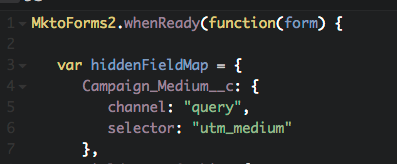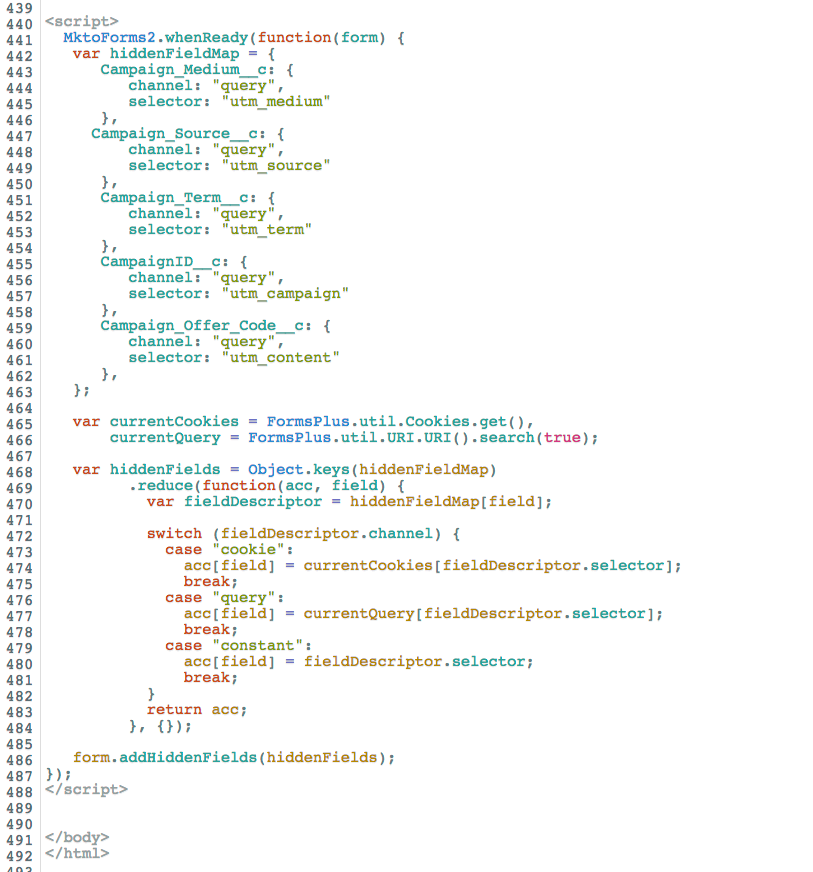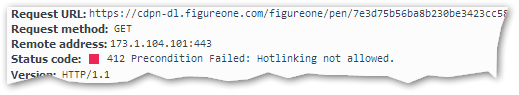Re: Cookie hidden fields don't work if custom html is used for known visitors
- Subscribe to RSS Feed
- Mark Topic as New
- Mark Topic as Read
- Float this Topic for Current User
- Bookmark
- Subscribe
- Printer Friendly Page
- Mark as New
- Bookmark
- Subscribe
- Mute
- Subscribe to RSS Feed
- Permalink
- Report Inappropriate Content
Hi
I have lot of embedded forms on non-Marketo pages and I would like to make it easier for the visitor to e.g. fill in a webinar forms or ebook download forms.
Idea 1: pre-fill known fields
This doesn't work as the pre-fill unfortunately doesn't work with embedded forms on non-Marketo pages.
Idea 2: "If Known Visitor, Show:" custom html
This does work with embedded forms but the problem is that hidden fields don't take my cookie values.
Anyone other ideas? Transferring the content to Marketo landing pages is a no ![]()
- Mark as New
- Bookmark
- Subscribe
- Mute
- Subscribe to RSS Feed
- Permalink
- Report Inappropriate Content
Sure, Boone, you can use the same JS with any Marketo form, whether on a Marketo LP or on another site.
On a Marketo LP, you would include the formsplus-util.js <script>, then the custom JS in another <script>, right before the closing </body> tag.
- Mark as New
- Bookmark
- Subscribe
- Mute
- Subscribe to RSS Feed
- Permalink
- Report Inappropriate Content
Okay I think I have my mind wrapped around this.
Just to confirm. I am on the right track. Should I make unique properties for each field and related UTM parameter?
See this example for UTM medium:
Thank you so much Sanford, This has been extremely helpful.
Boone
- Mark as New
- Bookmark
- Subscribe
- Mute
- Subscribe to RSS Feed
- Permalink
- Report Inappropriate Content
That's right. The property name in the hiddenFieldMap is the Marketo field name. The property value is an object that describes how/from where the field will be filled.
- Mark as New
- Bookmark
- Subscribe
- Mute
- Subscribe to RSS Feed
- Permalink
- Report Inappropriate Content
Great, so I will make unique ones for each.
And query would always be the right channel for that yea?
- Mark as New
- Bookmark
- Subscribe
- Mute
- Subscribe to RSS Feed
- Permalink
- Report Inappropriate Content
Right, query = query param.
I have a newer version to publish soon that allows some more channels (like Referrer URL param, which I left off this quick CodePen the other day) and also allows for a "cascade" of channels, i.e. get from such-and-such cookie if exists, otherwise get from such-and-such query param, otherwise look for this other query param... extremely useful. I don't think I'll ever go back to the built-in hidden field AutoFill. ![]()
- Mark as New
- Bookmark
- Subscribe
- Mute
- Subscribe to RSS Feed
- Permalink
- Report Inappropriate Content
Sorry I deleted my prior responses.
For the HTML bit Do I need to paste the whole bit and update all the info to my form/instance details? or do I just need a piece from that code?
Thank you!
Boone
- Mark as New
- Bookmark
- Subscribe
- Mute
- Subscribe to RSS Feed
- Permalink
- Report Inappropriate Content
You just need the teknklFormsPlus-0.2.0-Util include <script> and the code from the JS pane in another <script>. The other stuff is just there to have the demo load an actual form. ![]()
- Mark as New
- Bookmark
- Subscribe
- Mute
- Subscribe to RSS Feed
- Permalink
- Report Inappropriate Content
Awesome, that makes total sense!
Does this looked like it was installed correctly? I wasn't getting UTM results pulled-in. I figure i have it installed wrong.
- Mark as New
- Bookmark
- Subscribe
- Mute
- Subscribe to RSS Feed
- Permalink
- Report Inappropriate Content
Can you provide your URL please?
- Mark as New
- Bookmark
- Subscribe
- Mute
- Subscribe to RSS Feed
- Permalink
- Report Inappropriate Content
Sure!
Here is an LP with that code installed on it: https://pages.datastax.com/2018_04_05-Designer-Webinar-Microsoft-Azure-DSE-DMC_UTM-Fix.html
- Mark as New
- Bookmark
- Subscribe
- Mute
- Subscribe to RSS Feed
- Permalink
- Report Inappropriate Content
If you look in your browser's F12 Console you'll see this 412 error on formsplus-util:
That's 'cuz you have to download the JS file onto your own server and serve it from there. It's for your own protection -- I can't afford to run a CDN for everyone who might use the file!
- Mark as New
- Bookmark
- Subscribe
- Mute
- Subscribe to RSS Feed
- Permalink
- Report Inappropriate Content
My bad lol. That makes sense the script works great!
Thank you so much!
Boone White
- Mark as New
- Bookmark
- Subscribe
- Mute
- Subscribe to RSS Feed
- Permalink
- Report Inappropriate Content
Hi Nick,
Log ideas rather than questions ![]() . People can vote and they are reviewed by Product Management.
. People can vote and they are reviewed by Product Management.
Idea 1: pre-fill known fields
There are a lot of discussions and ideas already in the community on this. To make it short, there are good data security reasons for not doing this as someone could use your JS code to steal your data.
Idea 2: "If Known Visitor, Show:" custom html
Worth and idea so that we can vote for. Can be worked around with javascript, though.
-Greg
- Copyright © 2025 Adobe. All rights reserved.
- Privacy
- Community Guidelines
- Terms of use
- Do not sell my personal information
Adchoices