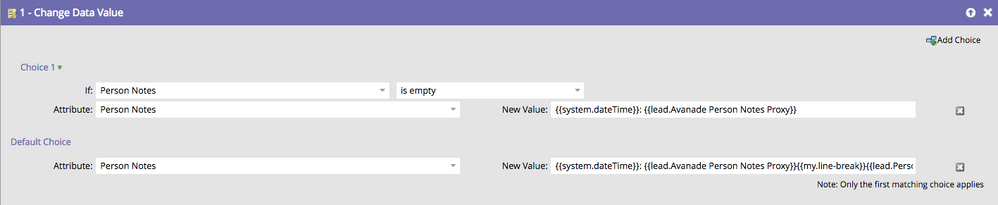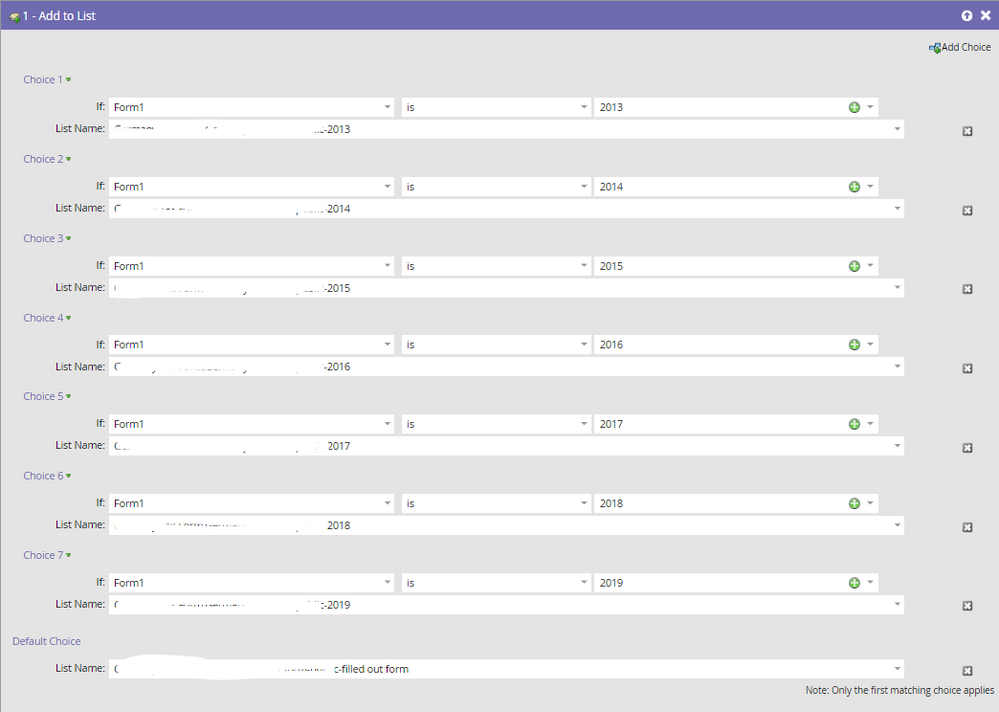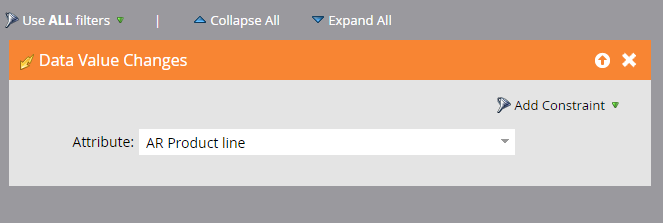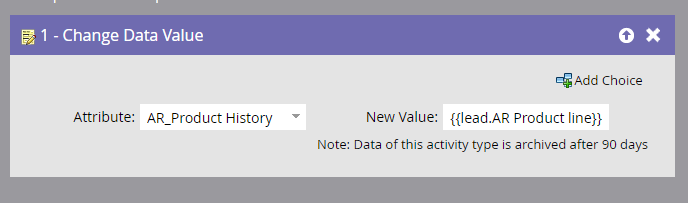Re: Collect multiple values in a field
- Subscribe to RSS Feed
- Mark Topic as New
- Mark Topic as Read
- Float this Topic for Current User
- Bookmark
- Subscribe
- Printer Friendly Page
- Mark as New
- Bookmark
- Subscribe
- Mute
- Subscribe to RSS Feed
- Permalink
- Report Inappropriate Content
Hi,
I have a hidden field on a form that populates the related product when someone fills out a form, for example Product A. Now, if that same person fills out another form related to another product, Product B, I would like to collect the information on the hidden field as: Product A, Product B, Product C... instead of having the recent value overwriting the first one. This will help us understand the products the prospect is interested in.
The hidden field I have created is a string.
Is this possible?
Thanks a lot in advance
Solved! Go to Solution.
- Mark as New
- Bookmark
- Subscribe
- Mute
- Subscribe to RSS Feed
- Permalink
- Report Inappropriate Content
You need to concatenate the new value with existing value:
{{lead.AR Product Line}}; {{lead.AR_Product History}}
in fact, you should include a Choice in your flow for when the field is empty, you don’t do any concatenation - like this:
- Mark as New
- Bookmark
- Subscribe
- Mute
- Subscribe to RSS Feed
- Permalink
- Report Inappropriate Content
While this is somewhat possible -- as long as you're using a Marketo-hosted LP, otherwise you'd have to add additional code to pre-fill the field with the existing value -- I wouldn't recommend doing it this way. If someone fills out a 2nd form in a different, originally anonymous browser session (which most certainly will happen over time) it naturally will not be possible to pre-fill the field, which unnecessarily breaks your logic.
Instead, create a separate history field in your instance (make it a Textarea). Then in a Smart Campaign triggering on Data Value Changes, use a Change Data Value Flow step to append the most recent value to the history field, separated by a semicolon.
- Mark as New
- Bookmark
- Subscribe
- Mute
- Subscribe to RSS Feed
- Permalink
- Report Inappropriate Content
Sanford Whiteman: How can I capture multiple form fill outs in the same (single) field? I am getting a lot of leads from Linkedin form fill outs and want to capture all the form fills out in a single field.
I was trying to update it using the following criteria:
Trigger " Fills out Linkedin Lead Gen Form is any"
Flow: If filled out form " A"
Change Data Value " Field" to "A" and similarly for others.
This method does not looks scalable to me and also I will be missing multiple form fill outs here. Could you please help.
- Mark as New
- Bookmark
- Subscribe
- Mute
- Subscribe to RSS Feed
- Permalink
- Report Inappropriate Content
You have to do what Dan describes, where you include both the current value of the {{lead.Dedicated History Textarea Field}} and the {{lead.Field Whose History You're Keeping}} in the Change Data Value flow step.
Not sure what you mean by "does not look scalable"?
- Mark as New
- Bookmark
- Subscribe
- Mute
- Subscribe to RSS Feed
- Permalink
- Report Inappropriate Content
Hello SanfordWhiteman,
I think I have the same problem with the checkboxes field in my form.
This field has 7 options to choose from and you can choose more than one option.
I created a smart campaign that adds people to different static lists depending on this which option this person has chosen.
- If someone fills out my form >> flow:
The problem is that if someone chooses more than one option then a smart campaign does not add it to any list.
How should I set this up so that if someone chooses two options then a smart campaign will add that person to two appropriate lists?
Thanks
- Mark as New
- Bookmark
- Subscribe
- Mute
- Subscribe to RSS Feed
- Permalink
- Report Inappropriate Content
The values within a checkboxes field are stored within a single semicolon-delimited string.
apple;orange;pear
So you can use [Contains] "orange" as long as there is no possibility of confusion among the values.
To prevent confusion I recommend having another field that has an extra semicolon at beginning at end/
;apple;orange;pear;
This field can be populated using a Change Data Value step. Then you use [Contains] ";orange;".
- Mark as New
- Bookmark
- Subscribe
- Mute
- Subscribe to RSS Feed
- Permalink
- Report Inappropriate Content
It somehow doesn't work:
This is the setup:
Each lead can go through the flow multiple times
AR_Product History is a textarea field
AR Product line is a string
I can't see where my mistake is
- Mark as New
- Bookmark
- Subscribe
- Mute
- Subscribe to RSS Feed
- Permalink
- Report Inappropriate Content
You need to concatenate the new value with existing value:
{{lead.AR Product Line}}; {{lead.AR_Product History}}
in fact, you should include a Choice in your flow for when the field is empty, you don’t do any concatenation - like this:
- Mark as New
- Bookmark
- Subscribe
- Mute
- Subscribe to RSS Feed
- Permalink
- Report Inappropriate Content
Thanks Dan,
It took me some time to test and make sure the process is working. Your answer helped a lot!
- Mark as New
- Bookmark
- Subscribe
- Mute
- Subscribe to RSS Feed
- Permalink
- Report Inappropriate Content
Thank you, Sensei Dan!
ultra grateful ![]()
- Mark as New
- Bookmark
- Subscribe
- Mute
- Subscribe to RSS Feed
- Permalink
- Report Inappropriate Content
Thanks for the reply Sanford. It is a Marketo hosted LP. We have one history field which captures Clicks, Form Fills etc, but not for the product. Your suggestion has been in my mind as well, I thought there was a shortcut ![]()
I will build it as recommended and test it.
- Copyright © 2025 Adobe. All rights reserved.
- Privacy
- Community Guidelines
- Terms of use
- Do not sell my personal information
Adchoices