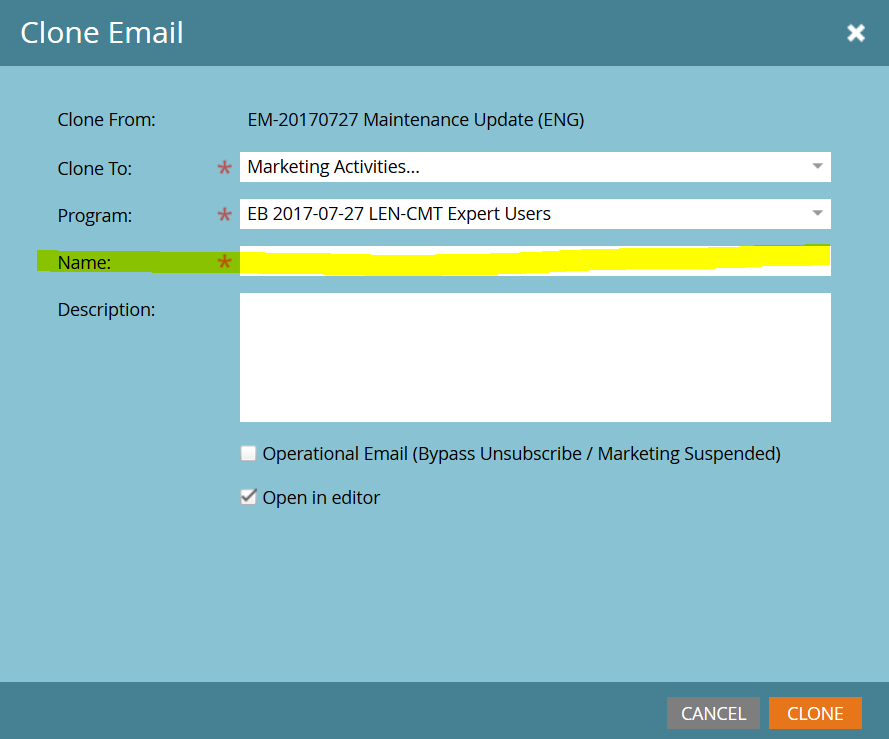Your Achievements
Next /
Sign inSign in to Community to gain points, level up, and earn exciting badges like the new Applaud 5 BadgeLearn more!
View All BadgesSign in to view all badges
Re: Cloning assets
Topic Options
- Subscribe to RSS Feed
- Mark Topic as New
- Mark Topic as Read
- Float this Topic for Current User
- Bookmark
- Subscribe
- Printer Friendly Page
Anonymous
Not applicable
08-28-2017
01:06 PM
- Mark as New
- Bookmark
- Subscribe
- Mute
- Subscribe to RSS Feed
- Permalink
- Report Inappropriate Content
08-28-2017
01:06 PM
How do I rename assets I cloned?
3 REPLIES 3
Anonymous
Not applicable
08-31-2017
01:18 AM
- Mark as New
- Bookmark
- Subscribe
- Mute
- Subscribe to RSS Feed
- Permalink
- Report Inappropriate Content
08-31-2017
01:18 AM
Rename a Marketo Asset:
1. Select the asset you want to rename and click the right-hand panel name block.
2. Type a new name within the text field. Click Save.
- Mark as New
- Bookmark
- Subscribe
- Mute
- Subscribe to RSS Feed
- Permalink
- Report Inappropriate Content
08-28-2017
01:42 PM
Hi Janine,
After you select the 'clone' option in the drop-down, a smaller window like the one below will appear...
I highlighted in yellow where you would enter the new name of asset you are cloning.
Tom Kerlin
- Mark as New
- Bookmark
- Subscribe
- Mute
- Subscribe to RSS Feed
- Permalink
- Report Inappropriate Content
08-28-2017
02:04 PM
Additional to what Tom has mentioned, if you have already cloned the asset in another program (since assets cannot have the same name in the same program), then you can just click on the asset in the left navigation window and then edit the name from the right canvas.
- Copyright © 2025 Adobe. All rights reserved.
- Privacy
- Community Guidelines
- Terms of use
- Do not sell my personal information
Adchoices