Your Achievements
Next /
Sign inSign in to Community to gain points, level up, and earn exciting badges like the new Applaud 5 BadgeLearn more!
View All BadgesSign in to view all badges
Re: Cloned Webinars and Member Program Statuses
Topic Options
- Subscribe to RSS Feed
- Mark Topic as New
- Mark Topic as Read
- Float this Topic for Current User
- Bookmark
- Subscribe
- Printer Friendly Page
Anonymous
Not applicable
04-21-2015
01:12 PM
- Mark as New
- Bookmark
- Subscribe
- Mute
- Subscribe to RSS Feed
- Permalink
- Report Inappropriate Content
04-21-2015
01:12 PM
I have inherited an interesting setup where a webinar program was created and within it, a number of Email send programs were created to send the invitations. However, doing it this way did not appear to set the members of the Email send program to be members of the webinar. They did not appear in the Invited list. When I tried to set their webinar program status to Invited via a batch campaign, it skipped the step. The smart list was "Was sent email" (any of the emails in the email sending programs) and in the flow, I tried as a condition, if Program Status of the webinar is empty - skipped for all leads. Then I tried if Program status of the webinar is not Registered and still it skipped this step. So I tried to do some digging, and for the leads who HAVE registered, when it set their status to Registered, their status went from Invited to Registered, *although their status was NEVER set to Invited*!
So this got me thinking - is this because the creator of this program cloned it from a past, completed webinar, that all leads HAD been invited to? Because they do *not* show up as members when clicking on the webinar and looking at who has been invited (0 shown)! Does anyone else have such strange effects from cloning a completed webinar?
If this is not the reason for this weird behaviour, why can't I set the status to Invited, and if it is already set, why does it not show up in the Webinar program stats?
I'd be very grateful if anyone can shed light on this situation!
Thanks,
Erica
So this got me thinking - is this because the creator of this program cloned it from a past, completed webinar, that all leads HAD been invited to? Because they do *not* show up as members when clicking on the webinar and looking at who has been invited (0 shown)! Does anyone else have such strange effects from cloning a completed webinar?
If this is not the reason for this weird behaviour, why can't I set the status to Invited, and if it is already set, why does it not show up in the Webinar program stats?
I'd be very grateful if anyone can shed light on this situation!
Thanks,
Erica
6 REPLIES 6
Anonymous
Not applicable
04-22-2015
02:46 AM
- Mark as New
- Bookmark
- Subscribe
- Mute
- Subscribe to RSS Feed
- Permalink
- Report Inappropriate Content
04-22-2015
02:46 AM
Ah, I think now we are getting to the answer. Firstly to be absolutely specific:
Smart list: Was Sent Email
Email is [all 3 invitation emails]
in past 30 days (all were sent in the past 10 days actually)
The flow step is
Change Program Status
Choice1: If Program Status is not (3) Webinar>Invited; Webinar> Registered; Webinar> Registration Error
Program: [the correct program] New Status: Webinar>Invited
- Results tab shows that all leads skipped this choice. Default step was nothing. Results:
Now for the registers, this is the activity log:
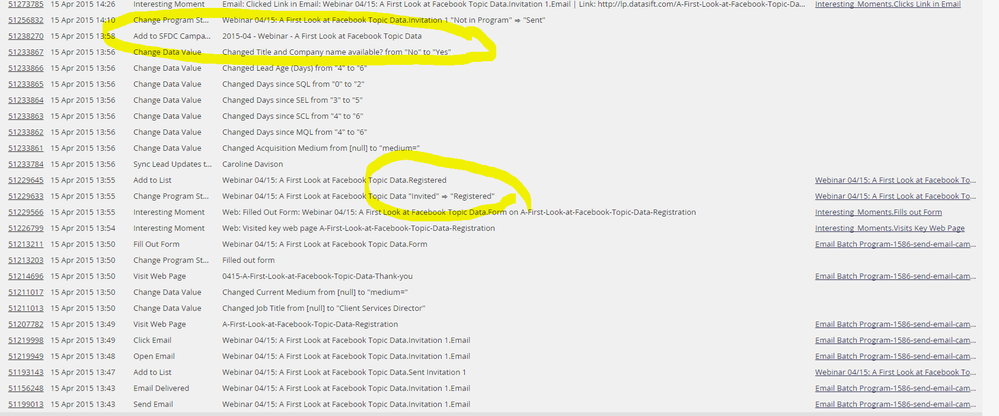
Hope you can zoom this sufficiently to see that although they were not set to Invited at any stage, they go from Invited to Registered. The status that is set is for the child Email program "Webinar 04/15: A First Look at Facebook Topic Data.Invitation 1".
Stop press on this is that when I set the status via a manual flow step (selecting all the leads from the list and doing a Change Program Status), it has worked. And it has gone from Old Status:Not in Program to New Status:
Invited.
So, it looks like my Flow step, as Amanda said, should have been Not In Program. I guess saying "Program Status is not" does not include those who are [Not in Program].
Thanks for the help here.
Smart list: Was Sent Email
Email is [all 3 invitation emails]
in past 30 days (all were sent in the past 10 days actually)
The flow step is
Change Program Status
Choice1: If Program Status is not (3) Webinar>Invited; Webinar> Registered; Webinar> Registration Error
Program: [the correct program] New Status: Webinar>Invited
- Results tab shows that all leads skipped this choice. Default step was nothing. Results:
|
skip: |
'Do Nothing' was set for this choice, 26419 leads skipped |
|
Step ID: |
20719 |
|
Choice Number: |
1 |
|
Number of Leads Skipped:: |
26419 |
|
Lead ID: |
|
Now for the registers, this is the activity log:
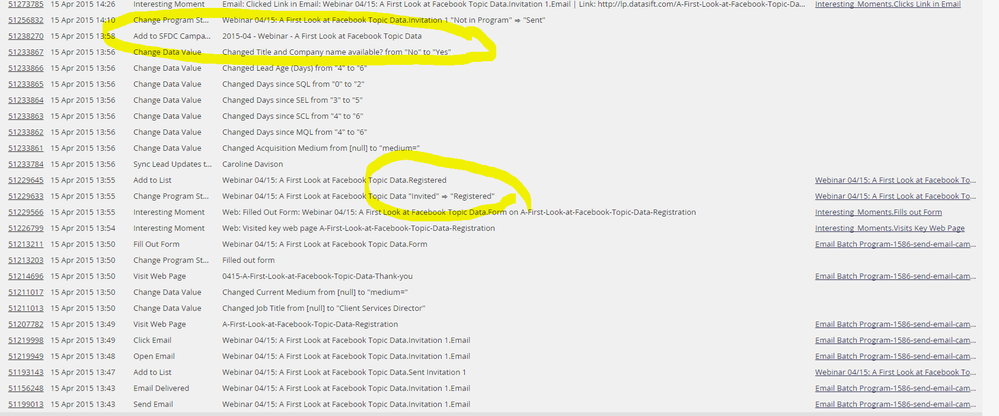
Hope you can zoom this sufficiently to see that although they were not set to Invited at any stage, they go from Invited to Registered. The status that is set is for the child Email program "Webinar 04/15: A First Look at Facebook Topic Data.Invitation 1".
Stop press on this is that when I set the status via a manual flow step (selecting all the leads from the list and doing a Change Program Status), it has worked. And it has gone from Old Status:Not in Program to New Status:
Invited.
So, it looks like my Flow step, as Amanda said, should have been Not In Program. I guess saying "Program Status is not" does not include those who are [Not in Program].
Thanks for the help here.
- Mark as New
- Bookmark
- Subscribe
- Mute
- Subscribe to RSS Feed
- Permalink
- Report Inappropriate Content
04-22-2015
01:38 AM
Cloning a program will not bring over any Members in the original Program.
Amanda is correct in her analysis, although I'd like to see the visual too since this is odd that it would Skip the step. This implies one of three things:
Amanda is correct in her analysis, although I'd like to see the visual too since this is odd that it would Skip the step. This implies one of three things:
- Already a member at that status
- your choice step is wrong or missing
- you tried to make someone a member an sfdc campaign that they were already a member of - so if you synced your Programs to an SFDC Campaign, this might be a problem for you.
Anonymous
Not applicable
04-21-2015
02:56 PM
- Mark as New
- Bookmark
- Subscribe
- Mute
- Subscribe to RSS Feed
- Permalink
- Report Inappropriate Content
04-21-2015
02:56 PM
Hello Erica,
Hm, it is kinda hard to figure this out without visuals, but I'd also suggest to check your logic to ensure that you're referencing the right campaigns and emails - when they were cloned they might not have updated to your program name, and so it might be looking for those who were sent those emails (from the cloned campaign).
It might also be looking to update the status of the old program, instead of your new one. For example:
You cloned from 'program A' and now it's called 'program B'
But your logic is saying 'update program A'.
Also if it says 'skipped' on the activity in the 'results' section of the batch campaign, can you see details as to why? You should be able to expand the column, and it might give you a better explanation.
If this still doesn't answer your question, can you respond with some screenshots, so we can see what you're looking at?
Hm, it is kinda hard to figure this out without visuals, but I'd also suggest to check your logic to ensure that you're referencing the right campaigns and emails - when they were cloned they might not have updated to your program name, and so it might be looking for those who were sent those emails (from the cloned campaign).
It might also be looking to update the status of the old program, instead of your new one. For example:
You cloned from 'program A' and now it's called 'program B'
But your logic is saying 'update program A'.
Also if it says 'skipped' on the activity in the 'results' section of the batch campaign, can you see details as to why? You should be able to expand the column, and it might give you a better explanation.
If this still doesn't answer your question, can you respond with some screenshots, so we can see what you're looking at?
Anonymous
Not applicable
04-21-2015
02:42 PM
- Mark as New
- Bookmark
- Subscribe
- Mute
- Subscribe to RSS Feed
- Permalink
- Report Inappropriate Content
04-21-2015
02:42 PM
Thanks, both of you. I did not try to set the status to those members that have registered, I know they can't go backwards and I didn't want them to. To expand on what I saw when looking at the webinar stats, I had 886 or so Registered but no Invited or any other status. So the Registered status is being set fine. But choosing all leads who had been sent any of the email invitations from the Child Email Programs and who were not registered, and trying to set their status to Invited, also skipped the step. Which implies that they are already members, but a smart list showing members of the program only shows the Registers, although 26K+ leads were sent the invitation.
If they were set to the default status of Invited, they would show up in the stats on the Webinar program, would they not?
Which is why I wonder whether cloning the webinar from another webinar has somehow brought their membership of the program over from the cloned one, but not fully, if that makes any sense.
Also, I know that they can go straight to Registered from Not in Program or any lower status. But the Activity log shows them going from Invited to Registered, but never shows them being assigned Invited status in the first place! At least not for this program, but it does for past programs, hence my query about cloning from a past webinar.
If they were set to the default status of Invited, they would show up in the stats on the Webinar program, would they not?
Which is why I wonder whether cloning the webinar from another webinar has somehow brought their membership of the program over from the cloned one, but not fully, if that makes any sense.
Also, I know that they can go straight to Registered from Not in Program or any lower status. But the Activity log shows them going from Invited to Registered, but never shows them being assigned Invited status in the first place! At least not for this program, but it does for past programs, hence my query about cloning from a past webinar.
Anonymous
Not applicable
04-21-2015
02:11 PM
- Mark as New
- Bookmark
- Subscribe
- Mute
- Subscribe to RSS Feed
- Permalink
- Report Inappropriate Content
04-21-2015
02:11 PM
If there wasn't a campaign to set an Invited status, but there is a campaign to set a Registered status, it is entirely possible to have leads that have a Registered state who were never explicitly set to an Invited state by a campaign, depending somewhat on the program statuses you have defined for that channel (if Invited is the first status in your list, anybody who becomes a program member will get that as their initial status if they aren't added to the program as a later status).
Regarding setting the status to Invited, program statuses while not necessarily linear (you can skip status steps) do enforce a forward progression. Once you're set to a status farther along the line, you can't go in reverse. This caused me some headaches when it came to the stock Webinar channel statuses in Marketo because Watched Recording is considered a later step than Attended, but my team wanted Attended to be the last state regardless of whether or not the attendee then watched the recording. My campaigns have to watch out for this and do a quick check to see if the current status is Attended before changing the lead to Watched Recording. If it is Attended, I don't change the status past that. Fortunately, the ReadyTalk integration doesn't do anything about automatically setting a Recording status, or else I'd be sunk. 🙂
In your scenario, if all your email invitees registered, they would have been set straight to a Registered status since the email campaigns did not set their program status to Invited. None of those members would then be eligible to be set back to Invited. Do you have orphaned members in the webinar program member list who have no status? Those would be the only people that could be set to Invited, but if they were added to your webinar program, they should have been set to Invited as the default initial status.
EDIT: Amanda beat me to it and was much more succinct. 🙂
Regarding setting the status to Invited, program statuses while not necessarily linear (you can skip status steps) do enforce a forward progression. Once you're set to a status farther along the line, you can't go in reverse. This caused me some headaches when it came to the stock Webinar channel statuses in Marketo because Watched Recording is considered a later step than Attended, but my team wanted Attended to be the last state regardless of whether or not the attendee then watched the recording. My campaigns have to watch out for this and do a quick check to see if the current status is Attended before changing the lead to Watched Recording. If it is Attended, I don't change the status past that. Fortunately, the ReadyTalk integration doesn't do anything about automatically setting a Recording status, or else I'd be sunk. 🙂
In your scenario, if all your email invitees registered, they would have been set straight to a Registered status since the email campaigns did not set their program status to Invited. None of those members would then be eligible to be set back to Invited. Do you have orphaned members in the webinar program member list who have no status? Those would be the only people that could be set to Invited, but if they were added to your webinar program, they should have been set to Invited as the default initial status.
EDIT: Amanda beat me to it and was much more succinct. 🙂
Anonymous
Not applicable
04-21-2015
02:04 PM
- Mark as New
- Bookmark
- Subscribe
- Mute
- Subscribe to RSS Feed
- Permalink
- Report Inappropriate Content
04-21-2015
02:04 PM
Hello Erica,
You might have to change the batch to 'not in program' instead of empty, and see if that resolves the issue.
Also keep in mind, that they can't go from 'registered' to 'invited', because a leads' program status can only go forward, not backward, (the exception being removing them from the program entirely).
Let me know if that works out!
You might have to change the batch to 'not in program' instead of empty, and see if that resolves the issue.
Also keep in mind, that they can't go from 'registered' to 'invited', because a leads' program status can only go forward, not backward, (the exception being removing them from the program entirely).
Let me know if that works out!
- Copyright © 2025 Adobe. All rights reserved.
- Privacy
- Community Guidelines
- Terms of use
- Do not sell my personal information
Adchoices