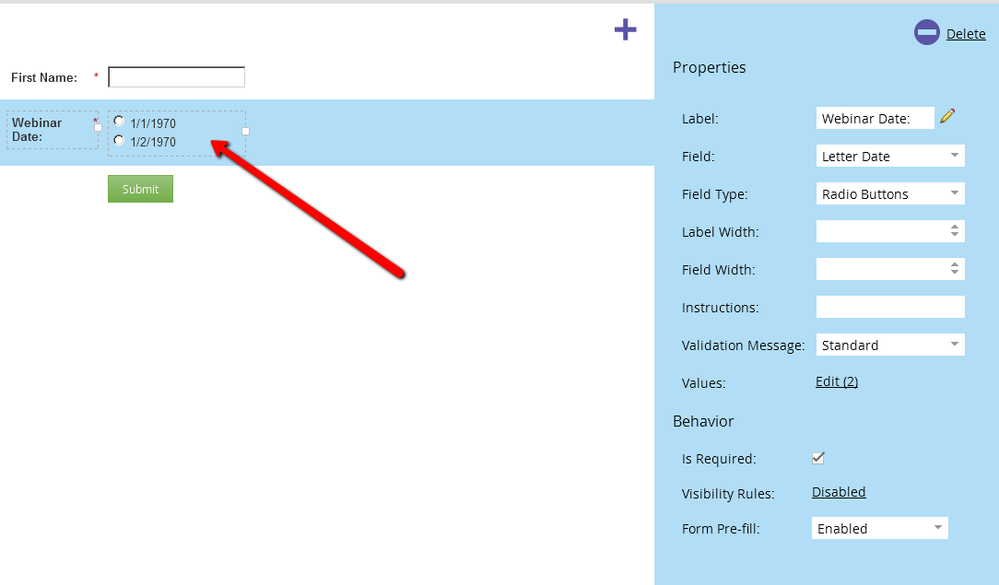Re: clone form
- Subscribe to RSS Feed
- Mark Topic as New
- Mark Topic as Read
- Float this Topic for Current User
- Bookmark
- Subscribe
- Printer Friendly Page
- Mark as New
- Bookmark
- Subscribe
- Mute
- Subscribe to RSS Feed
- Permalink
- Report Inappropriate Content
I want to create a new webinar series by cloning a previous series. The only thing I want to edit on the landing page / form is changing the available dates of the webinar on the form. What is the process to do so without having to create the wheel?
- Mark as New
- Bookmark
- Subscribe
- Mute
- Subscribe to RSS Feed
- Permalink
- Report Inappropriate Content
Hi Sarah,
If you have already cloned structure of your build or form that needs to be updated, all you need to do is update form with new values of your webinar date. Follow these steps:
1. Click on Form that needs to be updated with new webinar dates.
2. Edit "Draft"
3. Select the fields which needs to be updated--> Edit.
4. Enter your values, make sure you keep your preselected/display value as "Please Select"/Select.
5. Save-->Finish-
5. Approve & Close your form.
6. Don't forget to approve your landing page (editing/ re-approving form auto turns Landing page to draft).
You can also refer this link Define Values in a Checkbox, Radio, or Selected Field in a Form
Hope it helps!
Thanks
Priyank
- Mark as New
- Bookmark
- Subscribe
- Mute
- Subscribe to RSS Feed
- Permalink
- Report Inappropriate Content
Wonderful, thank you!
Sarah Trowbridge Marketing Manager
Direct (206) 826-1962 or (800) 523-3080 x 2862 Fax (206) 219-4000
Genelex Corporation, 3101 Western Ave., Suite 100, Seattle, WA 98121
www.Genelex.com<http://www.Genelex.com> | www.YouScript.com<http://www.YouScript.com>
This electronic transmission, including attached documents, is intended for the sole use of the individual or entity to which it is addressed. It is confidential and may be subject to HIPAA regulations and/or attorney/client privilege. If you received this message in error, please do not distribute this to any other person, notify me at your earliest convenience, and destroy the attached message and attached documents immediately. Thank you.
- Mark as New
- Bookmark
- Subscribe
- Mute
- Subscribe to RSS Feed
- Permalink
- Report Inappropriate Content
You actually don't need to clone the form if the only thing that's changing is the webinar dates, and they always follow the same structure. You can feed those to the form as a program token.
Example: the form on this landing page has dummy values in Form Editor:
That then get replaced by a local token:
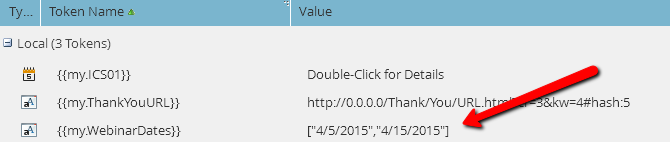
The global form (used here as a form template) should have the maximum number of date values you might offer to make stuff like this easier. For example, if you can offer up to 7 different dates, then the global form should have 7 dummy dates. (The lead won't see any extra slots, it's just easier to remove extras than add new ones on-the-fly).
- Mark as New
- Bookmark
- Subscribe
- Mute
- Subscribe to RSS Feed
- Permalink
- Report Inappropriate Content
Hi there,
You'll get a bigger audience if you post this in our Products and Support area so I have moved it for you.
Community Help area is for actual questions about Community and how it works, and of course to provide us feedback on the Community experience!
Thanks,
Liz
- Copyright © 2025 Adobe. All rights reserved.
- Privacy
- Community Guidelines
- Terms of use
- Do not sell my personal information
Adchoices