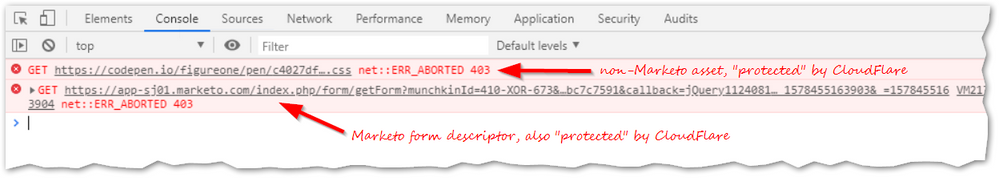Re: Chrome 80+ appears to block cookie and not display forms on company site
- Subscribe to RSS Feed
- Mark Topic as New
- Mark Topic as Read
- Float this Topic for Current User
- Bookmark
- Subscribe
- Printer Friendly Page
- Mark as New
- Bookmark
- Subscribe
- Mute
- Subscribe to RSS Feed
- Permalink
- Report Inappropriate Content
I tried looking through the support but did not find an exact answer in regards to forms being hosted on company site, i.e. not a Marketo landing page.
I am using Chrome Canary 81.0.4020.0 and see the warning message:
A cookie associated with a cross-site resource at <URL> was set without the `SameSite` attribute. It has been blocked, as Chrome now only delivers cookies with cross-site requests if they are set with `SameSite=None` and `Secure`.
It also references Cookies default to SameSite=Lax - Chrome Platform Status and Reject insecure SameSite=None cookies - Chrome Platform Status
The actual error that is concerning is attached below and appears to be an authentication error for forms2.min.js
Everything is working as intended on FF, Safari, and Chrome 79.0.3945.88 and so I just want to be prepared if this issue is associated with cookies or something more serious.
Thanks
- Labels:
-
Integrations
-
Web Personalization
- Mark as New
- Bookmark
- Subscribe
- Mute
- Subscribe to RSS Feed
- Permalink
- Report Inappropriate Content
what if you are using http on mkto landing pages. Will forms display? Or do we need to amend the code? Or do we need to do nothing?
- Mark as New
- Bookmark
- Subscribe
- Mute
- Subscribe to RSS Feed
- Permalink
- Report Inappropriate Content
Not sure which set of symptoms you're referring to.
CloudFlare-related 403s are unrelated to http: vs https:.
SameSite/secure-related problems mandate that you load your Marketo LPs over SSL.
- Mark as New
- Bookmark
- Subscribe
- Mute
- Subscribe to RSS Feed
- Permalink
- Report Inappropriate Content
I'm also running into this in Chrome beta (80.0.x), while fine in other browsers. Forms not loading, and if I try accessing that forms2.min.js url directly, I get challenged with a CloudFlare captcha.
Makes me wonder how many others are getting bitten by this, and not realising... Interested to hear about your solution, Sanford!
- Mark as New
- Bookmark
- Subscribe
- Mute
- Subscribe to RSS Feed
- Permalink
- Report Inappropriate Content
Our org began noticing this form fill issue on 1/6. After a full day of troubleshooting we thought we had a workaround in place as form fills data began to flow into Marketo but we are once again having issues today.
- Mark as New
- Bookmark
- Subscribe
- Mute
- Subscribe to RSS Feed
- Permalink
- Report Inappropriate Content
Pls remove attachments and paste inline. Not all users can see attachments.
- Mark as New
- Bookmark
- Subscribe
- Mute
- Subscribe to RSS Feed
- Permalink
- Report Inappropriate Content
Edited to paste inline, thanks
- Mark as New
- Bookmark
- Subscribe
- Mute
- Subscribe to RSS Feed
- Permalink
- Report Inappropriate Content
The problem is not confined to Marketo (and it doesn't have to do with the blocked cookie, that's a different matter -- a concern in its own right, but different).
The problem is that CloudFlare may throw 403 errors when Chrome 80+ is used -- and that's any site that uses CloudFlare's proxy service, not just Marketo.
For example (you may not find this reassuring, but you should) this is the console output when I load my CodePen CSS styles (which have nothing to do with Marketo) from a CodePen page that also hosts a Marketo form:
Don't get me wrong, CloudFlare is a janky choice for a site like Marketo that doesn't allow separate developer access, but millions of sites use it.
As for a solution, I have something in mind, but it's going to be pretty crazy. You may want to wait to see if Chrome and CloudFlare can work out their differences before release.
- Mark as New
- Bookmark
- Subscribe
- Mute
- Subscribe to RSS Feed
- Permalink
- Report Inappropriate Content
I'm getting this 403 error on all my browsers for my page not just Chrome. Any idea what's going on with it? I am also hosted through CloudFlare so maybe that's the issue but I'm not sure how to go about fixing that if that is the problem. The page I'm having trouble with is https://lp.seamless.com/corporate-uk/icaew/
- Mark as New
- Bookmark
- Subscribe
- Mute
- Subscribe to RSS Feed
- Permalink
- Report Inappropriate Content
Are you getting the 403 error for your entire page, or for the Marketo forms-related assets only?
If it's your entire page, and as you said that whole page is behind CloudFlare, I'd be talking to whoever manages your CF account ASAP.
- Copyright © 2025 Adobe. All rights reserved.
- Privacy
- Community Guidelines
- Terms of use
- Do not sell my personal information
Adchoices