Your Achievements
Next /
Sign inSign in to Community to gain points, level up, and earn exciting badges like the new Applaud 5 BadgeLearn more!
View All BadgesSign in to view all badges
Check Box Alignment
Topic Options
- Subscribe to RSS Feed
- Mark Topic as New
- Mark Topic as Read
- Float this Topic for Current User
- Bookmark
- Subscribe
- Printer Friendly Page
- Mark as New
- Bookmark
- Subscribe
- Mute
- Subscribe to RSS Feed
- Permalink
- Report Inappropriate Content
11-11-2013
07:36 AM
Does anyone know why these checkboxes are appearing above the field lables? "Left" layout is selected with "label on the right" for these fields. Adjusting the size of the form box on the landing page editor adjusts label placement on the text fields, but these check boxes won't move.
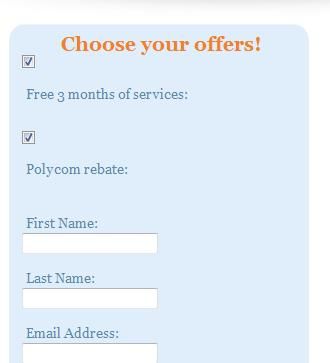
Labels:
- Labels:
-
Lead Management
6 REPLIES 6
Anonymous
Not applicable
11-11-2013
08:58 AM
- Mark as New
- Bookmark
- Subscribe
- Mute
- Subscribe to RSS Feed
- Permalink
- Report Inappropriate Content
11-11-2013
08:58 AM
I can tell what the issue is here because the field label are also "stacking"
- Mark as New
- Bookmark
- Subscribe
- Mute
- Subscribe to RSS Feed
- Permalink
- Report Inappropriate Content
11-11-2013
08:49 AM
Grant - good call. On another landing page the same form did not have this issue. Perhaps there is something hiding in the code of the landing page template I was using.
Anonymous
Not applicable
11-11-2013
08:43 AM
- Mark as New
- Bookmark
- Subscribe
- Mute
- Subscribe to RSS Feed
- Permalink
- Report Inappropriate Content
11-11-2013
08:43 AM
You may need to edit the form and increase the label width there. Otherwise I'm not sure it will matter how much you stretch the form area on the landing page--it still won't override the original widths set in the form itself.
Anonymous
Not applicable
11-11-2013
07:53 AM
- Mark as New
- Bookmark
- Subscribe
- Mute
- Subscribe to RSS Feed
- Permalink
- Report Inappropriate Content
11-11-2013
07:53 AM
I think it hase to do with how wide you have the form on the Marketo page...try making form a bit wider they should go to hwere you want them...
Anonymous
Not applicable
11-11-2013
07:53 AM
- Mark as New
- Bookmark
- Subscribe
- Mute
- Subscribe to RSS Feed
- Permalink
- Report Inappropriate Content
11-11-2013
07:53 AM
Widening the form would provide enough room for the labels.
Anonymous
Not applicable
11-11-2013
07:46 AM
- Mark as New
- Bookmark
- Subscribe
- Mute
- Subscribe to RSS Feed
- Permalink
- Report Inappropriate Content
11-11-2013
07:46 AM
If you place the same form on a different landing page template, does this still happen?
- Copyright © 2025 Adobe. All rights reserved.
- Privacy
- Community Guidelines
- Terms of use
- Do not sell my personal information
Adchoices