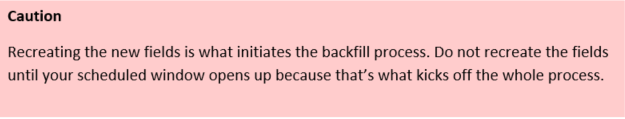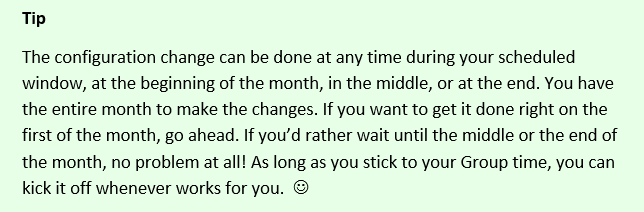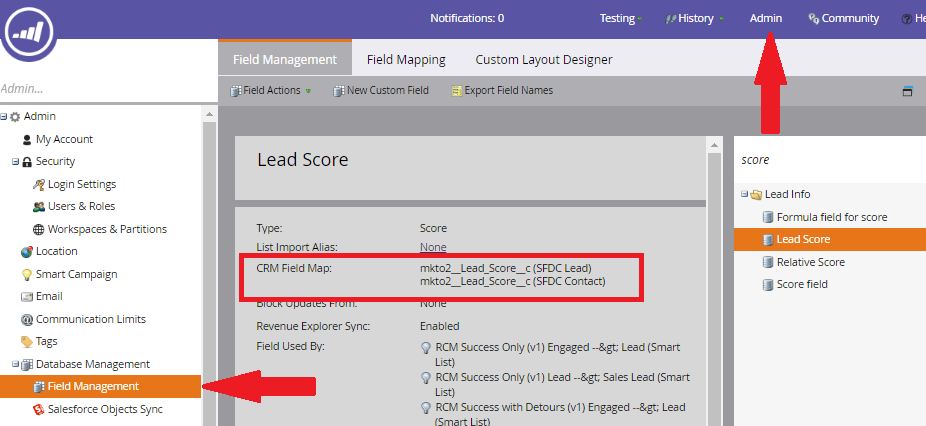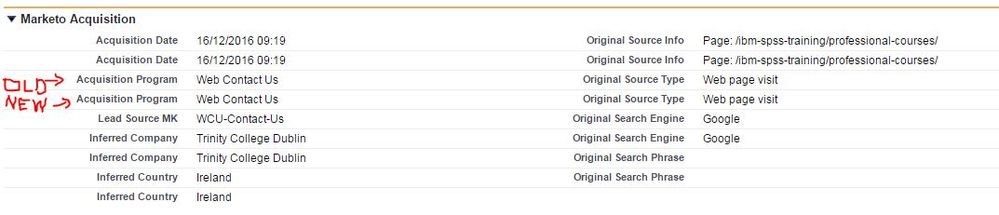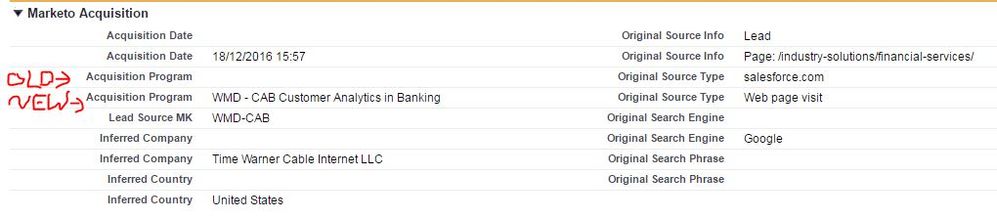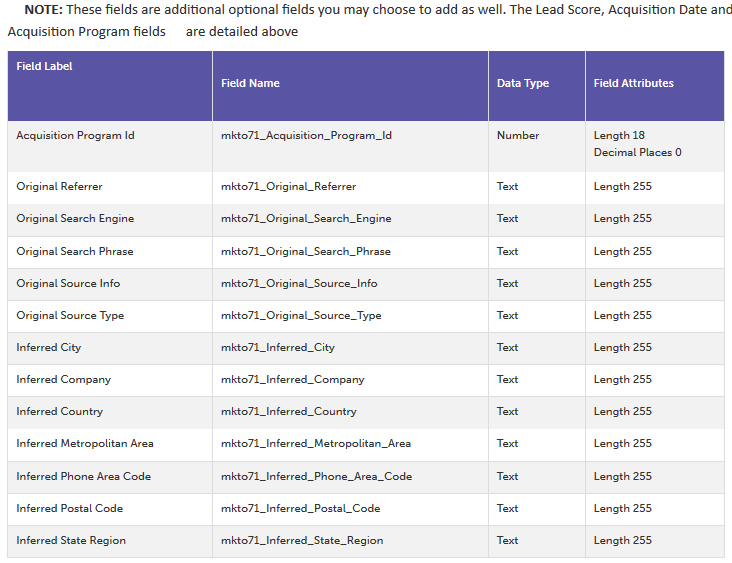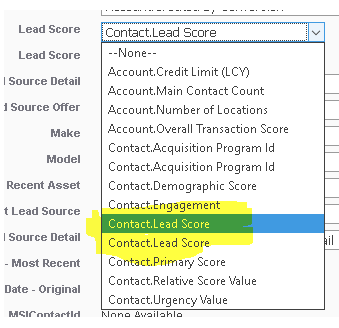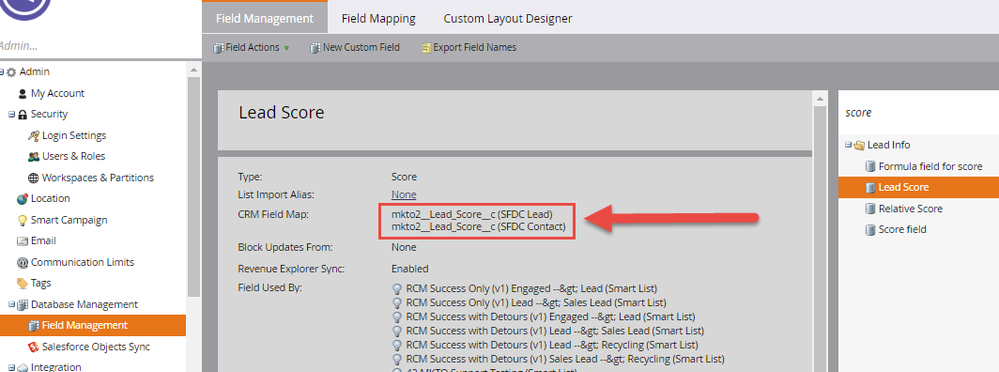Re: Changes to Marketo Salesforce Sync – Questions and Discussion
- Subscribe to RSS Feed
- Mark Topic as New
- Mark Topic as Read
- Float this Topic for Current User
- Bookmark
- Subscribe
- Printer Friendly Page
- Mark as New
- Bookmark
- Subscribe
- Mute
- Subscribe to RSS Feed
- Permalink
- Report Inappropriate Content
Updates to the Marketo Salesforce Sync Configuration
This discussion thread has been set up to ensure you get answers to your questions regarding the upcoming configuration changes between Marketo and Salesforce. It is being monitored by the Marketo team so please post any questions you have and we’ll be happy to get you answers!
Quick Overview
Due to changes to the SFDC integration architecture, action is required soon to continue syncing a small number of fields to your Salesforce instance. There are 16 fields affected, but most customers are only using a couple of these fields in their Salesforce instance – Lead Score and Acquisition Program. The configuration update will shut off the sync of data to the MLM package and these fields, so the data in those fields in SFDC will become stale and won’t update.
You can keep syncing this data to SFDC but it requires creating new custom fields. When the fields are re-created, a drip process will be triggered to backfill existing data from Marketo into the new fields in SFDC. If you aren’t using these fields, or aren’t using SFDC at all, this doesn’t apply to you and there’s nothing for you to do.
When to Make the Changes
The configuration changes are being scheduled over time into month-long groups. Please see the Release Schedule for specifics.
Important Note About Schedule Requests
Fields Affected
Lead Score Acquisition Program Acquisition Program Id Acquisition Date Original Search Phrase | Original Source Info Original Source Type Original Referrer Original Search Engine Inferred Company | Inferred Metropolitan Area Inferred Phone Area Code Inferred State Region Inferred City Inferred Postal Code Inferred Country |
Where to go for More Information
Changes to Marketo Salesforce Sync – Frequently Asked Questions
Changes to Marketo Salesforce Sync - Overview
Changes to Marketo Salesforce Sync – Release Schedule
Changes to Marketo Salesforce Sync – Under The Hood
Adding Marketo Fields to Salesforce
Changes to Marketo Salesforce Sync – Preventative Troubleshooting
New Related Discussion Threads
- Labels:
-
Sales Insight
- Mark as New
- Bookmark
- Subscribe
- Mute
- Subscribe to RSS Feed
- Permalink
- Report Inappropriate Content
Hi Mike (again),
How long does the backfill take? I have about 20.000 records in Marketo and I've created the 32 fields. Is it a matter of minutes? hours? days?
Thanks.
Irene
- Mark as New
- Bookmark
- Subscribe
- Mute
- Subscribe to RSS Feed
- Permalink
- Report Inappropriate Content
Irene Garcia
The backfill process runs at approximately 10k records per hour. So that's probably only a couple of hours to complete there.
Hope that helps!
Mike
- Mark as New
- Bookmark
- Subscribe
- Mute
- Subscribe to RSS Feed
- Permalink
- Report Inappropriate Content
Thanks Mike,
I received the notification that the backfill is completed but none of my leads have anything in the new fields. The contacts are ok though.
I guess I should contact support about this...
Thanks.
- Mark as New
- Bookmark
- Subscribe
- Mute
- Subscribe to RSS Feed
- Permalink
- Report Inappropriate Content
Irene Garcia
Double check the API name you used for the fields you created on the Lead object. If they aren't exactly correct, it won't match up to the existing fields in Marketo kick off the backfill. They'd just come through as new custom SFDC fields.
That's another thing to check also. Go to Admin > Field Management and find the Lead Score (or other) fields. Click to highlight it and look for the CRM Field Map in the middle of the page. The screen shot I have below still shows both of the old fields on the SFDC side with the mkto2_ API names. But, my suspicion is that you'll have one of those Field Mappings (the Contact) with the correct new mkto71_ API name, and the other (the Lead) with the old one. That would indicate that you got the Contact API name right but had an error with the Lead object API name, so it didn't match up. That's when you'd want to check down in the SFDC Custom Fields section for the field down there.
Now, that's not the only explanation. It could be as simple as you don't have any SFDC Lead records that have scores or other values. When your Marketo Lead records sync to SFDC for the first time, they are SFDC Lead records. You can then convert them to SFDC Contact records, and the Marketo Lead record switches over to sync to that SFDC Contact record. On the SFDC side, they're technically two different records, one Lead, the other Contact, meaning they have different Lead/Contact ID numbers. In Marketo, the record there can only sync to one and only one record. What that means is, during the backfill, the field values will never sync into the SFDC Lead records if those records have been converted to SFDC Contact records -- they'll only sync into the SFDC Contact record.
Here's how you can check for that. Create a smart list in Marketo with two filters: "SFDC Type" set to "Lead" and also "Lead Score" set to "Is Not Empty". If it pulls back any results, then that means you have SFDC Lead records that have a score in them. Those score values should have backfilled into SFDC, but if you find those corresponding Lead records in SDFC and they don't have any lead scores, something's wrong. If the smart list pulls no results at all, then it means you just don't happen to have any SFDC Lead records with values that needed to be backfilled.
Kind of a complicated set of things to check for, so let me know if you need me to clarify any parts of it at all. Happy to explain it further.
Thanks,
Mike
- Mark as New
- Bookmark
- Subscribe
- Mute
- Subscribe to RSS Feed
- Permalink
- Report Inappropriate Content
Hi Mike,
It's nothing of the above. I'll use the field Acquisition Program as example, right now I have:
- A few 24 leads that have the correct value in both the old and new fields (screenshot mkto-sfdc-both.jpg). All of them had some kind of activity update by marketo in the last couple of days.
- 1 that has values only in the new records (someone automatically created yesterday in the database, which means the fields are correctly mapped, etc.) (screenshot mkto-sfdc-new.jpg)
- Almost 15.000 records with only values in the old field (screenshot mkto-sfdc-old.jpg).
I just tried "Sync Person to SFDC" with one of the ones that had an empty new field and it works, now the field shows the right value, so I guess I have to "Sync Person to SFDC..." all of them? Is it normal to have to do that? I thought they would sync automatically.
Thanks.
Irene
- Mark as New
- Bookmark
- Subscribe
- Mute
- Subscribe to RSS Feed
- Permalink
- Report Inappropriate Content
Irene Garcia
If the manual resync ('Sync Person to SFDC') worked on all values, then it sounds like it's likely set up properly, but something else happened along the way. The screen shots help, but I think we'd need to check the back end processing in order to identify exactly what happened. We have to have a Support case open to do that, so I'd recommend you Contact Marketo Support to have the team investigate it more closely. Hard to be definitive without checking it out through our Support Tools we have.
Thanks,
Mike
- Mark as New
- Bookmark
- Subscribe
- Mute
- Subscribe to RSS Feed
- Permalink
- Report Inappropriate Content
Thanks Mike,
I have opened a case and they're looking at it now.
Thanks for your help.
Irene
- Mark as New
- Bookmark
- Subscribe
- Mute
- Subscribe to RSS Feed
- Permalink
- Report Inappropriate Content
Hi Mike:
I saw this alert about the changes a while ago, and since we do not have MLM or MSI installed, I figured this didn't apply to us.
Can you confirm that we do not need to do anything with regard to this change?
Thank you much,
Ginger Tulley
- Mark as New
- Bookmark
- Subscribe
- Mute
- Subscribe to RSS Feed
- Permalink
- Report Inappropriate Content
Hi Ginger Tulley
If you're not using MLM or MSI, then there's nothing to worry about at all! ![]()
-Mike
- Mark as New
- Bookmark
- Subscribe
- Mute
- Subscribe to RSS Feed
- Permalink
- Report Inappropriate Content
Mike,
This is a belated thanks for your quick confirmation that we don't have to worry about this.
Yay.
Ginger
- Mark as New
- Bookmark
- Subscribe
- Mute
- Subscribe to RSS Feed
- Permalink
- Report Inappropriate Content
Happy to help! ![]()
- Mark as New
- Bookmark
- Subscribe
- Mute
- Subscribe to RSS Feed
- Permalink
- Report Inappropriate Content
Hi Mike again,
I've read and read about the prefix (mkto71_) in the API names and I'm still a bit confused.
The documentation to add fields to salesforce only show the details for 3 fields, and the Field/API name doesn't match with the ones I have in Salesforce. My fields prefix is mkto2__
Field Label | Field Name | Data Type | Field Attributes |
|---|---|---|---|
| Lead Score | mkto71_Lead_Score | Number | Length 10 Decimal Places 0 |
| Acquisition Date | mkto71_Acquisition_Date | Date/Time | |
| Acquisition Program | mkto71_Acquisition_Program | Text | Length 255 |
What happen with the other 13 fields, do I have to use mkto71_ for all of them? Is there any completed table with the 16 fields details (API name, data type, attributes...?
Thank you.
Irene
- Mark as New
- Bookmark
- Subscribe
- Mute
- Subscribe to RSS Feed
- Permalink
- Report Inappropriate Content
Irene Garcia
The Adding Custom Marketo Fields to Salesforce doc actually shows all of the 16 fields, but it's broken up into two tables. The first one with the three fields you found are listed first up top just because they're the most commonly used and most needed ones. The rest are about halfway down in the doc in a second table. And yes, all of the new fields do use the mkto71__ prefix (it's part of what the sync cycle is watching for to know when the fields have been created and the backfill should be started). Let me know if you have any other questions at all!
--Mike
- Mark as New
- Bookmark
- Subscribe
- Mute
- Subscribe to RSS Feed
- Permalink
- Report Inappropriate Content
Ok, sorry, I should have read the whole thing before asking.
Thanks for the help as usual ![]()
Regards,
Irene
- Mark as New
- Bookmark
- Subscribe
- Mute
- Subscribe to RSS Feed
- Permalink
- Report Inappropriate Content
Hi,
I just realised that my group open window was scheduled for November and I haven't made the changes/created the fields.
Can I do it now? or do I need to contact support to open another window for me?
Thanks.
Irene
- Mark as New
- Bookmark
- Subscribe
- Mute
- Subscribe to RSS Feed
- Permalink
- Report Inappropriate Content
Hi Irene Garcia
Don't worry, go ahead and make the changes now. We're in the home stretch and have opened up to let everyone go ahead during these last 6 weeks.
Thanks,
Mike
- Mark as New
- Bookmark
- Subscribe
- Mute
- Subscribe to RSS Feed
- Permalink
- Report Inappropriate Content
That's great ![]()
Thanks Mike!
- Mark as New
- Bookmark
- Subscribe
- Mute
- Subscribe to RSS Feed
- Permalink
- Report Inappropriate Content
I want to make sure I understand the suggestion to deal with the field mapping issue where we don't know which contact field to map the lead field to because the labels are exactly the same. Shown by this image posted earlier
The suggestion seemed to be like this:
1. Create all the new Lead fields you want to sync over with slightly different labels than the past fields. Example "Acquisition Program" is "Acquisition-Program"
2. Create all the new Contact fields you want to sync over with slightly different labels than the past fields
3. Map them.
4. If you want the labels to match the original labels, then rename all the Lead and Contact field names you just made.
5. Delete MLM inside SFDC to remove the old fields
Is this the suggestion? If so, what will be the label in Marketo when all finished? As an alternative to renaming everything, can you delete MLM from SFDC after step 2 above and therefore not have the confusion about which field to map to?
Thanks,
Mike
- Mark as New
- Bookmark
- Subscribe
- Mute
- Subscribe to RSS Feed
- Permalink
- Report Inappropriate Content
Hi Mike Sherwood
Essentially the steps you went through are correct. The big thing to remember is that the API name used to create these fields must be an exact match to the API names listed in the documentation here: Adding Custom Marketo Fields to Salesforce
You can use whatever label / friendly name you'd like as long as the API name is an exact match for the ones noted there. (You could call the new field "Hamburgers" and as long as the API name is correct, it would work just fine). The newly recreated fields on the SFDC side are user-defined, but when using the correct API name, they'll remap to the existing fields on the Marketo side. Those fields on the Marketo side are all system-managed, meaning that the names / labels showing there won't change at all. (Your Lead Score field won't all of a sudden be "Hamburgers", it'll still show Lead Score).
You're welcome to uninstall the MLM package and delete those fields once the new fields are recreated. They'll stop updating as soon as the new fields are recreated and essentially will be obsolete. It'd be a good idea to verify that the fields have been recreated properly first though. Check one of the fields in Admin > Field Management. Highlight one of the fields and look for the CRM Mapping in the middle of the page. If the field shows the new API name, you're all set because the automatic remapping worked. If not, it'll show the old mapping like in the picture here:
Last thing I'd suggest is to check everything out to make sure you avoid conflicts with other things referencing the old fields. Take a look at the doc here for more info on that: Changes to Marketo Salesforce Sync – Preventative Troubleshooting
Hope that helps!
Mike
- Mark as New
- Bookmark
- Subscribe
- Mute
- Subscribe to RSS Feed
- Permalink
- Report Inappropriate Content
Anyone have a follow up to this?
- Mark as New
- Bookmark
- Subscribe
- Mute
- Subscribe to RSS Feed
- Permalink
- Report Inappropriate Content
Hi Malik Zafar
Sorry if I missed it, but I'm not seeing a previous comment or question from you here. This discussion has gotten quite lengthy but I've been trying to catch as many questions as I can along the way.
Can you point me to it or ask it here again?
Thanks,
Mike
- Copyright © 2025 Adobe. All rights reserved.
- Privacy
- Community Guidelines
- Terms of use
- Do not sell my personal information
Adchoices