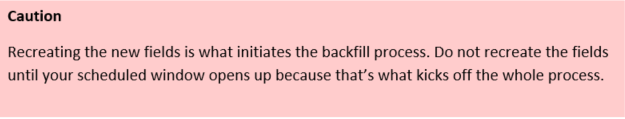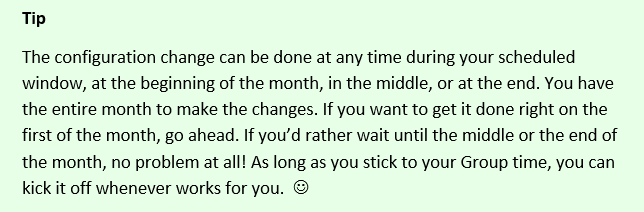Re: Changes to Marketo Salesforce Sync – Questions and Discussion
- Subscribe to RSS Feed
- Mark Topic as New
- Mark Topic as Read
- Float this Topic for Current User
- Bookmark
- Subscribe
- Printer Friendly Page
- Mark as New
- Bookmark
- Subscribe
- Mute
- Subscribe to RSS Feed
- Permalink
- Report Inappropriate Content
Updates to the Marketo Salesforce Sync Configuration
This discussion thread has been set up to ensure you get answers to your questions regarding the upcoming configuration changes between Marketo and Salesforce. It is being monitored by the Marketo team so please post any questions you have and we’ll be happy to get you answers!
Quick Overview
Due to changes to the SFDC integration architecture, action is required soon to continue syncing a small number of fields to your Salesforce instance. There are 16 fields affected, but most customers are only using a couple of these fields in their Salesforce instance – Lead Score and Acquisition Program. The configuration update will shut off the sync of data to the MLM package and these fields, so the data in those fields in SFDC will become stale and won’t update.
You can keep syncing this data to SFDC but it requires creating new custom fields. When the fields are re-created, a drip process will be triggered to backfill existing data from Marketo into the new fields in SFDC. If you aren’t using these fields, or aren’t using SFDC at all, this doesn’t apply to you and there’s nothing for you to do.
When to Make the Changes
The configuration changes are being scheduled over time into month-long groups. Please see the Release Schedule for specifics.
Important Note About Schedule Requests
Fields Affected
Lead Score Acquisition Program Acquisition Program Id Acquisition Date Original Search Phrase | Original Source Info Original Source Type Original Referrer Original Search Engine Inferred Company | Inferred Metropolitan Area Inferred Phone Area Code Inferred State Region Inferred City Inferred Postal Code Inferred Country |
Where to go for More Information
Changes to Marketo Salesforce Sync – Frequently Asked Questions
Changes to Marketo Salesforce Sync - Overview
Changes to Marketo Salesforce Sync – Release Schedule
Changes to Marketo Salesforce Sync – Under The Hood
Adding Marketo Fields to Salesforce
Changes to Marketo Salesforce Sync – Preventative Troubleshooting
New Related Discussion Threads
- Labels:
-
Sales Insight
- Mark as New
- Bookmark
- Subscribe
- Mute
- Subscribe to RSS Feed
- Permalink
- Report Inappropriate Content
Hi Diana -
I see Mike already replied but I wanted to let you know that we tested this in our sandbox environment first before implementing it in our production instance. There was no problem at all and the behavior in the sandbox was identical to the behavior in the production environment.
Denise
- Mark as New
- Bookmark
- Subscribe
- Mute
- Subscribe to RSS Feed
- Permalink
- Report Inappropriate Content
Thank you, Denise!
Kind regards,
Diana
- Mark as New
- Bookmark
- Subscribe
- Mute
- Subscribe to RSS Feed
- Permalink
- Report Inappropriate Content
I apologize for the conflicting information. I've reached out to the Support Engineer you were working with and their manager to correct that incorrect information they gave.
This change can definitely be done in the sandbox environment the same as it would for a production instance.
Please let me know if you have any more questions at all. Happy to help get them answered.
Thanks,
Mike
- Mark as New
- Bookmark
- Subscribe
- Mute
- Subscribe to RSS Feed
- Permalink
- Report Inappropriate Content
Thank you very much, Mike!
Is it possible to test the changes in Sandbox before the scheduled window (1st-31st January)?
Kind regards,
Diana
- Mark as New
- Bookmark
- Subscribe
- Mute
- Subscribe to RSS Feed
- Permalink
- Report Inappropriate Content
Dory Viscogliosi... AKA, Addison Russell ![]()
- Mark as New
- Bookmark
- Subscribe
- Mute
- Subscribe to RSS Feed
- Permalink
- Report Inappropriate Content
Hi Dory - That makes sense except while we're waiting for Marketo to start updating the new fields and the old ones are still in effect, won't it mess up the field sync with Marketo if I re-name the old fields?
Thank you!
Denise
- Mark as New
- Bookmark
- Subscribe
- Mute
- Subscribe to RSS Feed
- Permalink
- Report Inappropriate Content
Hey Denise, you're just changing the friendly name, not the API name.. so it won't impact the sync. Good luck!
- Mark as New
- Bookmark
- Subscribe
- Mute
- Subscribe to RSS Feed
- Permalink
- Report Inappropriate Content
Ah - Thank you!
- Mark as New
- Bookmark
- Subscribe
- Mute
- Subscribe to RSS Feed
- Permalink
- Report Inappropriate Content
What does this mean for instance using Salesforce professional (which does not come with an API)? I we going to lose all syncing to all market salesforce fields beyond the 16?
- Mark as New
- Bookmark
- Subscribe
- Mute
- Subscribe to RSS Feed
- Permalink
- Report Inappropriate Content
Hi Chris,
If you use Marketo sync with a Pro edition, then you are using the SFDC API as an option (SFDC API is a paid option for Pro users).
-Greg
- Mark as New
- Bookmark
- Subscribe
- Mute
- Subscribe to RSS Feed
- Permalink
- Report Inappropriate Content
Actually, Greg, this is not true. Historically, Marketo/SFDC allowed the integration without a specific API subscription in SFDC, as they have done with a number of AppExchange products, but now appearing to be withdrawing this without saying so. This is causing real issues with my Professional Edition customers. We've been contacted by Marketo saying it is Salesforce's fault, and Salesforce are saying we have to upgrade to Enterprise (which is a cost we can't bear). Watch this space...
- Mark as New
- Bookmark
- Subscribe
- Mute
- Subscribe to RSS Feed
- Permalink
- Report Inappropriate Content
Hi Erica,
Well, some of my customers that implemented Marketo with a SFDC PE 3.5 years ago already had to purchase the API on top of their pro edition and I do not remember the period of time where what you describe was possible (our 1st Marketo project was in 2010, but then the customer was using a SFDC EE) ![]()
May be it was just some bundling that was made in the past and now discontinued? Or maybe this is something that SFDC is doing especially to Marketo customers ![]()
-Greg
- Mark as New
- Bookmark
- Subscribe
- Mute
- Subscribe to RSS Feed
- Permalink
- Report Inappropriate Content
Hi Mike,
We're currently using the MLM lead score and a couple other fields in several smart campaigns and forms. Does this mean that when we create the new field in salesforce, we'll have to update these forms and SCs to use the new fields?
Thanks!
Alexis
- Mark as New
- Bookmark
- Subscribe
- Mute
- Subscribe to RSS Feed
- Permalink
- Report Inappropriate Content
Hi Alexis,
There wouldn't be any need to change Smart Campaigns or forms within Marketo at all. When the new fields are created in Salesforce, it would only affect things that have a dependency on the fields on that side, within Salesforce.
So, Marketo's data isn't changed and the fields stay exactly where they are inside of Marketo. No need to make any changes there. But, if you have any reports or workflows inside of Salesforce that use the fields there, those would need to be updated on that side in Salesforce.
Check out the "Cleaning Up SFDC" section in our Under the Hood doc: https://nation.marketo.com/docs/DOC-3836#jive_content_id_Cleaning_Up_SFDC and let me know if you have any other questions
- Mark as New
- Bookmark
- Subscribe
- Mute
- Subscribe to RSS Feed
- Permalink
- Report Inappropriate Content
Hi Alexis Devonish,
You don't need to make any changes in Marketo for the standard Lead Score field or any other custom lead score fields that you have. The only change you may need to make is to create a new field in salesforce (instructions here: Adding Marketo Fields to Salesforce for standard Lead Score field, if you want this data in sf.com.
No other score fields are affected. There are a few other fields that our MLM package creates that are affected. Full list here: https://nation.marketo.com/docs/DOC-3836#jive_content_id_Fields_Affected
Aj
- Mark as New
- Bookmark
- Subscribe
- Mute
- Subscribe to RSS Feed
- Permalink
- Report Inappropriate Content
Hi Arjun,
Thanks for the prompt response! So this means that if we currently use the field "Original Referrer" (mkto2__Original_Referrer__c) in our forms, all we need to do is create a new SFDC field but we *do not* have to update the form with that new SFDC field?
-Alexis
- Mark as New
- Bookmark
- Subscribe
- Mute
- Subscribe to RSS Feed
- Permalink
- Report Inappropriate Content
Hi Alexis Devonish,
This is correct. The Marketo fields do not change at all. Just the sf.com field that this MKTO field is mapped to will change.
Btw - independent of these changes, the original/inferred fields are system managed fields in MKTO and are not available in forms as the system populates these values vs the person filling out the form. That said, the over all point holds. You don't need to make any changes in MKTO where these fields are used (filters, triggers, tokens, column layouts on lead grids, any API's accessing the MKTO records etc).
Aj
- Mark as New
- Bookmark
- Subscribe
- Mute
- Subscribe to RSS Feed
- Permalink
- Report Inappropriate Content
Hi Mike!
Once the new fields have been created in Salesforce, do we need to submit a support ticket during our backfill window to ensure the backfill happens or will support just check to make sure the fields have been created and enable the backfill?
Thanks!
Kenzie
- Mark as New
- Bookmark
- Subscribe
- Mute
- Subscribe to RSS Feed
- Permalink
- Report Inappropriate Content
Hi Kenzie Caldwell!
The backfill will kick off automatically as soon as the fields are recreated, so no need to contact support to get that going. The next sync cycle will see the new fields with the correct corresponding API names (check out Adding Marketo Fields to Salesforce ) and will start the backfill from there.
When the backfill process is done, you'll get an instance notification to let you know it's done. Check out the info here for more details on that part: https://nation.marketo.com/docs/DOC-3836#jive_content_id_Backfilling_Data If you want to check the progress along the way, Support will be able to check the status on the back end and let you know how far along it is. Contact Marketo Support
- Mark as New
- Bookmark
- Subscribe
- Mute
- Subscribe to RSS Feed
- Permalink
- Report Inappropriate Content
Hi Mike,
I re created 1 new field in SFDC before the date range of deployment, so the automated updated process will not happen for this field. How can I fixe that ?
Thanks
- Mark as New
- Bookmark
- Subscribe
- Mute
- Subscribe to RSS Feed
- Permalink
- Report Inappropriate Content
Hi Georges Jurkowski
The creation of the field is what initiates the backfill process. So by creating that field, that kicked off the process, which is either running now or has already completed, depending on how long ago you created it.
Since creating the fields is what starts it, that's the part that we were aiming to schedule within the time window - the date range for when to actually create the fields. There was some confusion on that for a number of folks and I added a couple of warnings to the docs to mention it, but don't worry, you're not alone ![]()
Now, let's say you had more than just this one field you wanted to recreate, but had only done this one field for now. In that case, later on down the road when you recreate the other fields, that will re-initiate that backfill process again so that the new fields all get caught up with the values stored in Marketo. The standard sync cycle has been configured on the back end to look for any fields using the specific API names within SFDC. So on the next sync cycle after they're created in SFDC, Marketo will see them and automatically run that backfill process for you.
Let me know if that helps!
-Mike
- Copyright © 2025 Adobe. All rights reserved.
- Privacy
- Community Guidelines
- Terms of use
- Do not sell my personal information
Adchoices