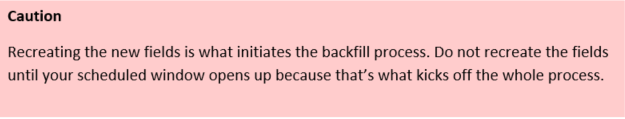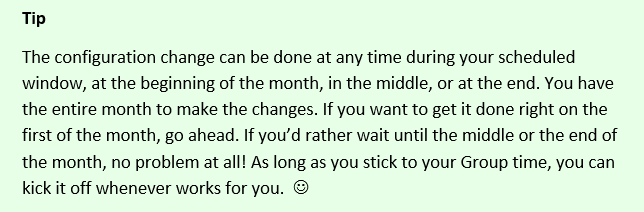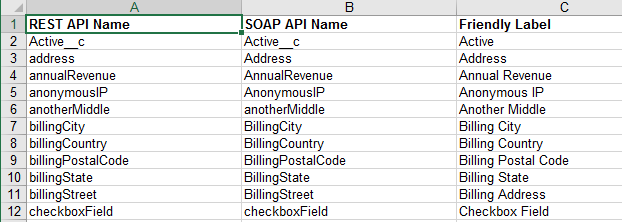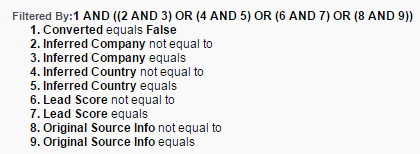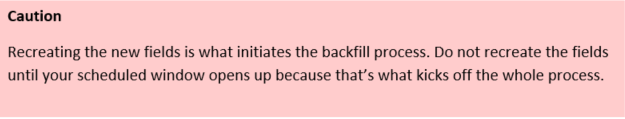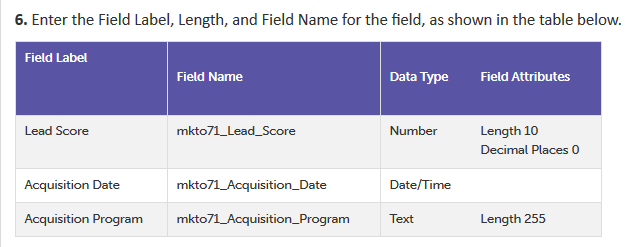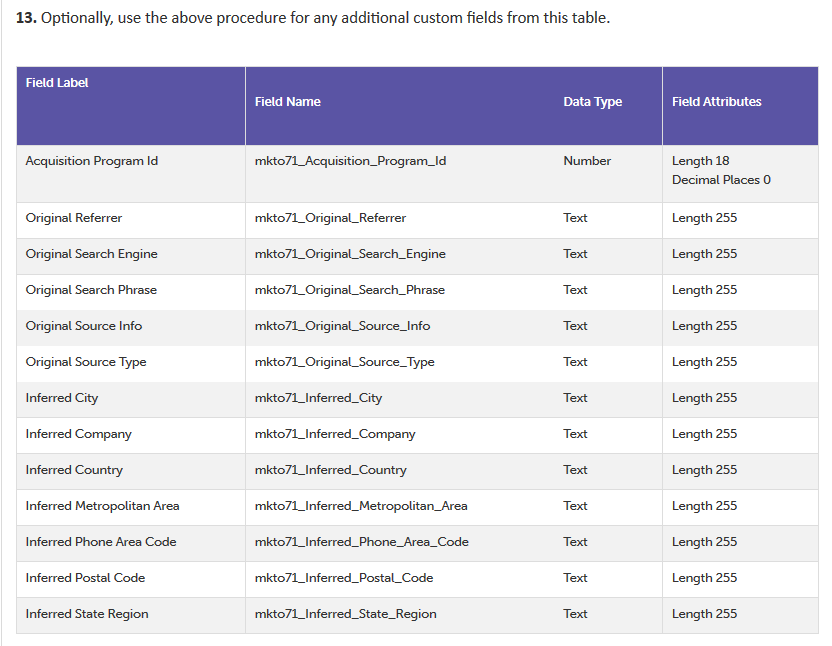Re: Changes to Marketo Salesforce Sync – Questions and Discussion
- Subscribe to RSS Feed
- Mark Topic as New
- Mark Topic as Read
- Float this Topic for Current User
- Bookmark
- Subscribe
- Printer Friendly Page
- Mark as New
- Bookmark
- Subscribe
- Mute
- Subscribe to RSS Feed
- Permalink
- Report Inappropriate Content
Updates to the Marketo Salesforce Sync Configuration
This discussion thread has been set up to ensure you get answers to your questions regarding the upcoming configuration changes between Marketo and Salesforce. It is being monitored by the Marketo team so please post any questions you have and we’ll be happy to get you answers!
Quick Overview
Due to changes to the SFDC integration architecture, action is required soon to continue syncing a small number of fields to your Salesforce instance. There are 16 fields affected, but most customers are only using a couple of these fields in their Salesforce instance – Lead Score and Acquisition Program. The configuration update will shut off the sync of data to the MLM package and these fields, so the data in those fields in SFDC will become stale and won’t update.
You can keep syncing this data to SFDC but it requires creating new custom fields. When the fields are re-created, a drip process will be triggered to backfill existing data from Marketo into the new fields in SFDC. If you aren’t using these fields, or aren’t using SFDC at all, this doesn’t apply to you and there’s nothing for you to do.
When to Make the Changes
The configuration changes are being scheduled over time into month-long groups. Please see the Release Schedule for specifics.
Important Note About Schedule Requests
Fields Affected
Lead Score Acquisition Program Acquisition Program Id Acquisition Date Original Search Phrase | Original Source Info Original Source Type Original Referrer Original Search Engine Inferred Company | Inferred Metropolitan Area Inferred Phone Area Code Inferred State Region Inferred City Inferred Postal Code Inferred Country |
Where to go for More Information
Changes to Marketo Salesforce Sync – Frequently Asked Questions
Changes to Marketo Salesforce Sync - Overview
Changes to Marketo Salesforce Sync – Release Schedule
Changes to Marketo Salesforce Sync – Under The Hood
Adding Marketo Fields to Salesforce
Changes to Marketo Salesforce Sync – Preventative Troubleshooting
New Related Discussion Threads
- Labels:
-
Sales Insight
- Mark as New
- Bookmark
- Subscribe
- Mute
- Subscribe to RSS Feed
- Permalink
- Report Inappropriate Content
Mike Reynolds Just wanted to make sure this question didn't get lost among everything else you are covering. We are hopeful you will have some insights here.
For clarity, I will focus on my record locking questions in this response.
You mentioned that:
- when an SFDC record is edited, it is queued to be re-synched to Marketo, and
- the record is locked in Salesforce while the record is being updated in Marketo
However, the error message we're seeing in Salesforce Collision detection is implying that Marketo made an edit:
"The record you were editing was modified by Marketo [integration user] during your edit session"
and it forces the user to refresh the browser before continuing. If it was just a temporary lock while Marketo read the Salesforce changes, I wouldn't expect this. Instead, I would expect the lock to be temporary and something the user could just wait out. Is there something I'm missing here?
Thank you for your help!
Mia
- Mark as New
- Bookmark
- Subscribe
- Mute
- Subscribe to RSS Feed
- Permalink
- Report Inappropriate Content
I'd expect the record lock to occur during the update between Marketo and SFDC, but from the sounds of it, it's happening on records even after the Marketo update has completed, is that correct? As in, the update to the SFDC record goes through (it would help to check activity history for time stamps of exact changes as compared to when the edits are being made by SFDC users), and then later after it's finished, when the user goes into the record, it pops up the Collision Detection warning even if it's much later on. Let me know if that's accurate and if there are any inconsistencies with the time stamps in the record's activity history.
There's a pretty good chance that this is occurring within SFDC. I found an article in SFDC's site that just gives a general explanation of what a Collision Detection error is. Basically what we already know - record is being updated by another user at the same time.
However, I also found this discussion thread where other SFDC users found that the error was being caused by an Apex Trigger and that that's the most common reason.
The curve ball here is that it's identifying the Marketo sync user as the source of the record lock / collision detection. I'd check your Apex Triggers to see if any are reacting to integration related changes, or if they are in any way using the same user or profile that the Marketo sync user (integration user) is using. From the research I've done so far, it all points to Apex Triggers, but since that's all on the SFDC side, it's hard for us to pinpoint from the Marketo side (not our product) and I can only speculate why it's calling out the integration user.
Hope that helps!
-Mike
- Mark as New
- Bookmark
- Subscribe
- Mute
- Subscribe to RSS Feed
- Permalink
- Report Inappropriate Content
Thanks, Mike. The curve ball truly is the Marketo sync user as the source of the record lock/collision detection. We don't use that user for anything except for connecting to Marketo. To help me find the problem in the Activity History, would you please let me know the fields Marketo updates? Then I can make sure they're all covered in Activity History tracking. Thanks!
- Mark as New
- Bookmark
- Subscribe
- Mute
- Subscribe to RSS Feed
- Permalink
- Report Inappropriate Content
There are set fields that are always synced between Marketo and Salesforce and you can find that list here: Default Salesforce Field Mapping - Marketo Docs - Product Docs. Of course these new fields being recreated for this process would sync over as well. In addition to those lists, you can also figure that any custom SFDC field that the sync user has visibility to would sync down to Marketo and create a corresponding field there.
Another option would be to export the list of all Marketo fields: Export a List of All Marketo API Field Names - Marketo Docs - Product Docs This will give you a full list of Marketo fields and the API names used, but the catch is that it doesn't actually show which ones are mapped to SFDC.
-Mike
- Mark as New
- Bookmark
- Subscribe
- Mute
- Subscribe to RSS Feed
- Permalink
- Report Inappropriate Content
Thanks, Mike, that's helpful. I've set up activity history tracking for the contact fields we weren't already tracking and we'll see what we see.
- Mark as New
- Bookmark
- Subscribe
- Mute
- Subscribe to RSS Feed
- Permalink
- Report Inappropriate Content
Hi Mike Reynolds,
We have a customer which accoutn stream starts with a "t". Apparently, the lead score does not sync any longer (I have done quite some testing both ways. The lead sync works perfectly well for all fields, but the lead score). And yet, per the release schedule, they belong to group 6. Is this normal? Should we anticipate the change to the fields?
Thx for your help.
-Greg
- Mark as New
- Bookmark
- Subscribe
- Mute
- Subscribe to RSS Feed
- Permalink
- Report Inappropriate Content
Greg,
The sync of data to the fields will keep going until January 31st, 2017. That's the cut off date when the sync stops. Whether you recreate the fields or not, data still passes to the old fields until that date--no change has been made there yet. So, if you're seeing problems with values syncing, it's got to be caused by something else. My first suspicion is permissions on the SFDC side, but if you're not seeing the trouble, you probably ought to Contact Marketo Support so we can dig in deeper.
Thanks,
Mike
- Mark as New
- Bookmark
- Subscribe
- Mute
- Subscribe to RSS Feed
- Permalink
- Report Inappropriate Content
Hi Mike,
the weird thing is that only the lead score field seems to have a problem.
-Greg
- Mark as New
- Bookmark
- Subscribe
- Mute
- Subscribe to RSS Feed
- Permalink
- Report Inappropriate Content
Greg,
Makes me suspect field permissions. Check the field level security setting and make sure the "read only" access is un-checked. In Adding Marketo Fields to Salesforce Enterprise/Unlimited Edition it's step 8. If the sync user can't write to the field, that would definitely cause the issue there. Old field, new field, either way it's the most likely cause. If that's not it, I'd open up a ticket with Support.
Mike
- Mark as New
- Bookmark
- Subscribe
- Mute
- Subscribe to RSS Feed
- Permalink
- Report Inappropriate Content
Hi again Mike Reynolds,
Unfortunately, field permission is not guilty here. Marketo sync user is system admin in SFDC... And there is not "block field update" set on the lead score field either ![]()
-Greg
- Mark as New
- Bookmark
- Subscribe
- Mute
- Subscribe to RSS Feed
- Permalink
- Report Inappropriate Content
That's odd. Probably ought to Contact Marketo Support at this point so it can be looked at in detail.
- Mark as New
- Bookmark
- Subscribe
- Mute
- Subscribe to RSS Feed
- Permalink
- Report Inappropriate Content
I've run through the process with one instance so far. Overall, the process worked great. I wanted to provide some feedback/suggestions for others from my experience.
- Disable the sync to SFDC in Marketo before you start to create the new fields in SFDC. Once all the new fields are created, then re-enable the sync in Marketo.
- Take the opportunity to really think about whether you need all those fields syncing. If they aren't being used in SFDC then you probably should not recreate them. You can always sync additional fields at a later time.
- Once the new fields exist in SFDC, create an SFDC Lead report and a separate SFDC Contact report that you can use to compare the old and new fields. This will allow you to make sure that the backfill completed properly. As an example, I used the following filter in the Lead report so only those that don't match are shown. Make sure to change for the fields you created.
The SFDC reports allowed me to see that I had an issue where most but not all of the fields were properly backfilled in Leads. I am fairly certain that it had to do with timing on creation of the new fields across multiple standard sync cycles. Hence, my recommendation to disable the sync while you are creating the fields. The good news is that a simple sync of the leads where the backfill wasn't fully completed and everything was fine. - Don't forget to update any places in SFDC that refer to the old fields with the news ones. Obvious is page layouts and reports. But don't forget formula fields and workflows too!
Hope others find this useful.
Sheila
- Mark as New
- Bookmark
- Subscribe
- Mute
- Subscribe to RSS Feed
- Permalink
- Report Inappropriate Content
Definitely helpful, as we ran into a few records where not all of the info synced over because of the time that the records were created. A resync seems to have solved the issue!
- Mark as New
- Bookmark
- Subscribe
- Mute
- Subscribe to RSS Feed
- Permalink
- Report Inappropriate Content
Thank you Sheila Baker (247) this is great info!
- Mark as New
- Bookmark
- Subscribe
- Mute
- Subscribe to RSS Feed
- Permalink
- Report Inappropriate Content
I did not see that we had to wait until our window to create the new fields so i created 3 of them already. I have questions/concerns:
1. Will the sync use our salesforce API calls? I am worried we will max out on API calls due to the sync. It needs to sync real slow if this is the case.
2. I already have the "Lead Score" field in salesforce of course. When I go to map the lead field to the contact field it gives me 2 fields with the exact names name to map to "Lead Score". It is the same problem with Acquisition fields. Is there a trick to determine the correct one to choose?
- Mark as New
- Bookmark
- Subscribe
- Mute
- Subscribe to RSS Feed
- Permalink
- Report Inappropriate Content
Hi Dawn Richcreek
If you've already created any of the fields, then your instance is already going through the backfill process and resulting resync now. Best to avoid that in general so we can stick to the schedule, but it's not any kind of critical problem. Just be aware that it's already running for those three fields. Probably ought to wait for the scheduled time to recreate the other fields though. You can do them now if you need to--the trade off here is that any leads who have already done the backfill and then the resulting resync from SFDC back to Marketo will have to go through that same process again. Not the end of the world, but since it's outside of the schedule, it could put a small drain on the others in the current schedule. We planned ahead with a buffer for these type of scenarios though.
You're not the first person we've heard from that had that same confusion about how the field creation is what actually starts the backfill process. I don't think that point was clear enough in our documentation, so I just went back through and added some notes about that in multiple locations. Sorry for the confusion on that part.
In terms of the backfill process, this data passes through a separate "pipeline" outside of the normal SFDC sync, so it won't conflict with your regular sync and it also won't use up your SFDC API calls.
With the field names, one trick I heard another customer try was changing the friendly name / friendly label for the older existing fields to something a little different so that it's easily identifiable as the one you don't want to choose. Try that and let me know if that helps.
Thanks,
Mike
- Mark as New
- Bookmark
- Subscribe
- Mute
- Subscribe to RSS Feed
- Permalink
- Report Inappropriate Content
When wanting to choose the new fields, I found I needed to choose the second of the 2 duplicates in the picklist.
- Mark as New
- Bookmark
- Subscribe
- Mute
- Subscribe to RSS Feed
- Permalink
- Report Inappropriate Content
Hi all, Group 2 starts later this week. Just checking in to see if anyone had any other questions we can answer. If your Account String starts with A, B or C, you'll be kicking off in September, which is right around the corner! Let us know if we can help in any way ![]()
- Mark as New
- Bookmark
- Subscribe
- Mute
- Subscribe to RSS Feed
- Permalink
- Report Inappropriate Content
Group 2 here. So I've read through all the documentation and am comfortable with the upcoming changes. However the only thing I can't seem to find anywhere is what the actual API names need to be on the new fields we create. I plan to recreate probably 14 or the 16 fields, so I just need to know what the naming convention should be for them, thanks!
- Mark as New
- Bookmark
- Subscribe
- Mute
- Subscribe to RSS Feed
- Permalink
- Report Inappropriate Content
Hi Scott Shapiro
The API names are all listed in the documentation Adding Marketo Fields to Salesforce Enterprise/Unlimited Edition
The first 3 are listed in Step 6
And then the rest are all listed down below in step 13
Let me know if you have any other questions at all!
Mike
- Mark as New
- Bookmark
- Subscribe
- Mute
- Subscribe to RSS Feed
- Permalink
- Report Inappropriate Content
Hello Mike,
This field naming thing is turning out to be very confusing, we have a support case also open, and they are advising opposite to what you are saying. In the document “https://nation.marketo.com/docs/DOC-3836” says to use the original API names that these fields already had. But SFDC will not allow us to create new fields with same API name as original unless we delete original 16 fields. Our original fields’ API names have the prefix mkto2_, but here you are saying above to use the field API names with mkto71_ prefix. Can we create new fields with mkto71_ API name prefix, and Marketo will pick them up, even if the original fields installed by MLM package had mkto2_ API name prefix.. We do not want to delete the original MLM package fields before creating the new one, because if we delete them first, our layout, formula fields, and reports using them have to be modified and may even be deleted, while if we delete them after the new fields are created, we can simply replace the old field reference with new field reference, and our users will see no impact.
We opened a ticket to support and they said that we will need to delete the fields first before new fields can be created with the exact same api name as original. While you are suggesting that we should create new fields before deleting the old ones. Please confirm if we can create the new fields with mkto71_ prefix in api name, (while the original fields had mkto2_ prefix for api name), and it will work? Or do we have to create new fields with the exact same API name as original as referenced by the document https://nation.marketo.com/docs/DOC-3836.
Thanks in advance for your expert clarification.
- Copyright © 2025 Adobe. All rights reserved.
- Privacy
- Community Guidelines
- Terms of use
- Do not sell my personal information
Adchoices