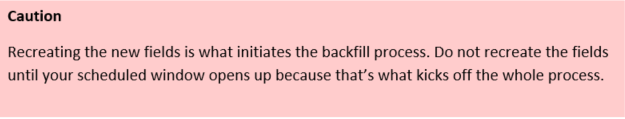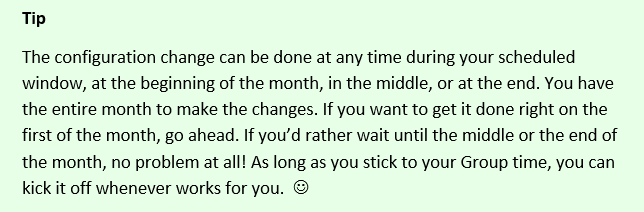Re: Changes to Marketo Salesforce Sync – Questions and Discussion
- Subscribe to RSS Feed
- Mark Topic as New
- Mark Topic as Read
- Float this Topic for Current User
- Bookmark
- Subscribe
- Printer Friendly Page
- Mark as New
- Bookmark
- Subscribe
- Mute
- Subscribe to RSS Feed
- Permalink
- Report Inappropriate Content
Updates to the Marketo Salesforce Sync Configuration
This discussion thread has been set up to ensure you get answers to your questions regarding the upcoming configuration changes between Marketo and Salesforce. It is being monitored by the Marketo team so please post any questions you have and we’ll be happy to get you answers!
Quick Overview
Due to changes to the SFDC integration architecture, action is required soon to continue syncing a small number of fields to your Salesforce instance. There are 16 fields affected, but most customers are only using a couple of these fields in their Salesforce instance – Lead Score and Acquisition Program. The configuration update will shut off the sync of data to the MLM package and these fields, so the data in those fields in SFDC will become stale and won’t update.
You can keep syncing this data to SFDC but it requires creating new custom fields. When the fields are re-created, a drip process will be triggered to backfill existing data from Marketo into the new fields in SFDC. If you aren’t using these fields, or aren’t using SFDC at all, this doesn’t apply to you and there’s nothing for you to do.
When to Make the Changes
The configuration changes are being scheduled over time into month-long groups. Please see the Release Schedule for specifics.
Important Note About Schedule Requests
Fields Affected
Lead Score Acquisition Program Acquisition Program Id Acquisition Date Original Search Phrase | Original Source Info Original Source Type Original Referrer Original Search Engine Inferred Company | Inferred Metropolitan Area Inferred Phone Area Code Inferred State Region Inferred City Inferred Postal Code Inferred Country |
Where to go for More Information
Changes to Marketo Salesforce Sync – Frequently Asked Questions
Changes to Marketo Salesforce Sync - Overview
Changes to Marketo Salesforce Sync – Release Schedule
Changes to Marketo Salesforce Sync – Under The Hood
Adding Marketo Fields to Salesforce
Changes to Marketo Salesforce Sync – Preventative Troubleshooting
New Related Discussion Threads
- Labels:
-
Sales Insight
- Mark as New
- Bookmark
- Subscribe
- Mute
- Subscribe to RSS Feed
- Permalink
- Report Inappropriate Content
Hi Anurag Khemka
I'd like to clarify, when you're recreating the new fields, you'll need to use the specific API names called for in the doc, Adding Marketo Fields to Salesforce Enterprise/Unlimited Edition.
You aren't recreating the fields using the existing API names.
In the "Under the Hood" documentation, the relevant line says "You’ll need to create new custom fields in SFDC for the Marketo data to sync into, using specific API names to match up to the original Marketo fields." I'm sorry if there was confusion with that part, but what it means is that the API names you'd create in SFDC need to be exact matches for what is used by the Marketo fields. That lets the new SFDC fields remap over to the original Marketo fields, but it doesn't mean you'd be using the same API names on the SFDC side.
Those new API names are all listed in the doc here: Adding Marketo Fields to Salesforce Enterprise/Unlimited Edition
Hope that helps!
-Mike
- Mark as New
- Bookmark
- Subscribe
- Mute
- Subscribe to RSS Feed
- Permalink
- Report Inappropriate Content
OK, Mike, Thank you.
I think I am still not 100% sure. Let me make sure again, we need to create the fields with mkto71_ prefix in API name (like mkto71_Lead_Score) as specified in document "Adding Marketo Fields to Salesforce Enterprise/Unlimited Edition " and the screen shots above. Please note that the confusion also came from your comment in the discussion on this document on August 24 "As far as creating API names, adding "mkto71_" to the start of the API name is not required. It's what was used in the examples here specifically to connect them to these other fields in Marketo to match the names in this document."
You stated here "but what it means is that the API names you'd create in SFDC need to be exact matches for what is used by the Marketo fields", if I see under admin section of my Marketo instance, I see that score field is mapped to crm as:
mkto2__Lead_Score__c (SFDC Contact)
And API name mkto2__Lead_Score__c is linked to fields already created in CRM by the MLM package. So the Marketo field is using mkto2__Lead_Score__c as the CRM API name, but I cannot use that for the new field as it is already used in CRM.
So you seem to be saying that if we create new fields with mkto71_Lead_Score__c API name, Marketo will recognize it and Marketo fields will releave the mkto2_Lead_Score__c api name, and latch on to the mkto71_Lead_Score__c API name?
I hope I am able to explain where my confusion is?
Please confirm that the new fields should be created with exact API names with mkto71_ prefix as in "mkto71_Lead_Score__c". and the Marketo 'Score' field will recognize this as a new field and attach to it, even though its CRM mapping currently says "mkto2__Lead_Score__c" which is the API name of the MLM package field.
I just want to doubly make sure before we make change.
Thank you.
- Mark as New
- Bookmark
- Subscribe
- Mute
- Subscribe to RSS Feed
- Permalink
- Report Inappropriate Content
I think I see where part of the confusion is coming from. That specific response was in reply to a different person's question regarding a different custom field, not associated to this configuration change. They had created a field called "package" in Marketo and were trying to get it to connect to a field on the SFDC side that hadn't been created yet. Their use case wasn't related to the MLM Package change here, so it can be ignored.
So the short version is, you'll want to follow the steps exactly as laid out in Adding Marketo Fields to Salesforce Enterprise/Unlimited Edition with the API names exactly the same as what's listed in that doc.
I know that the existing / current Marketo fields use the field names starting with "mkto2__" but part of the configuration change being made is enabling a special function to change that API name for these specific fields once the new ones with the "mkto71__" names are recreated. It's a function only being applied here for this configuration change. Once you recreate the new fields using the exact API names specified in the doc, the sync picks up the new fields based on the API name and hooks them to the existing / current Marketo fields.
If it's helpful, please feel free to Contact Marketo Support if you want a Support Engineer to take a closer look.
- Mark as New
- Bookmark
- Subscribe
- Mute
- Subscribe to RSS Feed
- Permalink
- Report Inappropriate Content
I followed the instructions above to a T (created new custom fields, did mapping, then uninstalled the MLM package) and now my lead score, flames and stars are all blank. I sincerely hope I haven't lost data. Can you please help me troubleshoot?
- Mark as New
- Bookmark
- Subscribe
- Mute
- Subscribe to RSS Feed
- Permalink
- Report Inappropriate Content
Actually, there are like 20 records with a score, but it's 8. I had hundreds of leads scored with scores from -10 to 80. This is a disaster.
- Mark as New
- Bookmark
- Subscribe
- Mute
- Subscribe to RSS Feed
- Permalink
- Report Inappropriate Content
Christine Jacobson Sorry to hear that you had problems with this. I'd definitely open up a case with Support so we can check it out directly and see what happened. Can't really troubleshoot here, but Support's available and can get right on it.
- Mark as New
- Bookmark
- Subscribe
- Mute
- Subscribe to RSS Feed
- Permalink
- Report Inappropriate Content
Hi Mike Reynolds,
Are the timelines (https://nation.marketo.com/docs/DOC-3841#jive_content_id_Timeline) for the patch of the MSI package or for the backfill process or both ?
-Greg
- Mark as New
- Bookmark
- Subscribe
- Mute
- Subscribe to RSS Feed
- Permalink
- Report Inappropriate Content
Greg,
Good question. The timeline given is the schedule for when customers are to recreate the fields and initiate the backfill process. We've staggered it out over 6 months to minimize impact, both on our customers so everyone can schedule accordingly, and also on our data centers pushing the data back and forth.
The recreation of the fields is what initiates the backfill process. As soon as they are recreated, the very next sync cycle will pick up that they've been created and will start the backfilling.
The MSI patch is already out. It was rolled out previously so that it's already in place prior to the initiation of the backfill for any customers.
- Mike
- Mark as New
- Bookmark
- Subscribe
- Mute
- Subscribe to RSS Feed
- Permalink
- Report Inappropriate Content
Hi Mike,
Thx ![]()
I understand from a comment you made on another question that it is possible to make the field changes earlier or later, and for this, we need to get in touch with support. Am I correct ?
Also, I have one customer for which Salesforce change release schedules are very constrained and the 6 months period might not even be enough. Could we manage this?
-Greg
- Mark as New
- Bookmark
- Subscribe
- Mute
- Subscribe to RSS Feed
- Permalink
- Report Inappropriate Content
Greg,
We're definitely willing to accommodate reschedule requests. Please just Contact Marketo Support and we'll get that rescheduled for a better time.
It's best to work within the 6 month timeframe because the MLM package will be officially deprecated as of January 31st, 2017. The data will stop syncing to the fields created by the MLM package after this date. You can certainly push it out past the January 31st cutoff date and recreating the fields later on will still kick off the backfill the same way at that point. The thing to keep in mind though is that between January 31st and when that's actually done, the data flowing from Marketo to the old fields will stop, so on the SFDC side will become stale and won't update any more. The info in Marketo will still keep updating as usual and no data will be lost, but it won't be able to pass into SFDC. Another thing to note is that even if the data stops passing into the fields like in your lead/contact page layouts, the data in Sales Insight will still update as usual even after the January 31st cutoff date, and even if the fields haven't been recreated yet.
The January 31st cutoff date is a firm date and can't be changed.
-Mike
- Mark as New
- Bookmark
- Subscribe
- Mute
- Subscribe to RSS Feed
- Permalink
- Report Inappropriate Content
Hi Mike,
Thx, that's clear.
-Greg
- Mark as New
- Bookmark
- Subscribe
- Mute
- Subscribe to RSS Feed
- Permalink
- Report Inappropriate Content
So if I understand everything correctly, I need to:
- Create the 16 new fields
- Install MSI
- Uninstall MLM
Will the new MSI package write to these new fields I just created for the future? So any reports I have pointing to those old fields can be updated to these new ones?
Is the MSI package capable of doing the backfilling or should I let the new fields sit with the old MLM package until its all synced up?
Just out of curiosity, if I were to download and do a clean install of MSI on a new server, what field would it sync Lead Score to? (I mean isn't the new package going to create a custom field for that value anyway? If the fields are different, how will my MSI know to write to mkto71_Lead_Score and not whatever field may be created by MSI during the install?)
- Mark as New
- Bookmark
- Subscribe
- Mute
- Subscribe to RSS Feed
- Permalink
- Report Inappropriate Content
Hi Chris Kuhlman,
A few things:
- The fields that come with the MSI packaged has not changed. And MSI does not write to any field in sf.com. The fields it creates (like the interesting Moments fields) are populated by the sync and this part remains exactly the same.
- The MSI package used to reference the lead score field created by the MLM package. In some versions mousing over the stars in MSI would show the lead score by referencing this field. This reference has been removed from all versions.
- You don't actually need to reinstall MSI. We removed the reference mention above remotely.
Hope this helps
Aj
- Mark as New
- Bookmark
- Subscribe
- Mute
- Subscribe to RSS Feed
- Permalink
- Report Inappropriate Content
Hi Arjun and thank you for your reply. Sorry to bother but I have a few follow up questions.
The fields that come with the MSI packaged has not changed. And MSI does not write to any field in sf.com. The fields it creates (like the interesting Moments fields) are populated by the sync and this part remains exactly the same.
So the fields that the MSI app uses on both the SFDC side and the marketo side are exactly the same as the MLM package? If they use the exact same fields, why the backfilling? What are the 16 new fields I'm creating for then? I'm sorry to bother with so many questions but I must not be understanding something right.
The MSI package used to reference the lead score field created by the MLM package. In some versions mousing over the stars in MSI would show the lead score by referencing this field. This reference has been removed from all versions.
But I can still keep the hover functionality if I create the mkto71_Lead_Score field right? the the new MSI installed package will recognize this field?
You don't actually need to reinstall MSI. We removed the reference mention above remotely.
So I don't need to install the MSI package then? I can just leave the (deprecated) MLM package running? I thought I was supposed to install MSI then remove MLM. Can you please link to this new updated documentation where the reference has been removed?
Thanks for the great product and taking time to respond to my questions. I sincerely appreciate it.
- Mark as New
- Bookmark
- Subscribe
- Mute
- Subscribe to RSS Feed
- Permalink
- Report Inappropriate Content
Hi Chris Kuhlman
It's important to remember that MSI and MLM are two separate packages. It's very easy to get them mixed up.
- MSI stands for Marketo Sales Insight. Sales teams tend to use it a lot.
- MLM stands for Marketo Lead Management. It really doesn't do anything for anyone.
The MSI package creates a set of fields that MSI uses like Interesting Moments. Those fields get installed when MSI is installed and they will still keep getting installed moving forward with new MSI installations. Those fields remain unchanged. The MSI package can stay right where it is. It doesn't need to be uninstalled or anything--the patch we sent out automatically updated it so that it keeps on working just like it should.
The MLM package, however, created the 16 fields inside of SFDC, like Lead Score, and those are the ones that are affected here. Now, the MSI package used to reference the MLM package in a very minor way, but the patch we sent out removed that dependency so again, MSI is good to go as is, but the MLM package is where the fun is here.
So the MLM package created these fields and the configuration change is going to cut off data syncing into those fields. The question is, do you need that information inside of SFDC? If you do, recreate the fields, but if you don't, then don't worry about recreating them and save yourself the trouble. Lead Score is still visible within the view of MSI in Salesforce, so the data is still there, accessible to your sales teams. It's the other fields that tend to be the question. Do your sales teams ever need to know what the Acquisition Program was? (That's the only other field that is commonly used, though the rest sometimes get some attention) If your sales teams don't need the data from those other fields, save yourself the trouble. If they do need it, then yes, go ahead and recreate the fields.
I hope that helps. If you have any other follow up questions at all, please don't hesitate to ask! Happy to help.
-Mike
- Mark as New
- Bookmark
- Subscribe
- Mute
- Subscribe to RSS Feed
- Permalink
- Report Inappropriate Content
Hi Mike Reynolds,
What will be the version number of the MSI package once it has been upgraded ?
-Greg
- Mark as New
- Bookmark
- Subscribe
- Mute
- Subscribe to RSS Feed
- Permalink
- Report Inappropriate Content
Hi Greg,
The version number won't change from what it currently shows. It isn't automatically upgrading the MSI package, it's patching the dependency for the existing installation to remove the dependency on the MLM package. So if you manually upgrade the MSI package, you'll get an entirely new version number, but the patch that went out doesn't actually upgrade the package, it just corrects that back end dependency, so the version is actually the same.
I think it may have added a ".1" at the end of the version number, but I'm not positive on that point. Arjun Nair should know more about that particular detail.
Thanks,
Mike
- Mark as New
- Bookmark
- Subscribe
- Mute
- Subscribe to RSS Feed
- Permalink
- Report Inappropriate Content
Hi Mike,
It would be nice if we could have a clear way to know in SFDC whether the MSI package has been patched or not. And on a compliance / It procedure stand point, it would also be preferable ![]()
-Greg
- Mark as New
- Bookmark
- Subscribe
- Mute
- Subscribe to RSS Feed
- Permalink
- Report Inappropriate Content
Greg,
That's actually something that Marketo is actively tracking. The patch has already rolled out - it's already been deployed and is in place.
We've also already identified all the customers who use MSI version 1.38 (there's only 34), which can't be updated by the patch (you can also identify it yourself if you check the doc here for details) and we're developing the communication plan to reach out to those customers to walk them through the upgrade process directly.
Now, there are also some one-off issues where the patch that went out may not have successfully updated the MSI package. We get data back that indicates this and will have reporting on those cases as well. As with the others, we'll be reaching out to those customers directly.
Thanks,
Mike
- Mark as New
- Bookmark
- Subscribe
- Mute
- Subscribe to RSS Feed
- Permalink
- Report Inappropriate Content
Hi,
I take it I need to uninstall the App first before creating the new salesforce fields as they need to have exactly the same API names and this would cause a duplicate error if I tried to create them whilst they still exist?
Thanks
Nick
- Mark as New
- Bookmark
- Subscribe
- Mute
- Subscribe to RSS Feed
- Permalink
- Report Inappropriate Content
UPDATED: Editing my reply here - I had a copy/paste mistake in the table. Please be sure to check the doc for exact details: Adding Marketo Fields to Salesforce
Hi Nick ,
Actually you'll want to create the new fields first. The new fields will have specific API names to use and the details can be found in the doc here: Adding Marketo Fields to Salesforce
The API names do need to be precise, so please check the doc for the specifics.
- Copyright © 2025 Adobe. All rights reserved.
- Privacy
- Community Guidelines
- Terms of use
- Do not sell my personal information
Adchoices