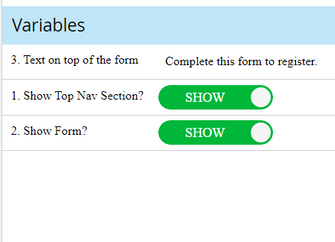Re: Change variables order in Guider landing pages template
- Subscribe to RSS Feed
- Mark Topic as New
- Mark Topic as Read
- Float this Topic for Current User
- Bookmark
- Subscribe
- Printer Friendly Page
- Mark as New
- Bookmark
- Subscribe
- Mute
- Subscribe to RSS Feed
- Permalink
- Report Inappropriate Content
Hi everyone,
I am working on a new guided landing page template. I have these 3 variables in my code:
<meta class="mktoBoolean" id="showNav" mktoName="1. Show Top Nav Section?" default="true" true_value="flex" false_value="none" false_value_name="Hide" true_value_name="Show">
<meta class="mktoBoolean" id="showSection2Form" mktoName="2. Show Form?" default="true" true_value="block" false_value="none" false_value_name="Hide" true_value_name="Show">
<meta class="mktoString" id="SubFormText" mktoName="3. Text on top of the form" default="Complete this form to register.">
When I approve the template file and use it in a landing page, they show up in different order, as seen below:
The order should be 1, 2, 3.
Do you have any ideas how to fix this?
Best regards,
Yavor
Solved! Go to Solution.
- Labels:
-
guided landing page
-
template
-
variable
- Mark as New
- Bookmark
- Subscribe
- Mute
- Subscribe to RSS Feed
- Permalink
- Report Inappropriate Content
Marketo is ordering each variable based on the type of module you're defining. So because the third module is a "String" it is moved to the top.
You can test this by setting one of the others to a string and you will see what I mean.
So if you had them all as boolean it would show in the correct order, but I assume that you don't want them all as boolean.
There is an open idea here that you can vote on for Marketo to implement: https://nation.marketo.com/t5/Ideas/Guided-Landing-Page-or-email-2-0-variables-should-display-in-the...
- Mark as New
- Bookmark
- Subscribe
- Mute
- Subscribe to RSS Feed
- Permalink
- Report Inappropriate Content
Marketo is ordering each variable based on the type of module you're defining. So because the third module is a "String" it is moved to the top.
You can test this by setting one of the others to a string and you will see what I mean.
So if you had them all as boolean it would show in the correct order, but I assume that you don't want them all as boolean.
There is an open idea here that you can vote on for Marketo to implement: https://nation.marketo.com/t5/Ideas/Guided-Landing-Page-or-email-2-0-variables-should-display-in-the...
- Copyright © 2025 Adobe. All rights reserved.
- Privacy
- Community Guidelines
- Terms of use
- Do not sell my personal information
Adchoices