- Marketing Nation
- :
- Products
- :
- Product Discussions
- :
- Re: Center content: landing page
Re: Center content: landing page
- Subscribe to RSS Feed
- Mark Topic as New
- Mark Topic as Read
- Float this Topic for Current User
- Bookmark
- Subscribe
- Printer Friendly Page
- Mark as New
- Bookmark
- Subscribe
- Mute
- Subscribe to RSS Feed
- Permalink
- Report Inappropriate Content
Center content: landing page
What is the best way to center landing page content when using a blank template? In this screenshot example, I'd like to make sure that the header image / other added content will be centered.
- Mark as New
- Bookmark
- Subscribe
- Mute
- Subscribe to RSS Feed
- Permalink
- Report Inappropriate Content
Re: Center content: landing page
What's the best way to center images / content on mobile, also? The design builder won't allow me to drag the image left, so that it looks correct on the mobile version (below screenshot):
- Mark as New
- Bookmark
- Subscribe
- Mute
- Subscribe to RSS Feed
- Permalink
- Report Inappropriate Content
Re: Center content: landing page
Hi Anna,
IMHO, you should consider moving to a guided LP template, that will handle these things much more naturally.
-Greg
- Mark as New
- Bookmark
- Subscribe
- Mute
- Subscribe to RSS Feed
- Permalink
- Report Inappropriate Content
Re: Center content: landing page
The templates are a bit limiting. I could start with one, then break my design from the template by editing the html, as a work-around. @marketo - some more robust design tool options for alignment, would be great in the future.
- Mark as New
- Bookmark
- Subscribe
- Mute
- Subscribe to RSS Feed
- Permalink
- Report Inappropriate Content
Re: Center content: landing page
Hey Anna-
Could you post a link to the code you are using for this template, it's likely that you'll need some custom CSS to help position and style the banner image to be responsive. It's been a while since I've worked on the older builder, but I'd be happy to try and help you solve this issue. As Gregoire mentioned, the guided LP templates are better suited to handle responsive design -- what they lack in "drag-and-drop" positioning, they make up for in things like baked-in responsive coding.
If you have access to a developer or could recruit some help, Bootstrap is a free framework we to create these Guided LP templates ( http://getbootstrap.com/ ). If not, you might look into some of the work that teams like Knak are doing to champion the efforts of making life a little easier for the end-user (knak. | Responsive Marketo & Eloqua Email and Landing Page Templates ). I've also done a "Show-and-Tell" webinar recently on some of the capabilities of the new Email 2.0 and Guided Landing Page Template, you might find that interesting when you've got some time to tune in: Digital Pi .
- Mark as New
- Bookmark
- Subscribe
- Mute
- Subscribe to RSS Feed
- Permalink
- Report Inappropriate Content
Re: Center content: landing page
@Dave - I work with Bootstrap and am looking into designing elsewhere and adding the code into email templates in the future. This was meant as user feedback for @marketo re the design tools.
- Mark as New
- Bookmark
- Subscribe
- Mute
- Subscribe to RSS Feed
- Permalink
- Report Inappropriate Content
Re: Center content: landing page
It is quite unlikely that a Bootstrap development will make a email that works correctly in responsive mode on all email clients, and especially on outlook.
-Greg
- Mark as New
- Bookmark
- Subscribe
- Mute
- Subscribe to RSS Feed
- Permalink
- Report Inappropriate Content
Re: Center content: landing page
Thanks for the shout out to Knak Dave. Appreciate that.
- Copyright © 2025 Adobe. All rights reserved.
- Privacy
- Terms of use
- Do not sell my personal information
Adchoices

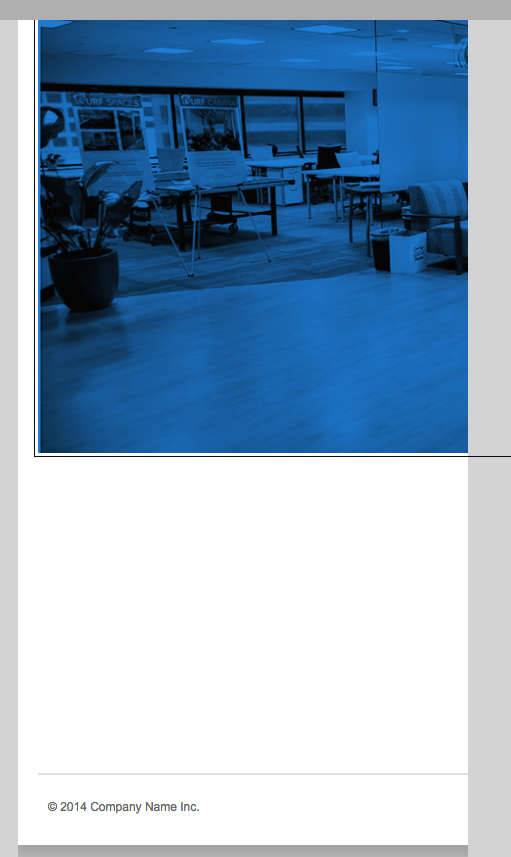
.png)