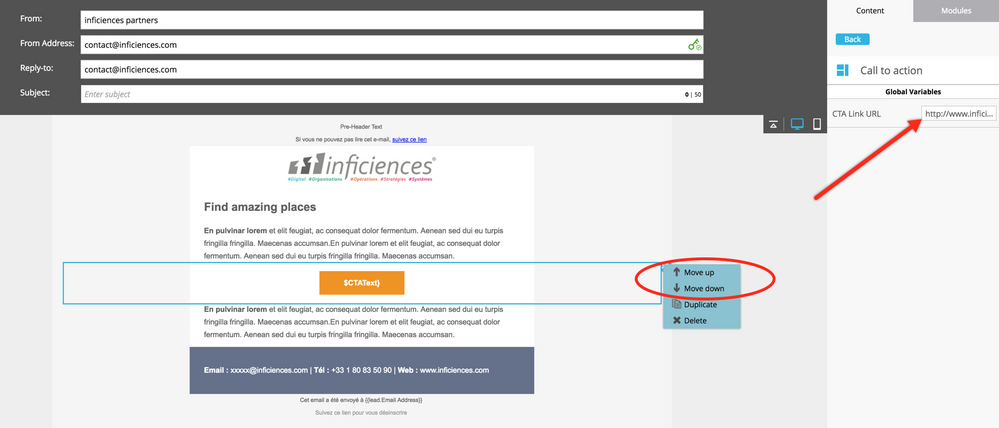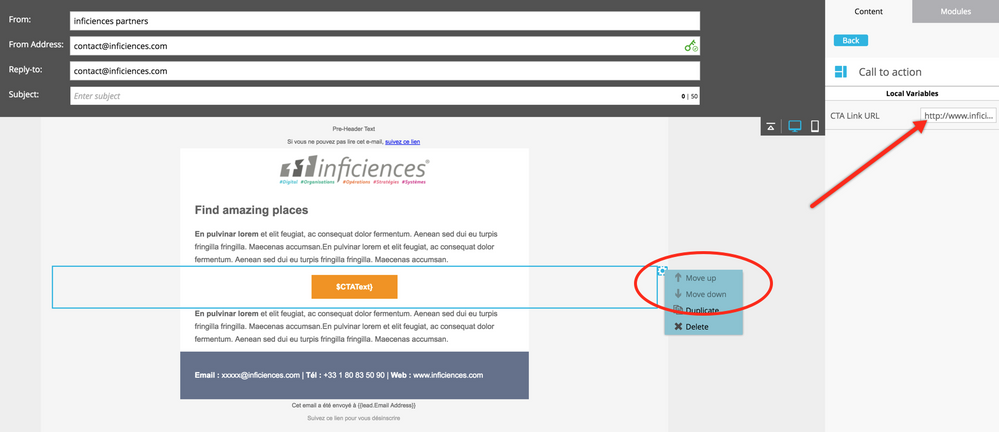Re: Cannot move up or down modules when mktoModuleScope="True". Bug or expected behavior?
- Subscribe to RSS Feed
- Mark Topic as New
- Mark Topic as Read
- Float this Topic for Current User
- Bookmark
- Subscribe
- Printer Friendly Page
- Mark as New
- Bookmark
- Subscribe
- Mute
- Subscribe to RSS Feed
- Permalink
- Report Inappropriate Content
Just detected a strange behavior linked to the mktoModuleScope variable setting.
If one sets it to false, the module can be moved up and down in the template, as one can see in the screenshot below, where the variable is global, the "move up" and "move down" menus are available:
But if you set it to "True", the module can no longer be moved up or down, and the 2 menu entries are greyed:
The 2 templates I used are totally identical, excepted for the mktoModuleScope setting.
Justin Cooperman, is this expected (in which case it is not documented) or is it a bug?
-Greg
Solved! Go to Solution.
- Mark as New
- Bookmark
- Subscribe
- Mute
- Subscribe to RSS Feed
- Permalink
- Report Inappropriate Content
Btw, workaround is to right click module in the right-hand pane and move that way. Or, drag them in the right-pane using handles. It appears that resets things and gives you the context menu options back within the canvas.
- Mark as New
- Bookmark
- Subscribe
- Mute
- Subscribe to RSS Feed
- Permalink
- Report Inappropriate Content
Ok, I am able to reproduce it using your files. We're looking into it.
Justin
- Mark as New
- Bookmark
- Subscribe
- Mute
- Subscribe to RSS Feed
- Permalink
- Report Inappropriate Content
Btw, workaround is to right click module in the right-hand pane and move that way. Or, drag them in the right-pane using handles. It appears that resets things and gives you the context menu options back within the canvas.
- Mark as New
- Bookmark
- Subscribe
- Mute
- Subscribe to RSS Feed
- Permalink
- Report Inappropriate Content
Thx ! We will add it to the training, in the meantime.
-Greg
- Mark as New
- Bookmark
- Subscribe
- Mute
- Subscribe to RSS Feed
- Permalink
- Report Inappropriate Content
I can't reproduce this. Any additional info you can provide would be really helpful. I tried creating a new template with some variables mktoModuleScope="true" and some "false" and that worked fine. Similarly, I tried changing the variable settings in the email code editor itself (disconnecting the email from the template) and that worked also. Am I doing something differently than you are?
Justin
- Mark as New
- Bookmark
- Subscribe
- Mute
- Subscribe to RSS Feed
- Permalink
- Report Inappropriate Content
The only thing that I can add is that both templates also have modules that to not display by default (MktoAddbyDefault = False)
-Greg
- Mark as New
- Bookmark
- Subscribe
- Mute
- Subscribe to RSS Feed
- Permalink
- Report Inappropriate Content
Hmmm, weird. I still can't repro it. Let me keep trying other combinations.
- Mark as New
- Bookmark
- Subscribe
- Mute
- Subscribe to RSS Feed
- Permalink
- Report Inappropriate Content
I'll email you the 2 templates ![]()
-Greg
- Mark as New
- Bookmark
- Subscribe
- Mute
- Subscribe to RSS Feed
- Permalink
- Report Inappropriate Content
Ok, I opened a bug with your two templates. We'll try to figure out why you're seeing this.
- Mark as New
- Bookmark
- Subscribe
- Mute
- Subscribe to RSS Feed
- Permalink
- Report Inappropriate Content
Hi Justin,
Do you want me to grant you access to my instance and point you to the 2 templates ?
-Greg
- Mark as New
- Bookmark
- Subscribe
- Mute
- Subscribe to RSS Feed
- Permalink
- Report Inappropriate Content
Additional info: the "Greyed move up and down" syndrome apply to all modules in the templates, even those that have no local variables.
-Greg
- Mark as New
- Bookmark
- Subscribe
- Mute
- Subscribe to RSS Feed
- Permalink
- Report Inappropriate Content
I encountered this on Friday as well. Had to delete all modules and reassemble the email in the order desired.
- Copyright © 2025 Adobe. All rights reserved.
- Privacy
- Community Guidelines
- Terms of use
- Do not sell my personal information
Adchoices