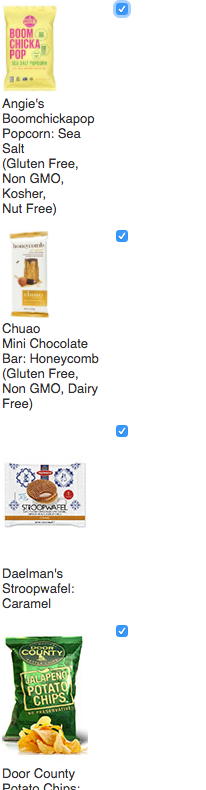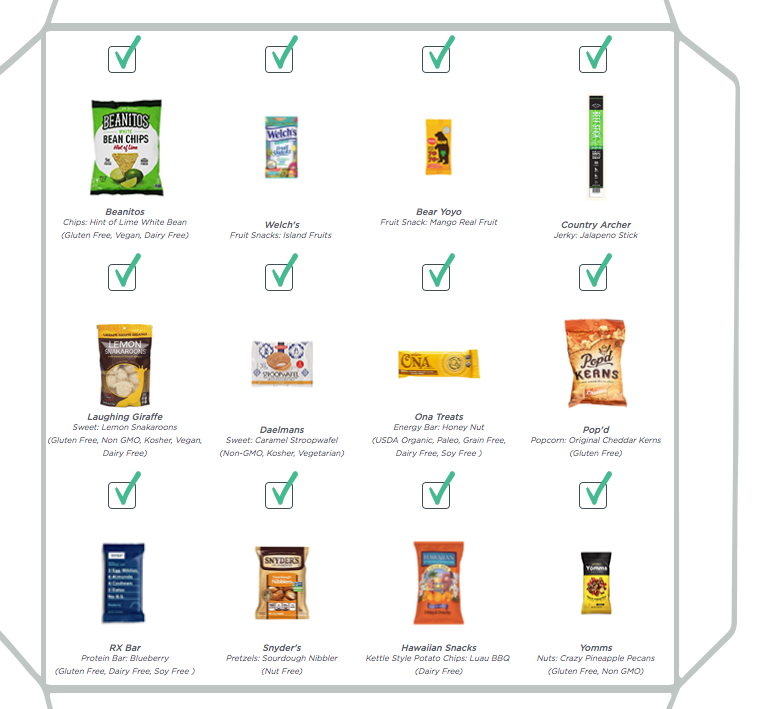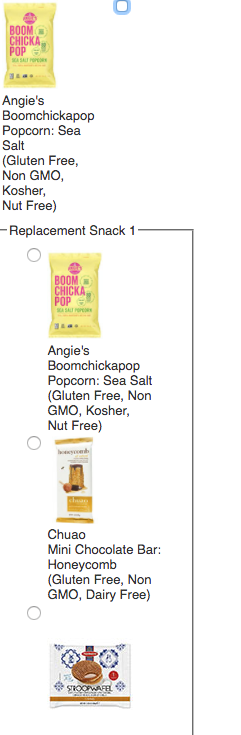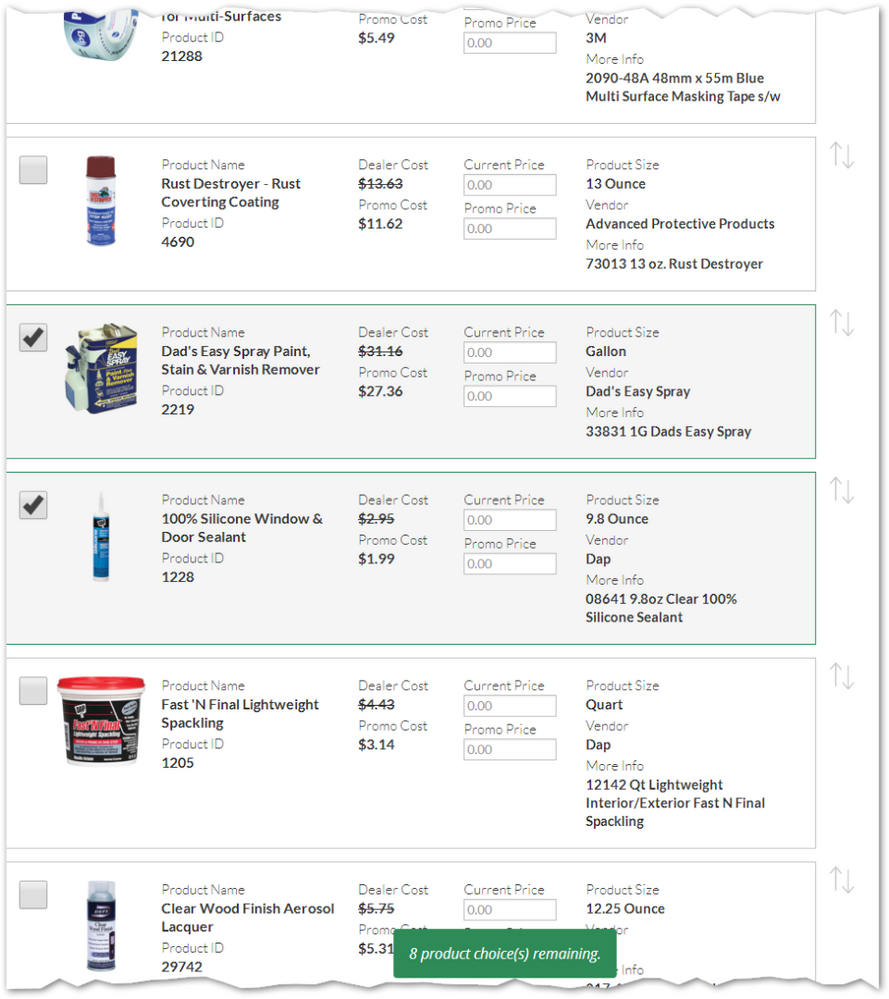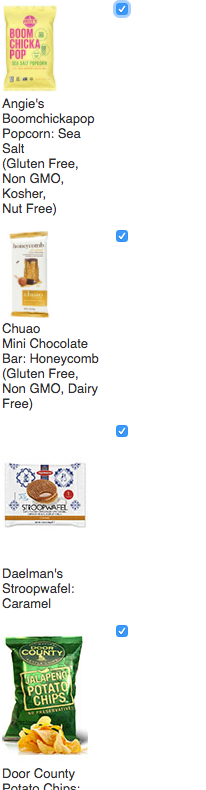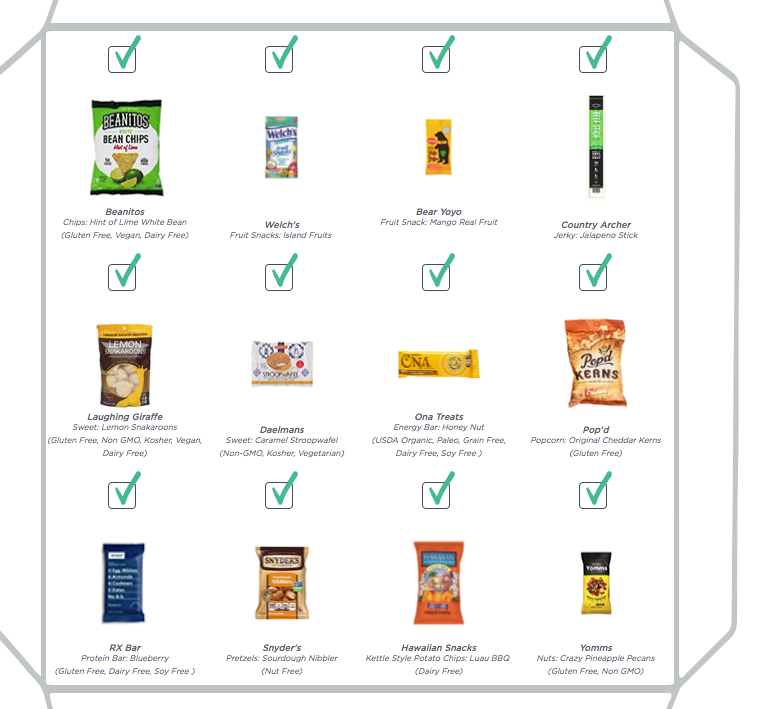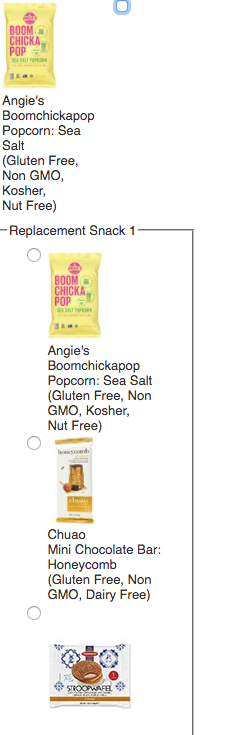Can you create a form in Marketo where you only allow a person to select up to 4 fields?
- Subscribe to RSS Feed
- Mark Topic as New
- Mark Topic as Read
- Float this Topic for Current User
- Bookmark
- Subscribe
- Printer Friendly Page
- Mark as New
- Bookmark
- Subscribe
- Mute
- Subscribe to RSS Feed
- Permalink
- Report Inappropriate Content
Creating a form with 12 fields and we only want people to select up 4 fields. We can't do it with fieldsets because each field has a different conditional option. Anyone know how to do this?
- Mark as New
- Bookmark
- Subscribe
- Mute
- Subscribe to RSS Feed
- Permalink
- Report Inappropriate Content
What do you mean by "select" exactly? 4 of 12 checkboxes?
Fieldsets are just a cosmetic grouping so I don't see how that could apply anyway.
A deeper explanation of the desired UX (with a mockup, even) would help.
- Mark as New
- Bookmark
- Subscribe
- Mute
- Subscribe to RSS Feed
- Permalink
- Report Inappropriate Content
So what I am trying to do is people get to deselect snacks they dont want in their boxes each month. We are adding replacement snacks so they can choose snacks they like instead of the one they don't like, but for ops reasons they only can choose 4 replacement snacks. Each snack has 3 replacements. Does this help?
- Mark as New
- Bookmark
- Subscribe
- Mute
- Subscribe to RSS Feed
- Permalink
- Report Inappropriate Content
Yep, kinda got it from your reply to Tom. ![]()
The answer is that absolutely such a form can be built to post to Marketo. For example, this form posts to one of our client's Marketo instances and is quite similar in concept:
However, I'm not going to claim it was a walk in the park to create this logic. The production selection section here is actually built on the page itself (outside of the form) and then upon form post, the selections are pushed into a short Marketo form (not shown, it's above this section) as hidden fields, then of course to Marketo.
If you can create the image-based checkbox layout within the Form Editor, then limiting it to 4 of 12 is very, very easy. I would think your problem is actually getting the image layout right.
- Mark as New
- Bookmark
- Subscribe
- Mute
- Subscribe to RSS Feed
- Permalink
- Report Inappropriate Content
Can you post a screenshot of form so we have a better idea?
- Mark as New
- Bookmark
- Subscribe
- Mute
- Subscribe to RSS Feed
- Permalink
- Report Inappropriate Content
So what I am trying to do is people get to deselect snacks they dont want in their boxes each month. We are adding replacement snacks so they can choose snacks they like instead of the one they don't like, but for ops reasons they only can choose 4 replacement snacks. Each snack has 3 replacements. Does this help?
- Copyright © 2025 Adobe. All rights reserved.
- Privacy
- Community Guidelines
- Terms of use
- Do not sell my personal information
Adchoices