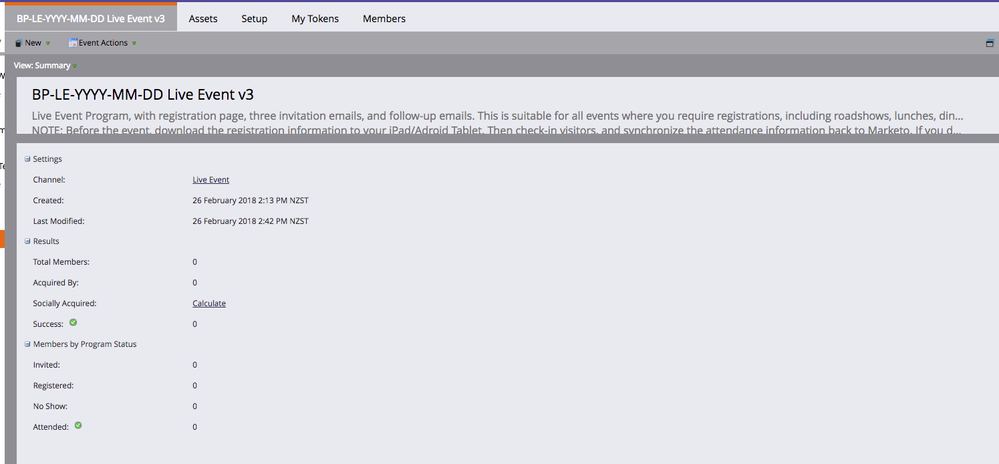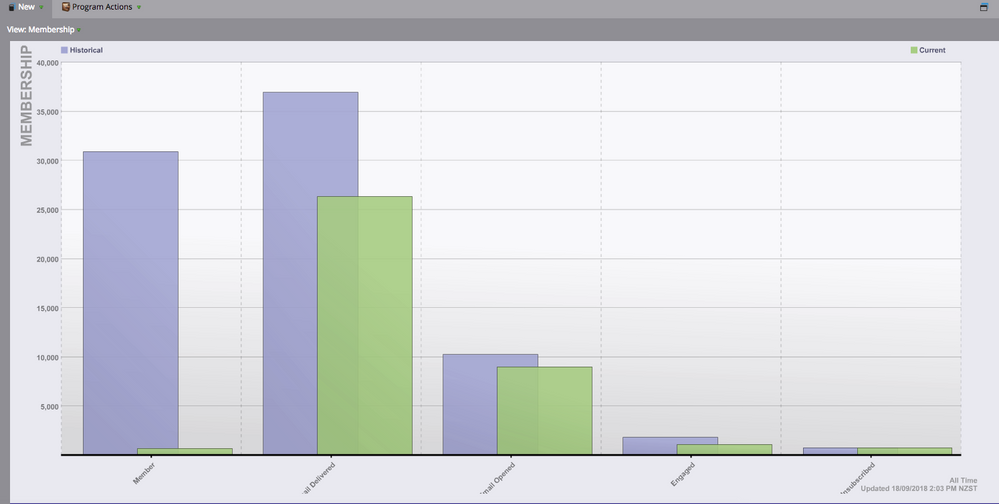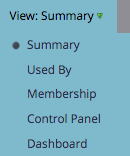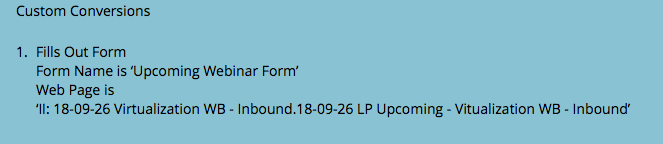Can you add criteria to an email dashboard?
- Subscribe to RSS Feed
- Mark Topic as New
- Mark Topic as Read
- Float this Topic for Current User
- Bookmark
- Subscribe
- Printer Friendly Page
- Mark as New
- Bookmark
- Subscribe
- Mute
- Subscribe to RSS Feed
- Permalink
- Report Inappropriate Content
For an A/B subject line test you can add "Winner Criteria" which we choose to set as a conversion rate for signing up to our event. We would like to be able to see this conversion data in an email send that doesn't have an A/B test. Does anyone know if this is possible?
- Mark as New
- Bookmark
- Subscribe
- Mute
- Subscribe to RSS Feed
- Permalink
- Report Inappropriate Content
Hey Lauren,
You can't really customise the dashboard view of a program, but reporting this kind of information is what program statuses are really for - and they do show in the dashboard for most program types. The screenshot below is the Live Event program template which you can import from Marketo's program template library - you can see the "Members by Program Status" section in the bottom of the dashboard. When members are added to the program and work their way through the steps, you'll see a count of all of them there at each status.
This doesn't provide the same kind of visualised dashboard view, however, and is shown as a count, not as a percentage.
You can switch to the membership view, which is a bit more visual - but again, shown as count, not percentage:
- Mark as New
- Bookmark
- Subscribe
- Mute
- Subscribe to RSS Feed
- Permalink
- Report Inappropriate Content
That's just a program right? That's not the same as an email program. Therefore we can't see the number of people that specific email converted to registrants of our event.
- Mark as New
- Bookmark
- Subscribe
- Mute
- Subscribe to RSS Feed
- Permalink
- Report Inappropriate Content
Hey Lauren,
Apologies if my answer was confusing. My mind went to event program statuses being the best visual representation, but these views are available for all program types - you just need to select them from the view options drop down.
So the above is all still relevant for your use case, and you'll still be able to display this information if you're marking attendance registration as a program status. You can also get it from a program performance report with program statuses added as columns in the report settings.
But (at least so far as I'm aware) the dashboard view of an email program cannot be customised to show this detail.
- Mark as New
- Bookmark
- Subscribe
- Mute
- Subscribe to RSS Feed
- Permalink
- Report Inappropriate Content
The only program statuses we get from the email program are Sent, Opened, and Clicked. Our leads must click a link in their email that takes them to a page on our website and sign up using a form. When we run an A/B subject line test, we set our winner criteria as in the photo below:
But, there's no way to do the same thing for a regular email program. right now we use a smart list to capture those that filled out the form on the correct landing page. We just wish there was an easier way with normal email sends since we can get that data with an A/B test.
- Mark as New
- Bookmark
- Subscribe
- Mute
- Subscribe to RSS Feed
- Permalink
- Report Inappropriate Content
Hey Lauren,
It sounds like the channel the invitation is being run off isn't designed to support what you're defining as the success metric - which is something you can definitely change to work better for you.
It looks like that landing page is part of a Webinar Event program. Is there a reason why you're running the invitation as a separate email send program (or is it a nested email program within the event?)
Personally I'd consider wrapping the invitation into the webinar event program as they're built to include program statuses such as invited, registered, etc, but if you've got a specific reason for not doing this, I would consider creating a new Email Program channel for "Webinar Invitations" with "Registered" as the success metric.
- Copyright © 2025 Adobe. All rights reserved.
- Privacy
- Community Guidelines
- Terms of use
- Do not sell my personal information
Adchoices