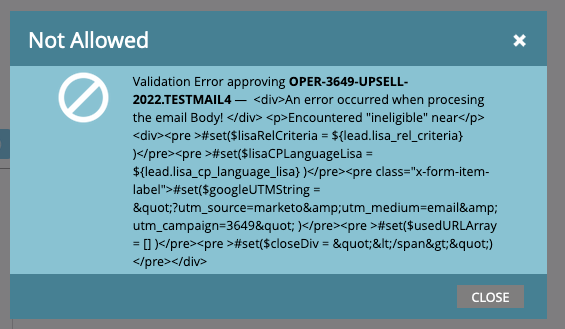Re: Can not approve email due to velocity script (problem?)
- Subscribe to RSS Feed
- Mark Topic as New
- Mark Topic as Read
- Float this Topic for Current User
- Bookmark
- Subscribe
- Printer Friendly Page
- Mark as New
- Bookmark
- Subscribe
- Mute
- Subscribe to RSS Feed
- Permalink
- Report Inappropriate Content
Take the following code
#set($nrOfLinksInOutput = 1)
#if($nrOfLinksInOutput.equals(0))
#throw_v3("ineligible")
#else
#set($output = 'Links available')
#endThis above works, and the email can be approved in the cases where
$nrOfLinksInOutput = 1 & $nrOfLinksInOutput = 0 ( the throw case )
Of course this is a test case, the reality relies on the length of an array
So this is the ‘real’ code
#set($usedURLArray = [] )
Some processing that can add items to the array
and then:
#set($usedURLArrayLength = $usedURLArray.size() )
#if($usedURLArrayLength.equals(0))
#throw_v3("ineligible")
#else
##set($output = 'Links available')
#endThis code doesn’t succeed, and I am not able to approve my email.
Someone who can tell me what the problem could be?
Solved! Go to Solution.
- Labels:
-
velocity
-
Velocity Script
- Mark as New
- Bookmark
- Subscribe
- Mute
- Subscribe to RSS Feed
- Permalink
- Report Inappropriate Content
Your description of it working when the comparison is to a hard-coded value instead of to the live Array.size() doesn’t make sense. And I can’t reproduce any difference between these cases.
In fact, you should expect the error on approval whenever the #throw_v3 is called — that’s what it’s supposed to do! You don’t have any additional condition that means “is the array empty and am I not in the process of approving right now?”
You can check for non-empty $mktmail.Email_Address:
#set($usedURLArrayLength = $usedURLArray.size() )
#if($mktmail.Email_Address.isEmpty() && $usedURLArrayLength.equals(0))
#throw_v3("ineligible")
#else
Links available
#end
- Mark as New
- Bookmark
- Subscribe
- Mute
- Subscribe to RSS Feed
- Permalink
- Report Inappropriate Content
Your description of it working when the comparison is to a hard-coded value instead of to the live Array.size() doesn’t make sense. And I can’t reproduce any difference between these cases.
In fact, you should expect the error on approval whenever the #throw_v3 is called — that’s what it’s supposed to do! You don’t have any additional condition that means “is the array empty and am I not in the process of approving right now?”
You can check for non-empty $mktmail.Email_Address:
#set($usedURLArrayLength = $usedURLArray.size() )
#if($mktmail.Email_Address.isEmpty() && $usedURLArrayLength.equals(0))
#throw_v3("ineligible")
#else
Links available
#end
- Mark as New
- Bookmark
- Subscribe
- Mute
- Subscribe to RSS Feed
- Permalink
- Report Inappropriate Content
Hi Sanford
After further looking into your answer, I could solve the issue.
The error had nothing to do with syntax problems in the code. It was indeed the problem of getting the email approved, and therefore indeed I needed to alter the code temporarily.
After the approval I removed the special condition, and now it is working as expected.
For those for whom the script could not generate output, the error is called, and I find a soft bounce in their activity log.
Thanks for all the feedback!
- Mark as New
- Bookmark
- Subscribe
- Mute
- Subscribe to RSS Feed
- Permalink
- Report Inappropriate Content
not applicable
- Mark as New
- Bookmark
- Subscribe
- Mute
- Subscribe to RSS Feed
- Permalink
- Report Inappropriate Content
- Mark as New
- Bookmark
- Subscribe
- Mute
- Subscribe to RSS Feed
- Permalink
- Report Inappropriate Content
I don't think there's an error in the if else construct - I tried the below script in my SB and I didn't have any issues in approving the email or getting the macro called for the empty array case resulting in to an expected soft bounce:
#set($usedURLArray = [])
#set($usedURLArrayLength = $usedURLArray.size())
#if($usedURLArrayLength.equals(0))
#throw_v3("ineligible")
#else
#set($output = 'Links available')
#end
${output}
Could you potentially be having an error in the part where you're adding the array elements? It would help if you can share the error that you're seeing while approving the email.
- Mark as New
- Bookmark
- Subscribe
- Mute
- Subscribe to RSS Feed
- Permalink
- Report Inappropriate Content
The complete mail is working ( no errors in the code ) as long as I do not use the array length at the end to decide if I have to throw the exception. Only when using that variable I have this problem.
- Mark as New
- Bookmark
- Subscribe
- Mute
- Subscribe to RSS Feed
- Permalink
- Report Inappropriate Content
Hi, this is my error :
And my complete code : json data not included , but present in
#set( $dataNLD = '[xxxx]' )
The whole system is working in preview, but I am not able to approve my email
- Mark as New
- Bookmark
- Subscribe
- Mute
- Subscribe to RSS Feed
- Permalink
- Report Inappropriate Content
json data not included but part of
#set( $dataNLD = '[{ xxx }]' )
## Other variables
#set($mybreak = '<br>' )
#set($output = '<span style="font-size:14px;margin-top:0;margin-bottom:0;">' )
#set($linkpart1NLD = "<a style='color:#00ADEF;text-decoration:underline;' href='https://www.dataline.eu/nl/" )
#set($linkpart1FRA = "<a style='color:#00ADEF;text-decoration:underline;' href='https://www.dataline.eu/fr/" )
#set($linkpart1ENG = "<a style='color:#00ADEF;text-decoration:underline;' href='https://www.dataline.eu/en/" )
#set($linkpart1DEU = "<a style='color:#00ADEF;text-decoration:underline;' href='https://www.dataline.eu/de/" )
#set($linkpart1SPA = "<a style='color:#00ADEF;text-decoration:underline;' href='https://www.dataline.eu/es/" )
#set($linkpart2 = "'>" )
#set($linkpart3 = "</a>" )
#set($openList = "<ul>" )
#set($closeList = "</ul>" )
#set($openListItem = "<li>" )
#set($closeListItem = "</li>" )
#set($moduleFound = "FALSE" )
#set($lisaCPCriteria = ${lead.lisa_cp_criteria} )
#set($lisaCPAttribuut = ${lead.lisa_cp_att} )
#set($lisaRelCriteria = ${lead.lisa_rel_criteria} )
#set($lisaCPLanguageLisa = ${lead.lisa_cp_language_lisa} )
#set($googleUTMString = "?utm_source=marketo&utm_medium=email&utm_campaign=3649" )
#set($usedURLArray = [] )
#set($closeDiv = "</span>")
## Check : https://blog.teknkl.com/marketo-json-fields-in-velocity/
## load correct json structure based on lead lisa_cp_language_lisa
#if( $lisaCPLanguageLisa == "NLD" )
#set( $upsellData = '#set( $upsellData = ' + $dataNLD + ' )' )
#elseif( $lisaCPLanguageLisa == "FRA" )
#set( $upsellData = '#set( $upsellData = ' + $dataFRA + ' )' )
#elseif( $lisaCPLanguageLisa == "DEU" )
#set( $upsellData = '#set( $upsellData = ' + $dataDEU + ' )' )
#elseif( $lisaCPLanguageLisa == "SPA" )
#set( $upsellData = '#set( $upsellData = ' + $dataSPA + ' )' )
#else
#set( $upsellData = '#set( $upsellData = ' + $dataENG + ' )' )
#end
#evaluate( $upsellData )
#if( ! $lisaRelCriteria.length().equals(0) )
## get upsellmodule part from lisa_rel_criteria
#set ( $upsellModulesStrStartPos = $lisaRelCriteria.indexOf('"70":') )
#set ( $upsellModulesStrStartPos = ${upsellModulesStrStartPos} + 6 )
#set ( $upsellModulesStrEndPos = $lisaRelCriteria.indexOf("]",${upsellModulesStrStartPos}) )
#set ( $upsellModulesStr = $lisaRelCriteria.substring($upsellModulesStrStartPos ,$upsellModulesStrEndPos))
##set ( $output = "${output} upsellmodules : ${upsellModulesStr} ${mybreak}")
## create array of indexes from this string
#set( $leadUpsellModulesArr = $upsellModulesStr.split(',') )
#set($modules = '')
## loop all upsell modules, and display ( only for testing )
#foreach ($leadUpsellModule in $leadUpsellModulesArr)
#set( $modules = "${modules} $leadUpsellModule.substring(1,5) ${mybreak}")
#end
##set( $output = "${output} DEBUG INFO: ${mybreak} ")
##set ( $output = "${output} Lead upsell modules ${mybreak} ")
##set ( $output = "${output} ${modules} ${mybreak} ${mybreak} ")
## Check if the contact is CEO or Project responsible
#if( $lisaCPCriteria.contains("3284") || $lisaCPCriteria.contains("3282") )
##set( $output = "${output} DEBUG INFO: ${mybreak} ")
##set( $output = "${output} Persoon is een CEO of responsible project. Include all data from all modules. ${mybreak} ${mybreak}")
#set( $output = "${output} ${openList}" )
## loop all upsell modules and display data in correct language
#foreach ($leadUpsellModule in $leadUpsellModulesArr)
#set( $moduleFound = "FALSE" )
#foreach( $j in $upsellData )
#if( ${j.id} == $leadUpsellModule.substring(1,5))
##set( $output = "${output} DEBUG INFO: ${mybreak} ")
##set( $output = "${output} module gevonden in json : $leadUpsellModule.substring(1,5) ${mybreak} ${mybreak} ")
#set( $moduleFound = "TRUE" )
## check if the found url isn't already present in the output, via usedURLArray
#set( $res = $usedURLArray.contains( ${j.u} ))
##set( $output = "${output} res = ${res} ${mybreak} ")
#if( $res == 'false' )
##set( $output = "${output} URL komt nog niet voor ${mybreak} ")
#set( $extra = $usedURLArray.add(${j.u}) )
##case 1
##set( $output = "${output} ${openListItem} ${j.i} ${mybreak}${mybreak} ${linkpart1NLD}${j.u}${googleUTMString}${linkpart2}${j.t}${linkpart3} ${closeListItem} ${mybreak}")
##case 2
#set( $output = "${output} ${openListItem} ${linkpart1NLD}${j.u}${googleUTMString}${linkpart2}${j.t}${linkpart3} ${closeListItem}")
#else
##set( $output = "${output} URL komt reeds voor ${j.u} ${mybreak} ")
#end
#break($foreach)
#end
#end
## detect if the module was not found.
#if( ${moduleFound} == "FALSE" )
##set( $output = "${output} DEBUG INFO: ${mybreak} ")
##set( $output = "${output} module NIET gevonden in json : $leadUpsellModule.substring(1,5) ${mybreak} ${mybreak} ")
#end
#end
#set( $output = "${output} ${closeList}${closeDiv}" )
#else
##set( $output = "${output} DEBUG INFO: ${mybreak} ")
##set( $output = "${output} No Responsible CEO / Project ${mybreak}")
#if( ! $lisaCPAttribuut.length().equals(0) )
#if( $lisaCPAttribuut.contains('"1184":') )
##1. get the person must used functions and store in array mostUsedFunctionsArr
#set ( $personMostUsedFunctionsStrStartPos = $lisaCPAttribuut.indexOf('"1184":'))
#set ( $personMostUsedFunctionsStrStartPos = ${personMostUsedFunctionsStrStartPos} + 9 )
#set ( $personMostUsedFunctionsStrEndPos = $lisaCPAttribuut.indexOf("]",${personMostUsedFunctionsStrStartPos}) )
#set ( $personMostUsedFunctionsStr = $lisaCPAttribuut.substring($personMostUsedFunctionsStrStartPos,$personMostUsedFunctionsStrEndPos))
#set ( $personMostUsedFunctionsArr = $personMostUsedFunctionsStr.split(',') )
## TEST: display the most used function from the lead
##set ( $output = "${output} ${mybreak}")
##foreach ($mostUsedFunction in $personMostUsedFunctionsArr)
##set( $output = "${output} DEBUG INFO: ${mybreak} ")
##set ( $output = "${output} most used functions from lead : $mostUsedFunction ${mybreak}")
##end
##set ( $output = "${output} ${mybreak}")
#set( $output = "${output} ${openList}" )
##2. Loop the defined upsell modules for this person, defined at company level
#foreach ($leadUpsellModule in $leadUpsellModulesArr)
##set ( $output = "${output} upsell module defined for this person ${leadUpsellModule} ${mybreak} ")
##3. find the defined module in the module data array
#foreach( $j in $upsellData )
#if( ${j.id} == $leadUpsellModule.substring(1,5))
##4. Get the related functions
##set( $output = "${output} DEBUG INFO: ${mybreak} ")
##set ( $output = "${output} Module gevonden : $leadUpsellModule.substring(1,5) ${mybreak}")
##set ( $output = "${output} Module gevonden functions : ${j.f} ${mybreak} ${mybreak}")
##5. Loop the functions array ( data ) , and check if the function id is present in the function id array from this person
#foreach ( $k in ${j.f} )
##set ( $output = "${output} Uit definitions array: $k ${mybreak}")
#if($personMostUsedFunctionsArr.contains("${k}"))
## check if the found url isn't already present in the output, via usedURLArray
#set( $res = $usedURLArray.contains( ${j.u} ))
#if( $res == 'false' )
##set( $output = "${output} URL komt nog niet voor ${mybreak} ")
#set( $extra = $usedURLArray.add(${j.u}) )
##set( $output = "${output} ${j.i} ${mybreak} ${linkpart1NLD}${j.u}${googleUTMString}${linkpart2}${j.t}${linkpart3} ${mybreak}")
##case1
##set( $output = "${output} ${openListItem} ${j.i} ${mybreak}${mybreak} ${linkpart1NLD}${j.u}${googleUTMString}${linkpart2}${j.t}${linkpart3} ${closeListItem} ${mybreak}")
##case2
#set( $output = "${output} ${openListItem} ${linkpart1NLD}${j.u}${googleUTMString}${linkpart2}${j.t}${linkpart3} ${closeListItem}")
#end
#break($foreach)
#end
#end
#end
#end
#end
#set( $output = "${output} ${closeList}${closeDiv}" )
#end
#end
#end
#end
##set($nrOfLinksInOutput = 1)
#set($usedURLArrayLength = $usedURLArray.size() )
##if($nrOfLinksInOutput.equals(0))
#if($usedURLArrayLength.equals(0))
#throw_v3("ineligible")
#else
##set($output = 'Links available')
${output}
#end
All works well in preview, but I am not able to approve my email
- Mark as New
- Bookmark
- Subscribe
- Mute
- Subscribe to RSS Feed
- Permalink
- Report Inappropriate Content
That can’t be working code because it’s missing a final
#end
- Copyright © 2025 Adobe. All rights reserved.
- Privacy
- Community Guidelines
- Terms of use
- Do not sell my personal information
Adchoices