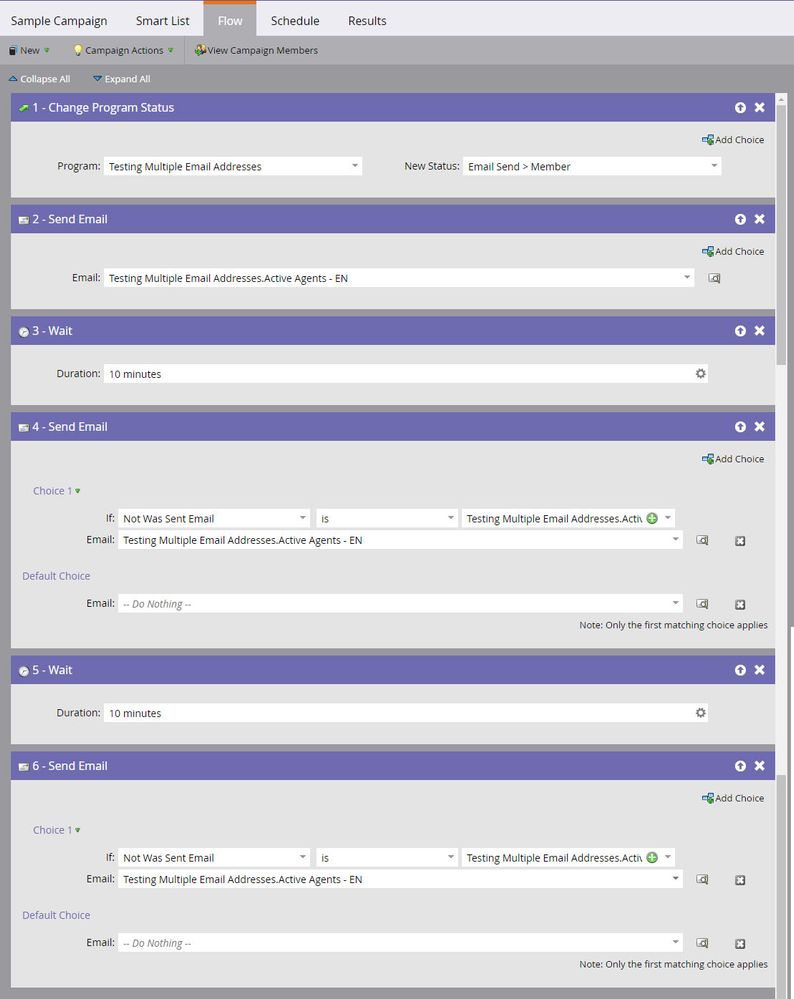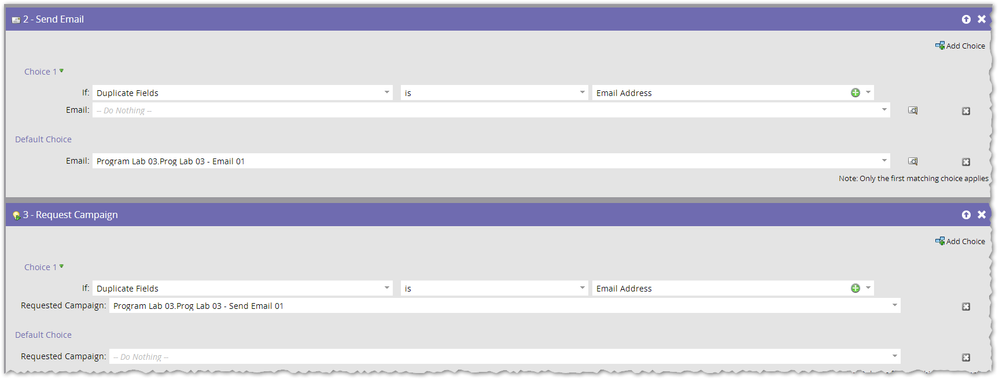Re: Can Marketo handle duplicate email addresses for different people?
- Subscribe to RSS Feed
- Mark Topic as New
- Mark Topic as Read
- Float this Topic for Current User
- Bookmark
- Subscribe
- Printer Friendly Page
- Mark as New
- Bookmark
- Subscribe
- Mute
- Subscribe to RSS Feed
- Permalink
- Report Inappropriate Content
Hi all. We have a database which includes family members who are using the same email address.
A few questions:
1. Can marketo cope with imported data for the same email address but with eg 3 different names?
2. Can marketo send separate emails to each record, e.g. the 3 different people at the same email address?
This doesn't impact us so much with newsletter comms, but for things like sending out unique discount codes it poses a problem as only one person is receiving their code.
thanks
Sarah
- Labels:
-
Email Marketing
-
Lead Management
-
Marketing
- Mark as New
- Bookmark
- Subscribe
- Mute
- Subscribe to RSS Feed
- Permalink
- Report Inappropriate Content
Hi Guys,
New to Marketo and apologies bringing this old thread back up.
Trying to follow Sanford Whiteman approach to send multiple emails to the same email address.
But for some reason in my Request Campaign step, no campaigns are appearing for me to assign against Request Campaign:
Am I missing a step before hand?
- Mark as New
- Bookmark
- Subscribe
- Mute
- Subscribe to RSS Feed
- Permalink
- Report Inappropriate Content
Your campaign needs to be requestable: it needs to trigger on Campaign is Requested.
- Mark as New
- Bookmark
- Subscribe
- Mute
- Subscribe to RSS Feed
- Permalink
- Report Inappropriate Content
Thanks Sanford! Will give it another try
- Mark as New
- Bookmark
- Subscribe
- Mute
- Subscribe to RSS Feed
- Permalink
- Report Inappropriate Content
Hi Sarah - Marketo has another workaround for both these scenarios.
a) If you want to import lists with duplicate email addresses you can ask Support to change your dedupe criteria for list import. Email address MUST be one of the criteria, but you can add one or more other criteria to it to refine the dedupe. To dedupe it must be an exact match for ALL criteria (there's not if this plus this type logic, it's not that smart)
Down side is ALL list imports from that point will use this extended criteria, so you have to be certain all your list imports follow the same scenario you've set up or you'll accidentally create a bunch of duplicate new leads. Talk to Marketo Support for more info on that since they have to set it up for you.
b) Sanford is 100% correct that the Send Email will only send to one email address. I've hit the exact same scenario as you with needing to send the unique promo codes, and instead of using the Request Campaign (which I always avoid if possible as it puts tremendous pressure on your Marketo system, plus I'm lazy and don't want to build too many campaigns!) many of us out here use this process within a single Smart Campaign flow:
Send Email
Wait Step (length depends on size of list)
Send Email (add Choice - If Not Sent Email is this email)
Wait Step
Send Email (add Choice - If Not Sent Email is this email)
Repeat as often as you need to cover all potential dupes.
However I will second Sanford's suggestion to read the post by John Mattos he linked to on the unexpected behaviour of deliberate duplicates in the system.
- Mark as New
- Bookmark
- Subscribe
- Mute
- Subscribe to RSS Feed
- Permalink
- Report Inappropriate Content
Hi Veronica Holmes
I know this is an older post now but I was trying to duplicate your suggestions for working around the duplicate email addresses:
many of us out here use this process within a single Smart Campaign flow:
Send Email
Wait Step (length depends on size of list)
Send Email (add Choice - If Not Sent Email is this email)
Wait Step
Send Email (add Choice - If Not Sent Email is this email)
Repeat as often as you need to cover all potential dupes.
I set up a campaign following these steps and it does work but it seems to be pulling in all the tokens from the first recipient instead of pulling the unique information from the subsequent contact records we have in Salesforce. For example, the email I'm trying to use this for contains the contact's individual sales numbers and the first recipient's numbers get replicated in the subsequent emails (to the same email address) instead of pulling their unique numbers. Any idea how to get around that? Thanks so much for any help/suggestions!
Kimberley
- Mark as New
- Bookmark
- Subscribe
- Mute
- Subscribe to RSS Feed
- Permalink
- Report Inappropriate Content
Hmmm... I've never seen that occur. Tokenised information belongs to individuals, so if it is indeed a different person (with same email) it really should contain their details from their record. The first thing that came to mind was that there was a true duplicate of the same person hanging out in there with the same values?
- Mark as New
- Bookmark
- Subscribe
- Mute
- Subscribe to RSS Feed
- Permalink
- Report Inappropriate Content
Thanks Veronica! Unfortunately no, it wasn't a true duplicate as I created a couple of test records in order to test the campaign. After speaking with MKTO support, they thought that the issue might have been the fact that I had entered the email under the "default choice" in my flow and that's why it was duplicating the token information. But, I since removed that and left the default choice blank (attaching photo of my updated flow - only waited 10 mins due to small test batch) but now it's simply skipping the send for the subsequent contacts with duplicate email address. The results indicated it attempted to send but "skipped do nothing was set for this choice, 1 people skipped". So that makes me wonder if "do nothing" should be the default choice after all? I'm going to try some more testing but if anyone has any thoughts, let me know. Thanks so much!
PS - I hate coming off negatively but it's a little frustrating when you're speaking to a support rep and it feels like you have more knowledge than they do on certain topics. Don't get me wrong - I get that there are so many different topics and scenarios - and not everyone can be an expert on everything. But I guess I'm finding that, instead of trying to figure out a solution, I'm being told "no" a lot. No, it can't be done, etc, etc. I'd rather work with a team who is able to problem-solve and think outside of the box a little. Anyway, just my 2 cents..
- Mark as New
- Bookmark
- Subscribe
- Mute
- Subscribe to RSS Feed
- Permalink
- Report Inappropriate Content
Hmm... OK let's try and think around this. The "skipping" thing does mean it is getting caught in the filter to prevent duplicate emails being sent.
Is this something you're likely to do a lot? Or an outlier? If it's more of an outlier you could move to the Request Campaign model
SC1:
Smart list
Whatever you like
Flow:
Send Email
Wait
Request Campaign
SC2:
Smart List
Campaign is Requested (from previous)
Not Was Sent Email is [define email]
Flow:
Send Email
Wait
Request Campaign (if there could be a further duplicate...)....
With this method because it's two Smart Campaigns doing the send the smart campaign limit preventing duplicate emails being sent won't apply.
Just a thought, but I admit this would be super painful if you were doing it all the time. Honestly I've never had any problems with the previous method.
- Mark as New
- Bookmark
- Subscribe
- Mute
- Subscribe to RSS Feed
- Permalink
- Report Inappropriate Content
+ no need for waits + no need to check if was sent.
This is the most unfancy solution to accomplish this, as far as I know.
- Mark as New
- Bookmark
- Subscribe
- Mute
- Subscribe to RSS Feed
- Permalink
- Report Inappropriate Content
This process works well, but after some testing, it seems like the duplicate email that is also being sent, doesn't populate a form on the landing page, although it does provide the correct First name and Last name of the duplicate lead.
Any suggestions? Many thanks
- Mark as New
- Bookmark
- Subscribe
- Mute
- Subscribe to RSS Feed
- Permalink
- Report Inappropriate Content
The additional email is just a Send Email step which doesn't have any effect on the tracking link (the addition of the mkt_tok query param to the tracking link is what allows native Pre-Fill to work).
So what you're seeing sounds like the standard way Pre-Fill works. If the session is associated with a different lead from the lead that received the email (remember, the leads are different, the Email Address notwithstanding) then the mismatch "neuters" Pre-Fill.
You can use enhanced Pre-Fill JS if you want to work around that: nation.marketo.com/t5/New-York-User-Group-Discussions/Form-Pre-Fill-External-sites-No-limits-You-re-welcome/gpm-p/242655
- Mark as New
- Bookmark
- Subscribe
- Mute
- Subscribe to RSS Feed
- Permalink
- Report Inappropriate Content
Does this approach create a loop that continues until there are no more qualified records, or would you still need to know the maximum number of accounts that any one email address was associated with? I.e. create XX number of requested campaigns to match count from previous statement.
- Mark as New
- Bookmark
- Subscribe
- Mute
- Subscribe to RSS Feed
- Permalink
- Report Inappropriate Content
You don't need to count anything in advance!
- Mark as New
- Bookmark
- Subscribe
- Mute
- Subscribe to RSS Feed
- Permalink
- Report Inappropriate Content
Veronica Holmes did you check this out?
- Mark as New
- Bookmark
- Subscribe
- Mute
- Subscribe to RSS Feed
- Permalink
- Report Inappropriate Content
YES! Nice approach, I like it a lot!
- Mark as New
- Bookmark
- Subscribe
- Mute
- Subscribe to RSS Feed
- Permalink
- Report Inappropriate Content
Cool, I shall add it as an official blog post one o' these days.
- Mark as New
- Bookmark
- Subscribe
- Mute
- Subscribe to RSS Feed
- Permalink
- Report Inappropriate Content
Hi Veronica, I love that you mentioned the dedupe criteria! Do you have any documentation for this functionality? I searched product docs and community (on January 11th!) and didn't find any mention of it. Thanks in advance!
- Mark as New
- Bookmark
- Subscribe
- Mute
- Subscribe to RSS Feed
- Permalink
- Report Inappropriate Content
I'm afraid not - it literally is kind of a "secret" feature, and for all the reasons Sanford mentioned can often not be the right solution. There are three rules to it:
1. A "secondary" dedupe criteria can be added, but it will then apply across ALL imports of that type. For instance, you could have one dedupe criteria set for forms, and another for list imports. Whatever you choose, it then applies to all leads that come in through that method.
2. It must be an EXACT match. (For instance, if I chose email address and first name as my criteria, it looks at the EXACT name and email for deduping. If that first name was ever missing, a new lead would be created.)
3. One of the criteria must be the email address. The other (or multiple) can be anything you want, a standard or custom field.
I'd work with a consultant to get this right, it can be tricky and the gotchas are eveywhere. Support will enable it for you, but won't necessarily counsel you that you are strategically making the wrong choice. It's not their job.
- Mark as New
- Bookmark
- Subscribe
- Mute
- Subscribe to RSS Feed
- Permalink
- Report Inappropriate Content
If you want to import lists with duplicate email addresses you can ask Support to change your dedupe criteria for list import.
Yeah, that compound dedupe key option, while initially attractive, is one that I've seen fail miserably. Working with a client right now who's wiping their entire Marketo instance and starting over because they made the misstep of having support enable this option. (What they should've done -- and will be doing going forward! -- was use API-based imports, deduping on a single custom field, their guaranteed-unique member ID.)
It's vanishingly rare for a business to have a consistently valid compound key including Email Address (as you mentioned). Usually if they think they do, they haven't thought through all the cases.
- Mark as New
- Bookmark
- Subscribe
- Mute
- Subscribe to RSS Feed
- Permalink
- Report Inappropriate Content
Marketo, as a database, fully supports multiple records with the same Email Address. Email Address is not a unique identifier.
However, that is not the whole story because Email Address is still the only lookup key for most UI-based (as opposed to API-based) operations. Standard list imports, for example, will locate the target lead by its email address. (In contrast, API-based imports can be set to lookup on another key, like the built-in Lead ID or even a custom string field.) And a list import with 3 rows referring to a single email address will only ever update a single lead, continually updating its values. This post will shed more light on the logic.
Your example of sending separate emails is actually slightly different from the unique key vs. lookup key decision. It's principally to stop you from looking like a spammer. Marketo will only send to one email address per Send Email step. If you want to send to multiple qualified leads with the same address, then instead of calling Send Email directly, you can trigger a Request Campaign on another campaign that in turn uses Send Email. Such individual Request Campaigns can send to multiple leads that happen to have the same email address, since there is no batching-and-deduping.
- Copyright © 2025 Adobe. All rights reserved.
- Privacy
- Community Guidelines
- Terms of use
- Do not sell my personal information
Adchoices