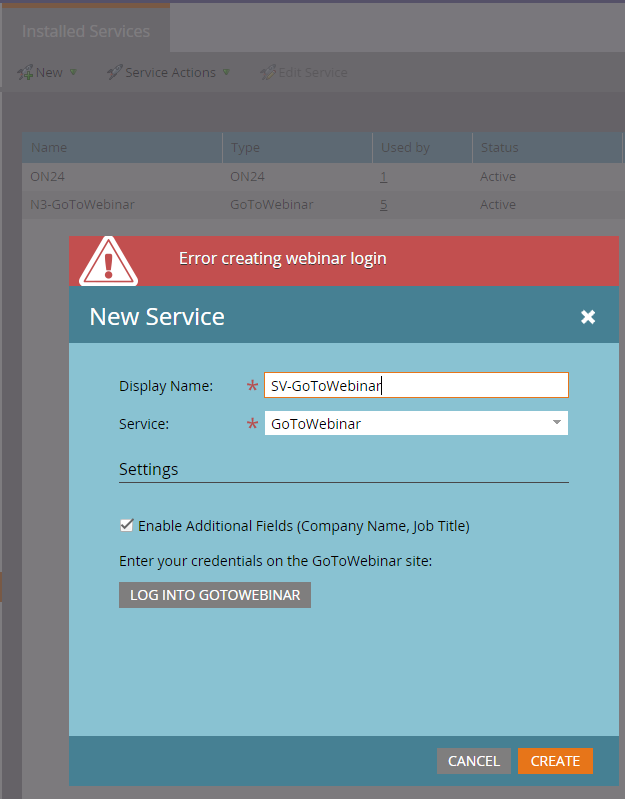Re: Can I have more than one gotowebinar accounts synced to marketo?
- Subscribe to RSS Feed
- Mark Topic as New
- Mark Topic as Read
- Float this Topic for Current User
- Bookmark
- Subscribe
- Printer Friendly Page
- Mark as New
- Bookmark
- Subscribe
- Mute
- Subscribe to RSS Feed
- Permalink
- Report Inappropriate Content
Looking to roll out gotowebinar accounts to different regions - wondering if anyone in the community has run into any issues having multiple G2W accounts (multiple installed services) synced to one Marketo instance.
Thanks!
- Labels:
-
Integrations
- Mark as New
- Bookmark
- Subscribe
- Mute
- Subscribe to RSS Feed
- Permalink
- Report Inappropriate Content
It's not working for me. We currently have 2 separate GTW accounts. One is signed in fine. When I attempt to create a new service in LaunchPoint it gets to the login prompt. I login and it flips to a screen that gives me this:
Code = {924c5b7j7j7j0c}
Access Token = {jDmkCV9dVjtEfgn1OASASmbmblah}
Refresh Token = {Nxnh3ak34ENfW6lyAZemrD1klQwcblah}
Organizer Key = {6207747362523399999}
I attempt to create and get an error every time. Any ideas?
- Mark as New
- Bookmark
- Subscribe
- Mute
- Subscribe to RSS Feed
- Permalink
- Report Inappropriate Content
Scratch that ... Figured out the glitch. For some reason the login would default over to another Instance I was logged into. Logged out of every instance except the one I need it on and it work. For as annoying that was, I'm happy the fix was ridiculously easy. ; )
- Mark as New
- Bookmark
- Subscribe
- Mute
- Subscribe to RSS Feed
- Permalink
- Report Inappropriate Content
Yup, have tried this before and and it worked fine adding a 2nd account as a launchpoint.
- Mark as New
- Bookmark
- Subscribe
- Mute
- Subscribe to RSS Feed
- Permalink
- Report Inappropriate Content
Yes. Just go to Admin > Launchpoint and login with each account you want connected.
The user will have to select the Account and Webinar when they set it up in the Program.
- Mark as New
- Bookmark
- Subscribe
- Mute
- Subscribe to RSS Feed
- Permalink
- Report Inappropriate Content
Hey Grant,
There shouldn't be any issues here. You just need to create a new launchpoint service for each account: Add GoToWebinar as a LaunchPoint Service - Marketo Docs - Product Docs
- Copyright © 2025 Adobe. All rights reserved.
- Privacy
- Community Guidelines
- Terms of use
- Do not sell my personal information
Adchoices