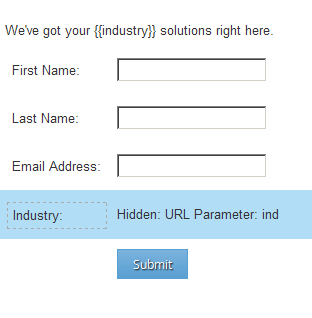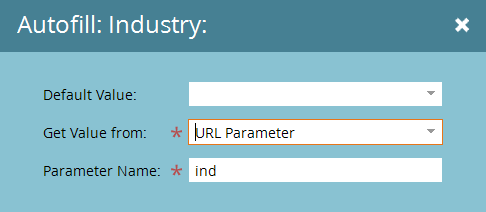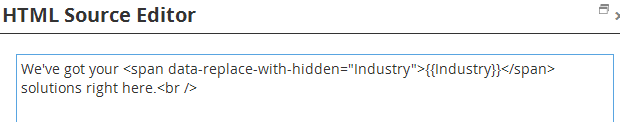Re: Can auto populate form field?
- Subscribe to RSS Feed
- Mark Topic as New
- Mark Topic as Read
- Float this Topic for Current User
- Bookmark
- Subscribe
- Printer Friendly Page
- Mark as New
- Bookmark
- Subscribe
- Mute
- Subscribe to RSS Feed
- Permalink
- Report Inappropriate Content
Hi -
We have a "Request Demo" form that can be accessed from all our site's product pages.
This current form, supplied by our IT department, uses a query string value, possibly coupled with JavaScript to populate the "Model You're Interested In" field.
We're interested in replacing this, and another similar form with a Marketo form, and wonder if this "auto-population" functionality can be achieved.
Thanks for any suggestions.
Solved! Go to Solution.
- Mark as New
- Bookmark
- Subscribe
- Mute
- Subscribe to RSS Feed
- Permalink
- Report Inappropriate Content
There's no specific documentation. An example of the second approach would be this form...
...which has this hidden field w/AutoFill from a query param enabled...
...and this Rich Text field...
With a tiny bit of JS you can bring the hidden field into the open (as well as posting it with the form):
http://s.codepen.io/figureone/debug/6ce729cf3c85f61bd286fb41b81af5ac?ind=Construction
http://s.codepen.io/figureone/debug/6ce729cf3c85f61bd286fb41b81af5ac?ind=Medicine
- Mark as New
- Bookmark
- Subscribe
- Mute
- Subscribe to RSS Feed
- Permalink
- Report Inappropriate Content
Yes. This is basic JS interpolation of query parameters (just as it is in your current form). On a Marketo form, you have two choices: use generic JS, or use the Marketo built-in hidden field AutoFill functionality to parse the value, then unhide the value afterward.
- Mark as New
- Bookmark
- Subscribe
- Mute
- Subscribe to RSS Feed
- Permalink
- Report Inappropriate Content
Thanks, Sanford.
Your reply affirms my suspicions that it can be accomplished with a Marketo form. The broad strokes that you supplied help me to understand the concept, however I need more granular instructions. Can you point me to documentation that might guide me through it?
Many thanks!
- Mark as New
- Bookmark
- Subscribe
- Mute
- Subscribe to RSS Feed
- Permalink
- Report Inappropriate Content
There's no specific documentation. An example of the second approach would be this form...
...which has this hidden field w/AutoFill from a query param enabled...
...and this Rich Text field...
With a tiny bit of JS you can bring the hidden field into the open (as well as posting it with the form):
http://s.codepen.io/figureone/debug/6ce729cf3c85f61bd286fb41b81af5ac?ind=Construction
http://s.codepen.io/figureone/debug/6ce729cf3c85f61bd286fb41b81af5ac?ind=Medicine
- Copyright © 2025 Adobe. All rights reserved.
- Privacy
- Community Guidelines
- Terms of use
- Do not sell my personal information
Adchoices