Your Achievements
Next /
Sign inSign in to Community to gain points, level up, and earn exciting badges like the new Applaud 5 BadgeLearn more!
View All BadgesSign in to view all badges
Re: Can any help to create the Subcription Preference
Topic Options
- Subscribe to RSS Feed
- Mark Topic as New
- Mark Topic as Read
- Float this Topic for Current User
- Bookmark
- Subscribe
- Printer Friendly Page
Anonymous
Not applicable
04-09-2015
04:58 AM
- Mark as New
- Bookmark
- Subscribe
- Mute
- Subscribe to RSS Feed
- Permalink
- Report Inappropriate Content
04-09-2015
04:58 AM
HI all,
Can anyone help me to create a "Subcription Preference" as like below link
http://pages2.marketo.com/emailsubscription.html
Step by Step Process
Can anyone help me to create a "Subcription Preference" as like below link
http://pages2.marketo.com/emailsubscription.html
Step by Step Process
Labels:
- Labels:
-
Web Personalization
4 REPLIES 4
- Mark as New
- Bookmark
- Subscribe
- Mute
- Subscribe to RSS Feed
- Permalink
- Report Inappropriate Content
04-09-2015
08:05 AM
Try this
http://www.slideshare.net/jdavidhill/marketo-email-reputation-management
which is the relevant chapter from my Guide. (Thanks Dory!)
Each system will be a bit different, so use these as ideas as you build it for your business.
http://www.slideshare.net/jdavidhill/marketo-email-reputation-management
which is the relevant chapter from my Guide. (Thanks Dory!)
Each system will be a bit different, so use these as ideas as you build it for your business.
Anonymous
Not applicable
04-09-2015
06:17 AM
- Mark as New
- Bookmark
- Subscribe
- Mute
- Subscribe to RSS Feed
- Permalink
- Report Inappropriate Content
04-09-2015
06:17 AM
1. Build the custom fields for the different options you want to make available, as Kim suggested. One thing to keep in mind here is that boolean fields must always either be true or false, so any time you use these fields, if someone unchecks something it doesn't necessarily mean "don't subscribe me", it also means "unsubscribe me".
2. Build a form and landing page as Kim suggested. Each of the options on that Marketo page is likely its own preference field.
3. Save settings is probably the button associated with the visible form here, and the other two (Unsusbcribe for 90 days and Unsubscribe from all) are separate forms with just hidden fields so that the correct actions happen in the background. Then there are smart campaigns in the background if someone fills out the Unsubscribe from all or for 90 days forms, and preferences would be updated. You might have noticed that if you select Unsubscribe for 90 days, they send you this follow up email.
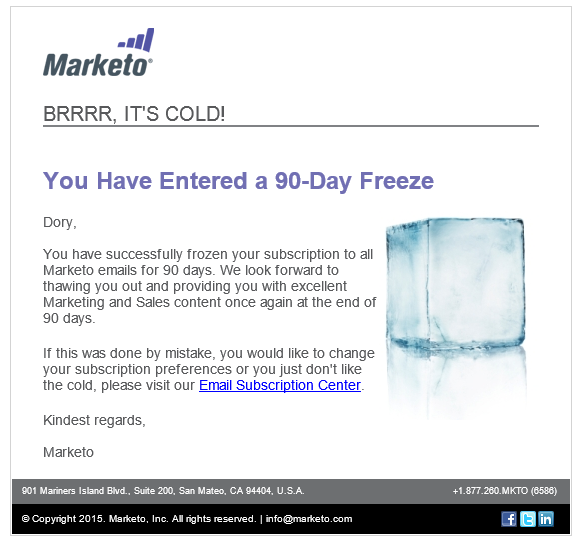
4. This isn't really something that someone could provide you a step by step guide to create -- what you need to do is map out exactly what you want your campaign to do, the emails you want it to send and the settings you want it to change, and then you can begin to build out all of the flows and rules associated behind the scenes. A complex preferences center is much more than just a single landing page build.
Josh Hill also has a similar guide here.
2. Build a form and landing page as Kim suggested. Each of the options on that Marketo page is likely its own preference field.
3. Save settings is probably the button associated with the visible form here, and the other two (Unsusbcribe for 90 days and Unsubscribe from all) are separate forms with just hidden fields so that the correct actions happen in the background. Then there are smart campaigns in the background if someone fills out the Unsubscribe from all or for 90 days forms, and preferences would be updated. You might have noticed that if you select Unsubscribe for 90 days, they send you this follow up email.
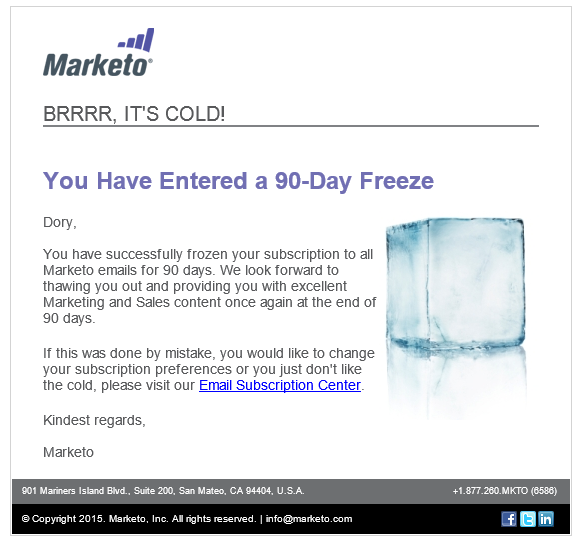
4. This isn't really something that someone could provide you a step by step guide to create -- what you need to do is map out exactly what you want your campaign to do, the emails you want it to send and the settings you want it to change, and then you can begin to build out all of the flows and rules associated behind the scenes. A complex preferences center is much more than just a single landing page build.
Josh Hill also has a similar guide here.
Anonymous
Not applicable
04-09-2015
05:55 AM
- Mark as New
- Bookmark
- Subscribe
- Mute
- Subscribe to RSS Feed
- Permalink
- Report Inappropriate Content
- Mark as New
- Bookmark
- Subscribe
- Mute
- Subscribe to RSS Feed
- Permalink
- Report Inappropriate Content
04-09-2015
05:33 AM
Hey Priya,
I can't view the link but here's some direction. You'll first want to decide what options you want to make available - ie is it that they can select the content type they'd like to receive, the cadence, the subject, etc. Think of what makes the most sense to your business and what's scalable for your Marketo set-up.
Then you'll need to set up a form and landing page (either MKTO or your own) and it's a lot of set up on the back end. You'll need fields and have a place for those leads to go when they select yes/no.
Here's a good thread about this: https://community.marketo.com/MarketoDiscussionDetail?id=90650000000PorMAAS
I can't view the link but here's some direction. You'll first want to decide what options you want to make available - ie is it that they can select the content type they'd like to receive, the cadence, the subject, etc. Think of what makes the most sense to your business and what's scalable for your Marketo set-up.
Then you'll need to set up a form and landing page (either MKTO or your own) and it's a lot of set up on the back end. You'll need fields and have a place for those leads to go when they select yes/no.
Here's a good thread about this: https://community.marketo.com/MarketoDiscussionDetail?id=90650000000PorMAAS
- Copyright © 2025 Adobe. All rights reserved.
- Privacy
- Community Guidelines
- Terms of use
- Do not sell my personal information
Adchoices